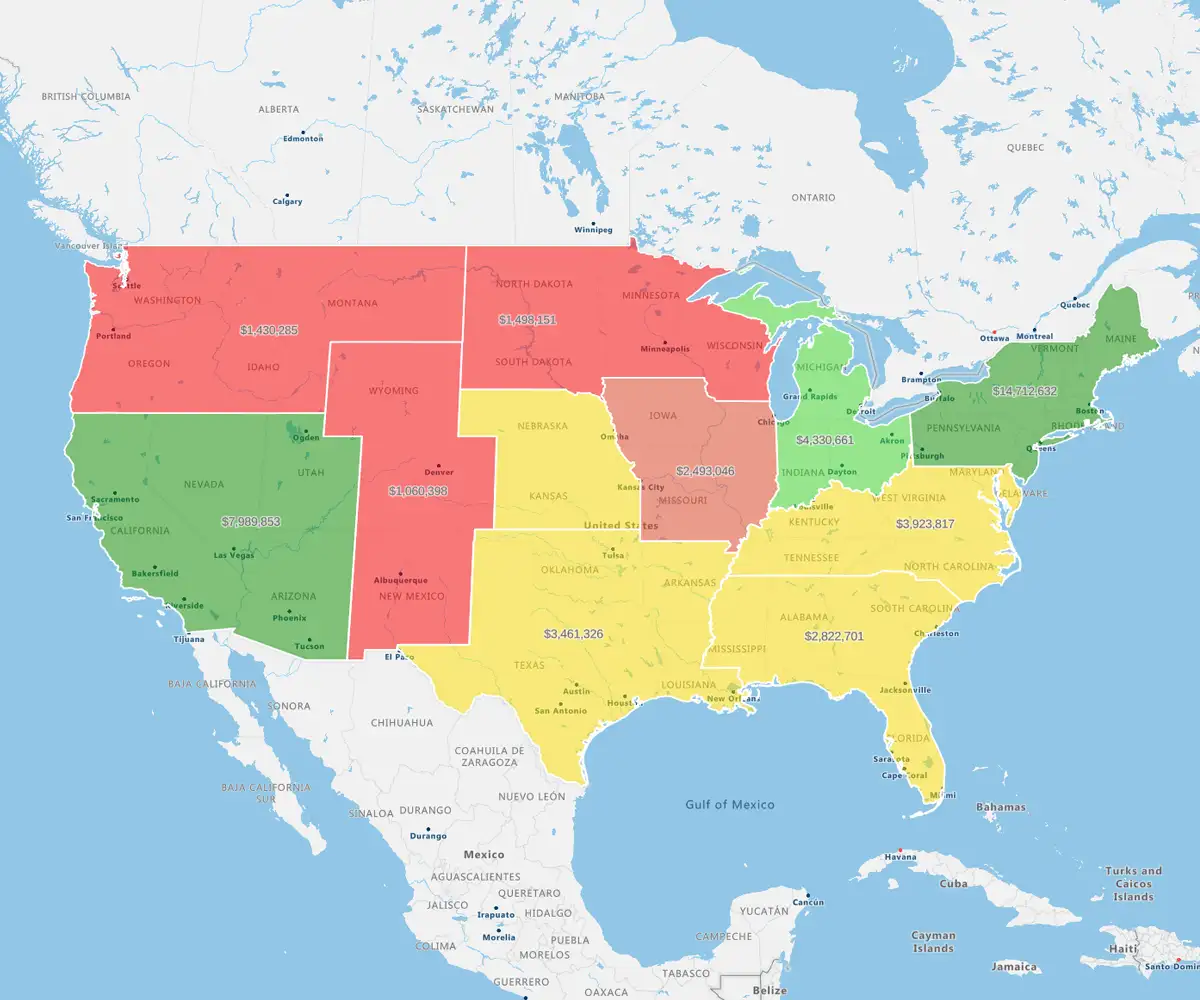Quick answer
The quarterly sales report is a business staple—with the right data, modern sales teams can move deals faster and hit their targets. Not all reports are created equal, though. The difference often comes down to the quality of the data, which needs to be pulled from reliable sources and shaped into clear, useful reports.
Here’s how to create a report that displays quarterly sales by territory:
- Include essential metrics: Track revenue, forecasts, pipeline health, deal sizes, and sales activity by territory
- Gather and organize data: Export from CRM systems, clean for consistency, and group by territory and time period
- Choose the right visualizations: Use color-coded territory maps, heat maps, or bubble charts to reveal geographic trends
- Add context with annotations: Include growth percentages, territory comparisons, and key performance highlights
- Select the right tools: Compare Excel/Google Sheets for basic reporting vs. dedicated mapping software for advanced territory analysis
What Metrics to Include in Your
Quarterly Sales Report
Every sales team is different. But there are some standard features you'll find in most sales reports. Here are some examples:
- Sales revenue: A quarterly sales report should break sales revenue down by customer, sales rep, lead source, and territory (more on that later).
- Sales forecast: If you've got good data on what you've done, you have a better chance of forecasting what you'll do next. That allows for better planning and not just in sales.
- Open opportunities: The quarter is over, and you'll want to know how much of your sales pipeline is rolling over. At the end of a quarter, there is a natural drop in intensity; measuring the new sales pipeline is critical.
- Average deal size: A popular KPI with sales managers. Nudging up the average deal size is an excellent way to improve sales productivity (more revenue from the same or similar effort and cost).
- Sales activity: How active was each sales rep—how many meetings, calls, and new opportunities did they generate? Track these metrics to gauge effort and pipeline activity. They're strong leading indicators for next quarter's performance.
Step-by-step: Build a Territory-based Quarterly Sales Report
Creating a report that displays quarterly sales by territory helps track performance and spot trends. It also guides smarter decisions. Follow these steps to build a focused, impactful report on quarterly sales.
Step 1
Gather and Clean Data
Creating a quarterly sales report in Excel is pretty straightforward. First, you'll create columns for each quarter and input the totals according to the category you'd like to highlight. Examples of categories could include territories, sales reps, or products.
If you have multiple data sources, you must manually input each item and total them up using a pivot table. You'll also need to adjust the formatting to display dollars and cents or dates. When you're done, you can select how to visually display the data.
Export your raw sales data from your CRM or accounting system, for example, Salesforce or Excel. Focus on pulling the fields you'll need. These typically are:
- Sales figures by customer or location
- Territory identifiers (e.g., region, rep name, ZIP/postal codes)
- Date or quarter of each sale
Once exported, clean your data:
- Remove duplicates and old/outdated records
- Make sure territory names and dates follow the same format
- Confirm there are no missing fields (like empty territory cells)
Step 2
Group Data by Territory and Time Period
With clean data, your quarterly sales dashboard can uncover new insights by breaking numbers down by territory and time period. eSpatial lets you import, filter, and split grouped data into layers so each territory and quarter can be visualized and compared side by side. When you create a report for quarterly sales by territory, it’s easy to spot patterns.
For quarterly sales reports, group your data by:
- Territory (e.g., region name, manager, or ZIP/postal code)
- Time period (e.g., Q1, Q2, Q3, Q4 of the reporting year)
Step 3
Choose a Visualization Format
Once your data is uploaded and grouped, pick the visualization that best shows the story. With eSpatial, you can switch between map types to find the one that best supports your message. Here are maps that work well, and why:
- Color-coded territory maps show sales by territory to visually compare quarterly performance
- Heat maps show the concentration of sales activity
- Bubble or pin maps let you include location-specific sales figures
Step 4
Add Annotations and Summary Insights
Annotations turn raw numbers into a clear story. It allows your audience to follow what you’re bringing across at a glance. Enhance your maps by adding context:
- Use labels to display totals or growth percentages directly on the map
- Add text boxes or callouts to highlight key insights
- Include summary metrics: top-performing territory, quarterly trends, or year-over-year growth
Step 5
Share Your Report
Finally, make your work accessible:
- Export your maps and charts as images or PDFs to include in a PowerPoint deck or a written report
- Create interactive maps for sales presentations and share a live map link with stakeholders
Tools to Create Your Report
When building a quarterly sales report by territory, you have a few tool options. Many teams start with spreadsheets like Excel or Google Sheets. Mapping Excel sales data, for example, makes it easy to group data by territory and quarter and quickly run calculations.
Excel or Google Sheets
Creating a report that displays quarterly sales by territory using Google Sheets or Excel is simple, familiar, and flexible.
Pros
| Google Sheets | Excel |
|---|---|
|
|
Cons
| Google Sheets | Excel |
|---|---|
|
|
Territory reporting with dedicated software
Is sales territory management an integral part of your overall strategy? Analyzing your market by geographic area can be the first step toward developing a sales territory plan. But remember, circumstances can change quickly.
When creating a report that displays quarterly sales by territory, you need to organize and realign sales territories in real time. That way, you can get your resources in the right place and cut inefficiency when designing your sales process. This is where dedicated software comes in.
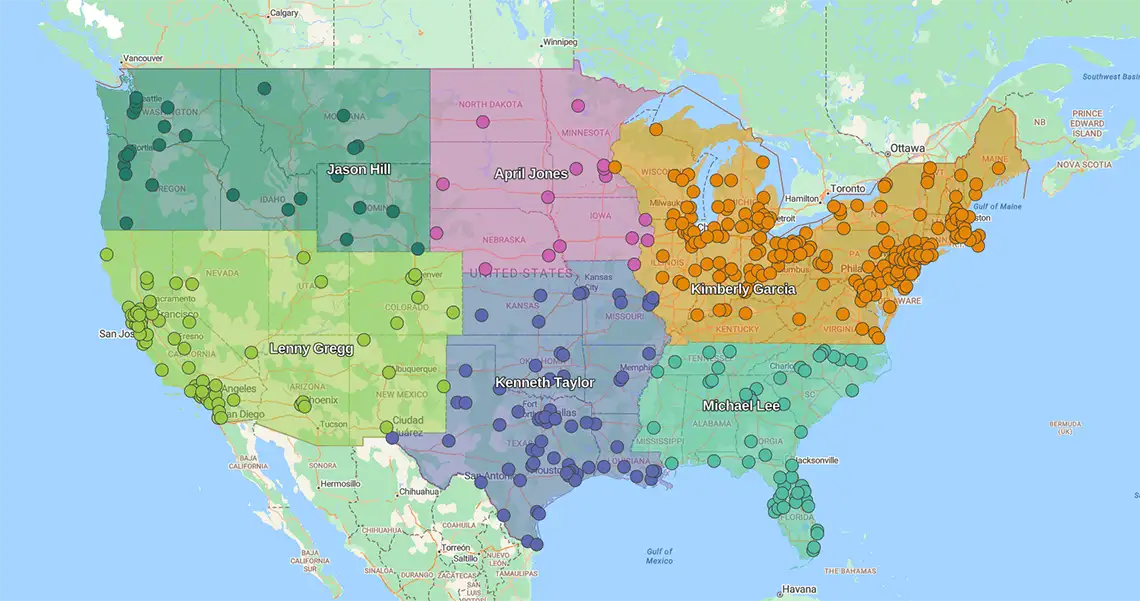
Dedicated mapping and territory optimization tools take territory reporting far beyond what spreadsheets can offer. Instead of relying on rows and columns, you can use mapping software for sales teams to create dynamic, map-based reports that reveal patterns at a glance. These reports make it easier to share clear, visually compelling insights with your team.
Pros
Territory mapping software like eSpatial is designed with sales teams in mind. They relieve the admin burden from your sales managers. You can also leverage integrations to seamlessly transfer and report data between different sources.
In addition, using a dedicated mapping tool to create a report that displays quarterly sales by territory provides better visual insight. It can help you better align your resources, driving higher revenue with lower costs. All in all, this means:
- Improved accuracy
- Lower sales team burden
- Better, faster insights
Cons
- Usually requires a subscription or license cost
- A slight learning curve if your team is new to map making tools