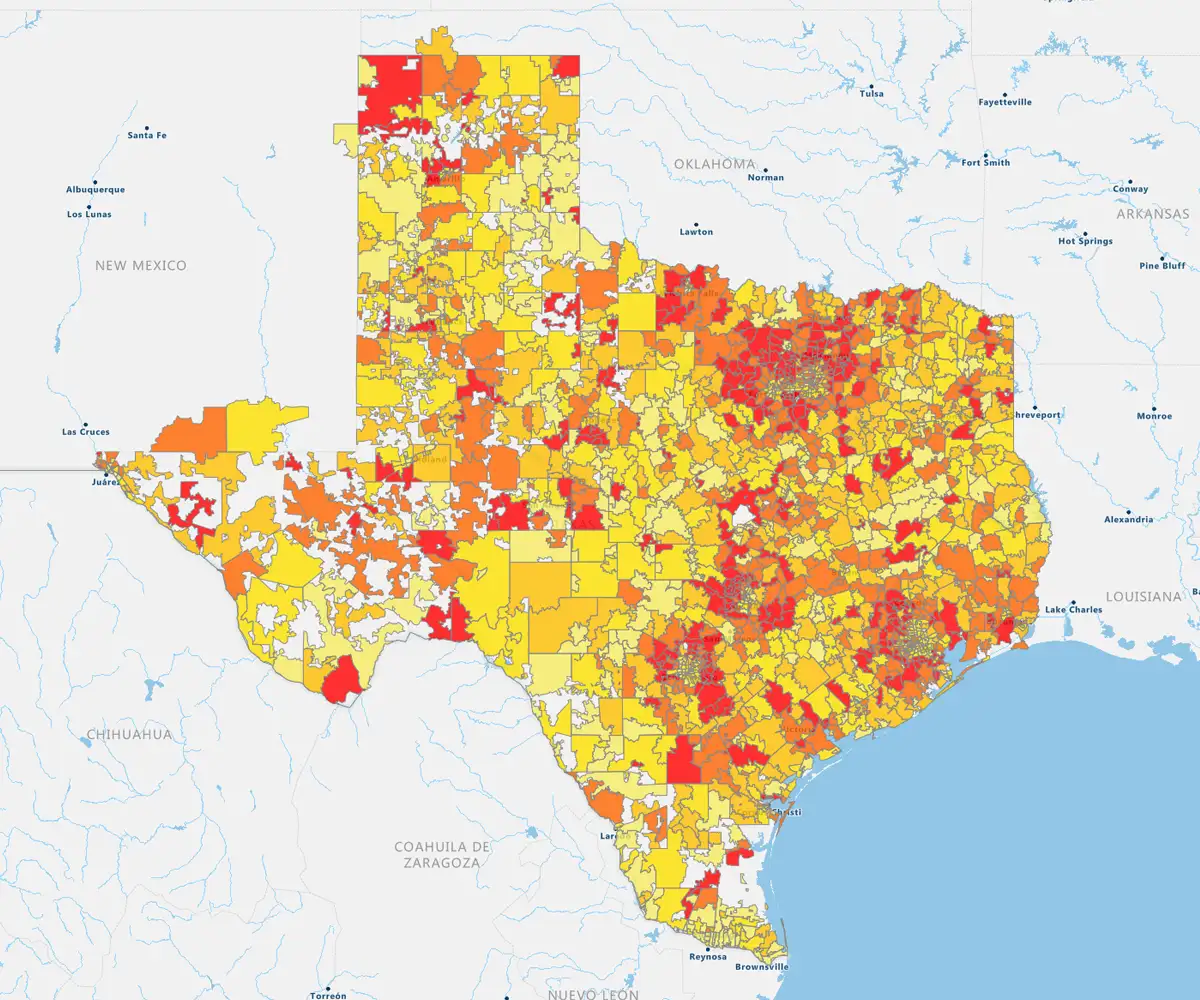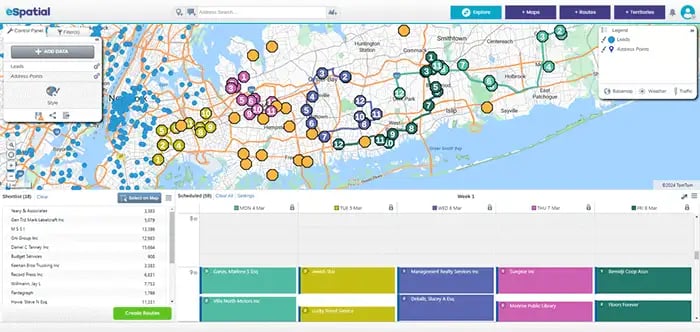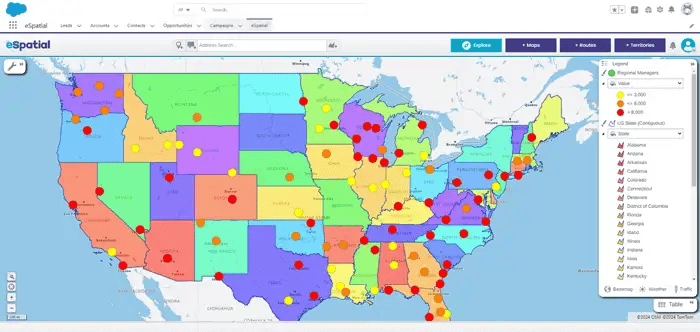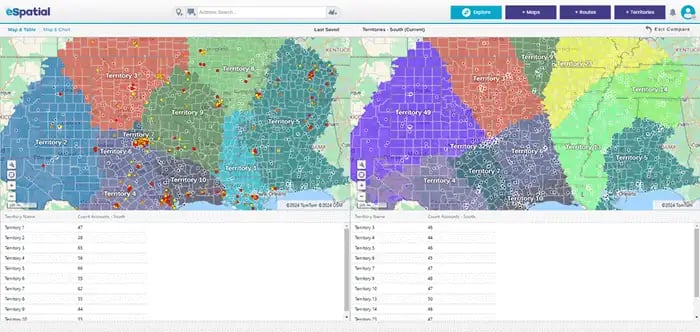eSpatial is designed to be a powerful yet easy to use mapping software with a comprehensive set of features that enables you to visualize, analyze and share your business data. It allows you to dig deeper into your sales data to identify trends and patterns that help drive decisions for business growth.
Customize Your Maps
You can customize and label markers according to your business or organizational requirements. You have the option to choose from a wide range of pin styles in the library or upload your own images to create custom-branded markers. You can modify the appearance of your base map too.
- Multiple base map styles: Customize your map with complete control over variables such as labels and more.
- Turn by turn route navigation: Access turn-by-turn directions via the Google Maps link.
- Sharing made easy: There are various ways to share your map, including private sharing, public publishing, and embedding within a webpage or blog using HTML code.
- Share a map with just one click: With just one click, share your map with password protection to ensure only authorized individuals have access. Alternatively, make your map public for anyone to view.
- Built to handle large datasets: Designed for operations teams, analysts, sales, and marketing, eSpatial easily handles large datasets.
- Enterprise level security: eSpatial is ISO 29001 accredited. We offer the highest levels of security using AWS.
- Data labelling tool: Visualize your customer location and other data on the map with labels.
- Update your data with a click: You can easily access and edit point or customer data on the live map.
- Color-by-value tool: Customise colors to show industry or customer type, vertical, asset type, and insurance risk category. The options are unlimited.
- Role-based access control: Control user access by role to limit or increase access to critical maps.
- Single sign on (SSO): For increased security, you can leverage SSO for your organization.