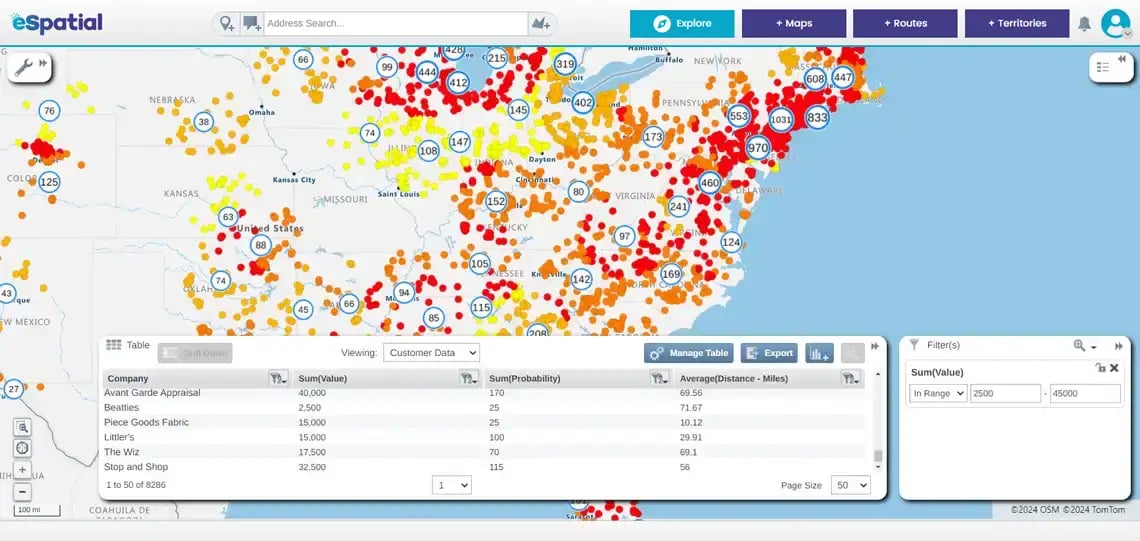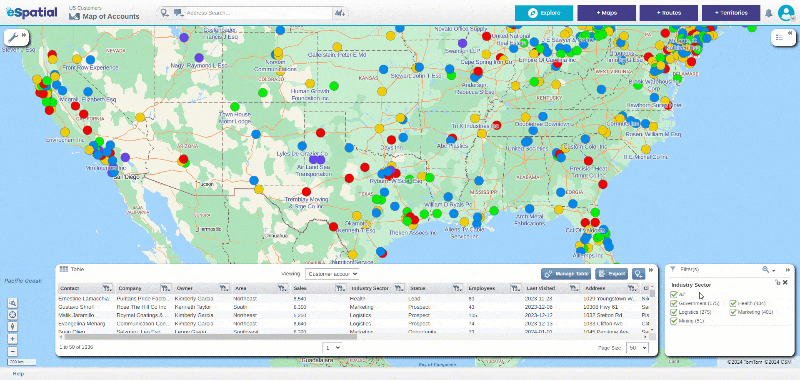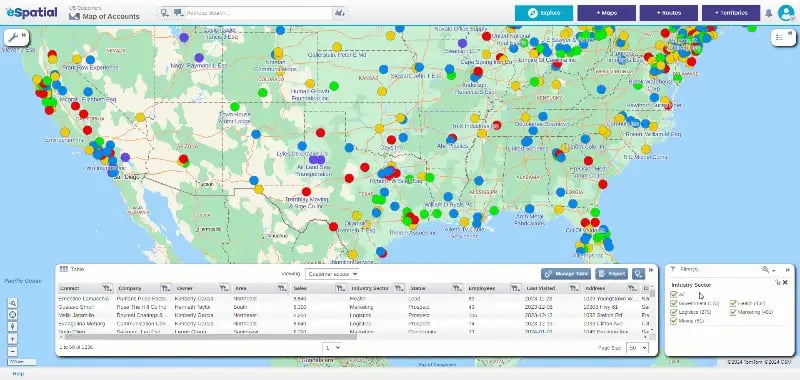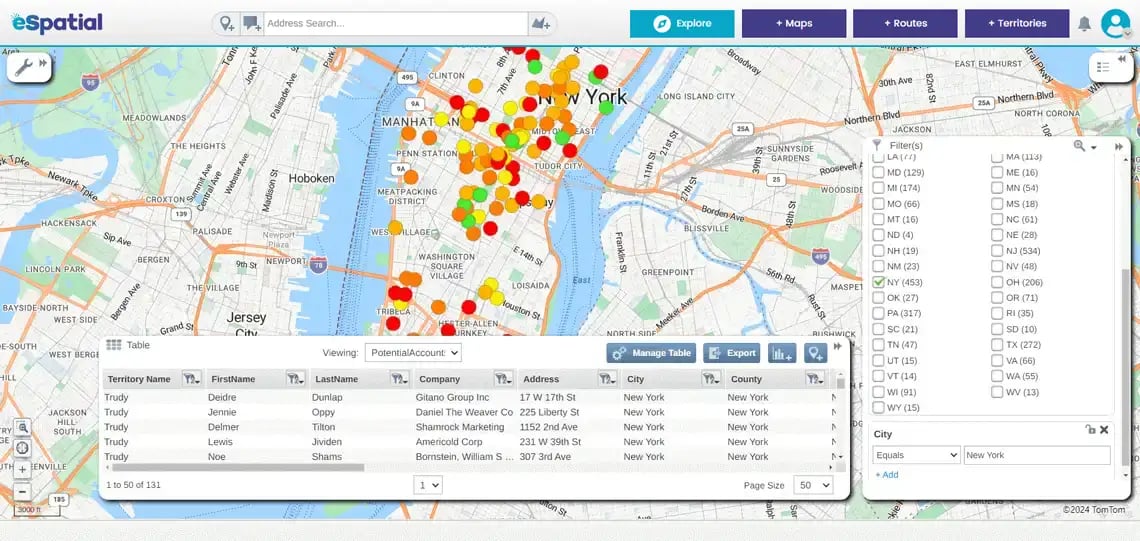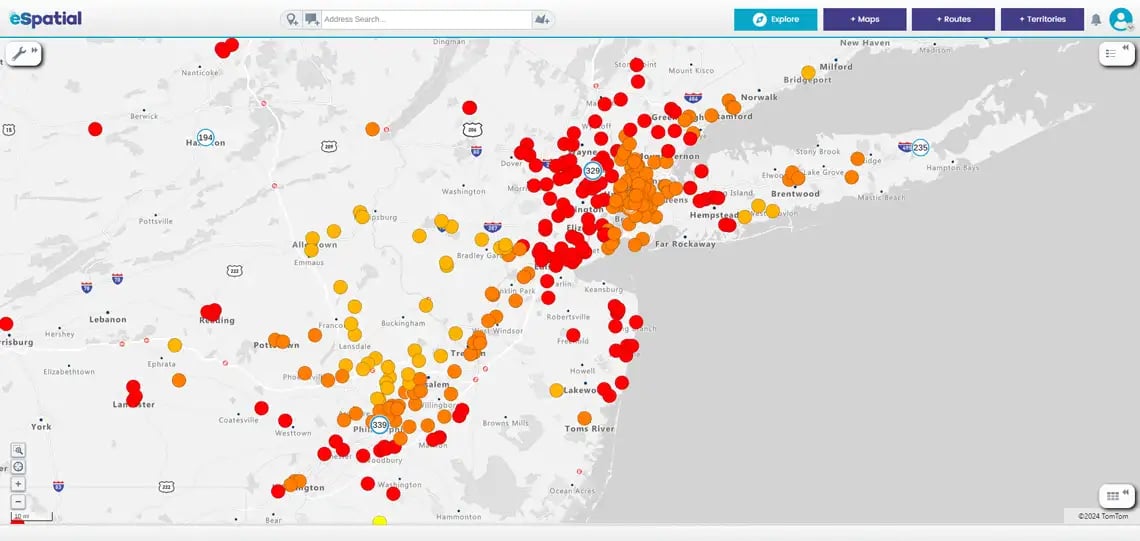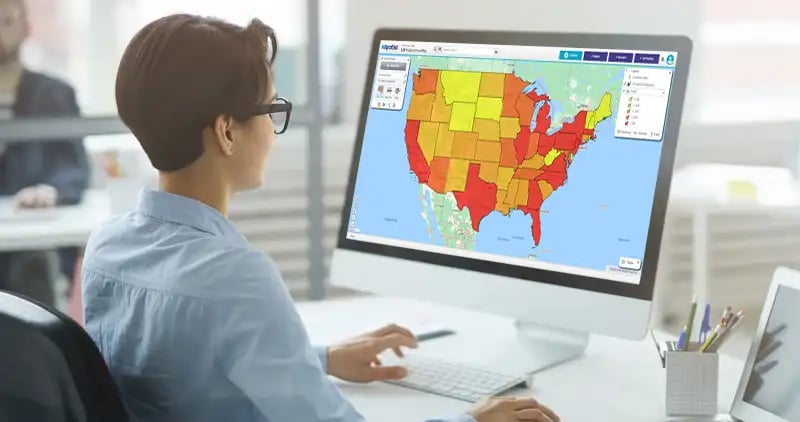Our cutting-edge color-coded map tool empowers you to visualize and interpret complex data, making more intelligent, data-driven decisions faster and more confidently. Say goodbye to overwhelming spreadsheets and hello to clear, actionable insights.
Here's are some of the benefits of color coded maps: