The textbook will give you clean definitions. Let's talk about how to choose the right model when your reality is anything but clean.
Introduction
Let's be honest. You've read the textbooks. You know what "perfect" territory design looks like in theory. You also know that your reality involves inheriting legacy structures, dealing with hiring freezes in key areas, and managing a sales team that has strong opinions about where they want to live.
You're under relentless pressure to find more revenue, but you're stuck fighting with spreadsheets that can't tell you the difference between a five-minute drive and a five-hour flight. Every day, you're forced to choose between the "right" way and the "right now" way.
We're not going to talk about abstract theory. We're going to talk about making the smartest possible decisions within your real-world constraints. It’s about moving from being a reactive data janitor to becoming a strategic leader who builds a sales engine that works—not just on paper, but on the road.
-
1. Fundamentals
What this actually
View chapter about "1. Fundamentals"
means for you -
2. Territory types
Making the right call
View chapter about "2. Territory types"
for your business -
3. How to
Design and build
View chapter about "3. How to"
sales territories -
4. Business case
How management can boost revenue by up to 7%
View chapter about "4. Business case"
Chapter 1
The Fundamentals What This Actually Means for You

1. What is Territory Management?
For you, territory management is your escape plan from "Excel Hell." It's the process of ditching the spreadsheets and using a dynamic, map-based approach to build, balance, and adapt your sales territories. It’s not a one-time project that you dread every year; it’s a continuous, strategic function that turns your sales team into a more efficient, revenue-generating machine.

2. What Are the Benefits of Effective Territory Management?
Forget generic benefits, here's what this means for you:
- You get your week back: Stop wasting endless hours manually cleaning data and wrestling with VLOOKUPs. Automating the grunt work of territory design means you can slash project time by up to 95% and focus on the strategic questions your VP of Sales is actually asking.
- You stop having a revolving door of reps: Unbalanced territories are a primary cause of rep burnout. When one rep has to drive twice as far as another to hit the same quota, you lose good people. A well-managed territory plan, backed by a clear workload index, gives every rep a fair and equal shot at success, boosting morale and retention.
- You can finally justify your decisions with data: No more "gut feel" conversations. You can walk into any leadership meeting with clear, visual evidence to back up your recommendations. You can model the exact impact of adding a new rep or splitting a state, turning tense debates into data-driven decisions.

3. How Do Companies Manage Sales Territories?
Historically? Badly, they use a tangled mess of disconnected tools.
The old way is manual, frustrating, and prone to error. It’s using Excel spreadsheets to manually cross-reference candidate ZIP codes with company locations and demographic data. It's the dreaded pivot table that takes a full afternoon to build and is outdated the moment you hit "save" The old way is a patchwork of disconnected data sources that gives you snapshots, but no real-time insights.
The new way is visual, intuitive, and collaborative. It's taking all your data, from your ATS, HRIS, and other sources, and instantly visualizing it on a map. This new way allows you to see the big picture without the heavy lift. You can quickly answer questions like:
- Which cities have a high concentration of qualified candidates for a new role?
- Are we attracting enough talent from key competitor markets?
- Where are our skill gaps geographically, and how can we proactively address them?
The new way is less about data manipulation and more about strategic decision-making.
Chapter 2
Understanding Territory Types Making the Right Call for Your Business

1. Geographic Territories
This is your classic model, carving up the map by ZIP code, state, or county.
- The "by-the-book" reason: To ensure full market coverage and reduce travel time.
- The "real" reason: This is your go-to for speed and simplicity. When you have a new product launch or need to quickly assign a new rep, a geographic model is often the "least bad option" to get up and running fast. It provides clarity, even if it’s not perfectly optimized.
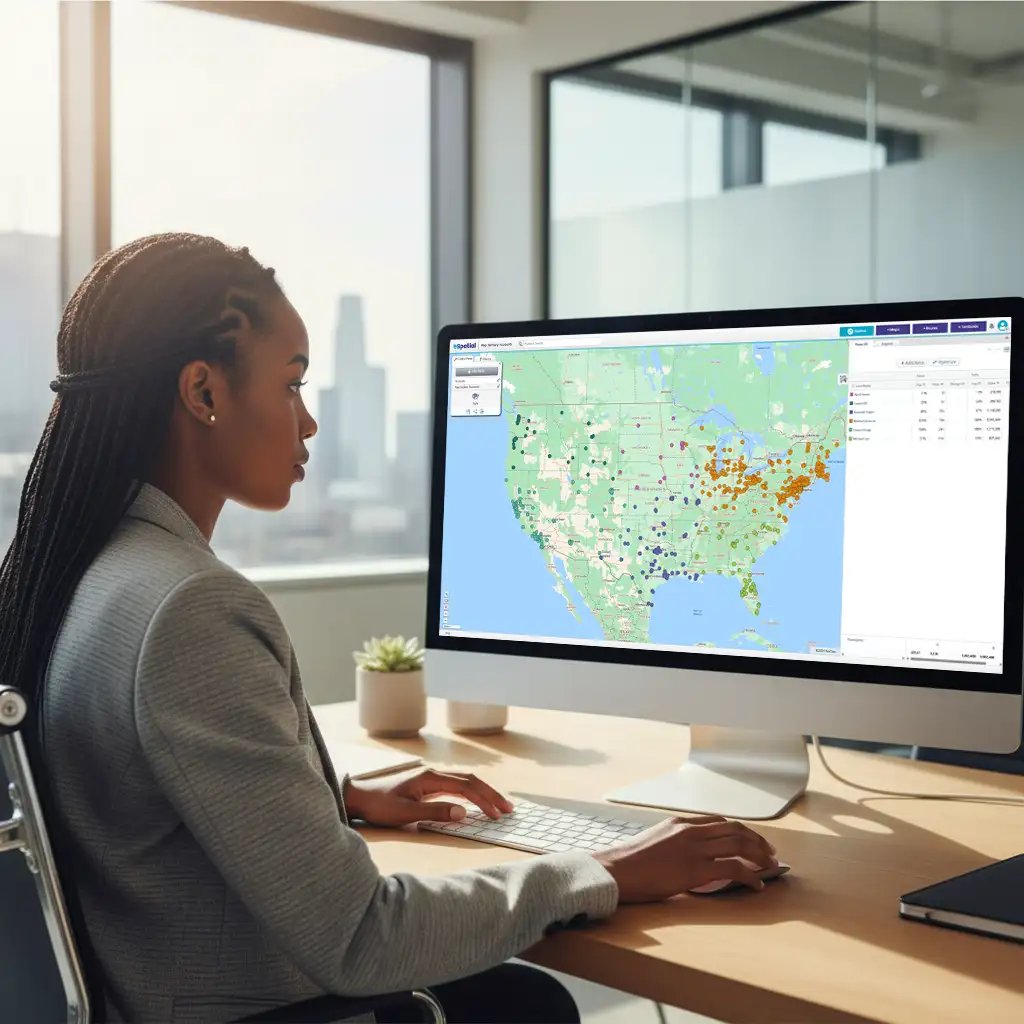
2. Account-based or Customer-based Territories
Here, reps are assigned specific accounts based on industry, company size, or potential value, regardless of location.
- The "by-the-book" reason: To align sales expertise with high-value customer segments.
- The "real" reason: You use this when you absolutely cannot afford to lose your top 50 customers. It’s a defensive and offensive strategy to ensure your best reps are focused on your most critical accounts, even if it means higher travel costs. It’s a trade-off you make consciously to protect revenue.

3. Hybrid Territories
This is a mix of both. For example, a rep covers a specific geography but is also responsible for all hospitals within that area.
- The "by-the-book" reason: To balance geographic coverage with specialized market focus.
- The "real" reason: This is your real-world model. You have senior reps who handle key accounts nationally and a field team that covers the rest geographically. You have multiple sales teams calling on the same accounts and need a more granular hierarchical structure. A hybrid approach gives you the flexibility to accommodate the complex structure you actually have, not the one you wish you had.
Chapter 3
How to Design and Build Sales Territories The Pragmatic Way
This is where the rubber meets the road. Let's move beyond theory to what you can do on Monday morning.
Step 1
Set Clear Objectives
Before you draw a single line, you need to know what you’re solving for. Is the goal to slash travel time by 30%? Is it to rebalance workload because the reps are threatening to quit? Is it to find a way to increase sales by 12% without increasing headcount? Define the number one problem you need to solve.
Step 2
Consolidate and Clean Your Data
You live this nightmare every day. Your CRM data is a mess, and account addresses are unreliable. Before you do anything else, use a tool that can help you clean and visualize your data. Seeing your accounts plotted on a map is the fastest way to spot the errors that spreadsheets hide.
Step 3
Choose Your Alignment
Based on the models in Chapter 2, decide on the "least bad option" that aligns with your current objectives and company structure. Don't aim for a perfect model that would require a complete re-org. Aim for the model that delivers the biggest impact with the least amount of disruption.
Step 4
The Art of Balancing: Best Practices Vs. Your Best Practice
The goal of balancing is to give every rep an equal opportunity to succeed. But "equal" doesn't mean "identical."
- Textbook Best Practice: Use a "weighted center" to place your rep in the absolute optimal point of their territory to minimize travel.
- Your Best Practice: You know that the "perfect" center might be in a rural area where you can't hire anyone. The pragmatic approach is to use mapping software to model three viable centers in nearby urban areas. You can then instantly compare the travel time implications for each and choose the best achievable option, not the impossible-to-hire "perfect" one.
- Textbook Best Practice: Design territories solely around customer locations.
- Your Best Practice: You've inherited a team where your top rep lives three hours away from their main accounts. You can't just fire them. The solution is to use a map to carve out a territory that respects their location but is still as efficient as possible, while you simultaneously plan for a long-term transition when that rep eventually moves on. You manage the reality of today while planning for the ideal of tomorrow.
Chapter 4
The Business Case for Sales Territory Optimization
Strategic sales territory optimization, particularly when grounded in workload, customer density, and sales potential, significantly enhances sales force productivity and drives substantial revenue growth. Companies employing strategic territory planning report up to 12% higher revenue and 20% increased sales productivity. Effective management can boost revenue by up to 7% without adding new sales representatives, achieved through balanced workloads, maximized focus on high-potential accounts, and improved customer coverage, which in turn boosts sales representative morale and retention. Continuous optimization is essential to adapt to evolving market conditions and sustain peak performance.

1. Why Sales Territory Optimization is Critical
Sales territory optimization is a strategic, data-driven process that segments markets into efficient and profitable areas, balancing coverage with the optimal mix of clients and leads. Poor territory designs cost organizations millions annually due to:
- Uneven workload distribution
- Missed sales potential and underutilized resources
- Sales representative burnout and high turnover
- Excessive travel and misaligned expertise
- Customer dissatisfaction
With up to 70% of B2B sales reps missing quotas, poor territory management is a key factor. Optimization offers "high impact at a low cost," yielding a disproportionately high ROI compared to other productivity initiatives.
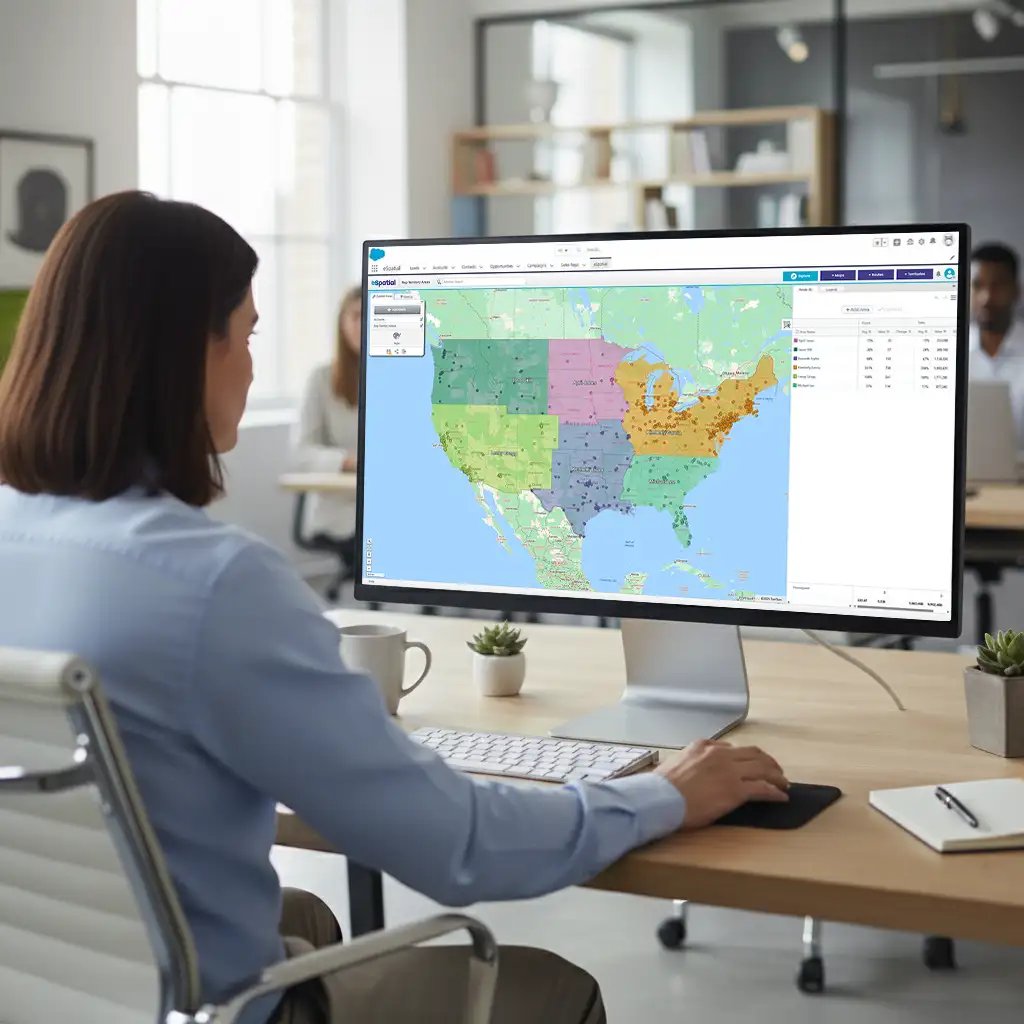
2. Quantifiable Impacts and Benefits
Workload and potential-based optimization lead to:
- Improved Sales Productivity and Efficiency: More customer engagement, upsell/cross-sell opportunities, less "non-selling" time, and up to 30% more revenue per representative.
- Enhanced Representative Morale and Retention: Equitable workload and sales potential distribution improve fairness, minimize internal conflicts, and reduce churn (up to 28% higher retention).
- Improved Resource Allocation: Maximizes revenue while minimizing time and cost, fostering proactive workforce planning.
- Reduced Costs: Optimized territories directly reduce travel time and operational expenses.
Overall Quantified Benefits Summary
|
Benefit Category |
Specific Benefit |
Quantified Impact |
|---|---|---|
|
Revenue Growth |
Higher Overall Revenue |
Up to 15% higher revenue |
|
Revenue per Rep |
Up to 30% more revenue per rep |
|
|
Sales Increase (no new reps) |
2-7% sales increase without adding reps |
|
|
Productivity & Efficiency |
Increased Sales Productivity |
Up to 20% increased sales productivity |
|
Reduced Travel Time/Costs |
Fewer expenses, increased selling time |
|
|
Sales Team Dynamics |
Sales Rep Retention |
Up to 28% higher retention |
|
Market & Customer |
Enhanced Customer Coverage |
Improves customer experience, reduces missed opportunities |
The Right Way to Evaluate
Territory Mapping Software
You've been burned by disconnected tools and clunky software. Here are the questions to ask to ensure you don't make the same mistake again.
- Will this actually make my life easier? Can you upload a messy spreadsheet and have it mapped and cleaned in minutes? Can you create and compare three different territory scenarios in an afternoon, not a month?
- Does it connect to my world? Does it have a seamless, real-time integration with your CRM (Salesforce, etc.)? Or is it another data silo that will be outdated the second you export a CSV?
- Can it answer my specific, real-world questions? Can you filter by multiple variables at once? Can you create a workload index based on drive time and number of accounts and potential revenue?
- Is it built for collaboration or isolation? Can you securely share a proposed territory plan with a sales manager and get their feedback directly on the map, creating a single source of truth? Or are you back to emailing screenshots and spreadsheets?
- Is there a human I can talk to? When you're on a tight deadline and something isn't working, can you get an expert on a live chat or call who understands your problem and can help you solve it immediately?
Why eSpatial? Because You Live in the Real World
eSpatial is designed for the challenges you face every day. It's not about theoretical perfection; it's about giving you the speed, flexibility, and data-driven power to make the best possible decisions for your business.
With eSpatial, you can:
- Go from Data to Decision 95% Faster: Stop wrestling with spreadsheets and start building intelligent, balanced territories in minutes.
- Model Real-World Scenarios: Instantly see the impact of any change, allowing you to compare options and choose the most effective path forward.
- Create Fair, Achievable Territories: Use our workload index to balance territories based on factors that actually matter, reducing rep burnout and improving performance.
- Integrate Seamlessly with Your CRM: Ensure your territory plan is always connected to your single source of truth for sales data.
You have the data. You have the strategic mind. You just need the right tool to connect them. Stop operating with one hand tied behind your back.
Ready to see how you can leave "Excel Hell" behind for good?

