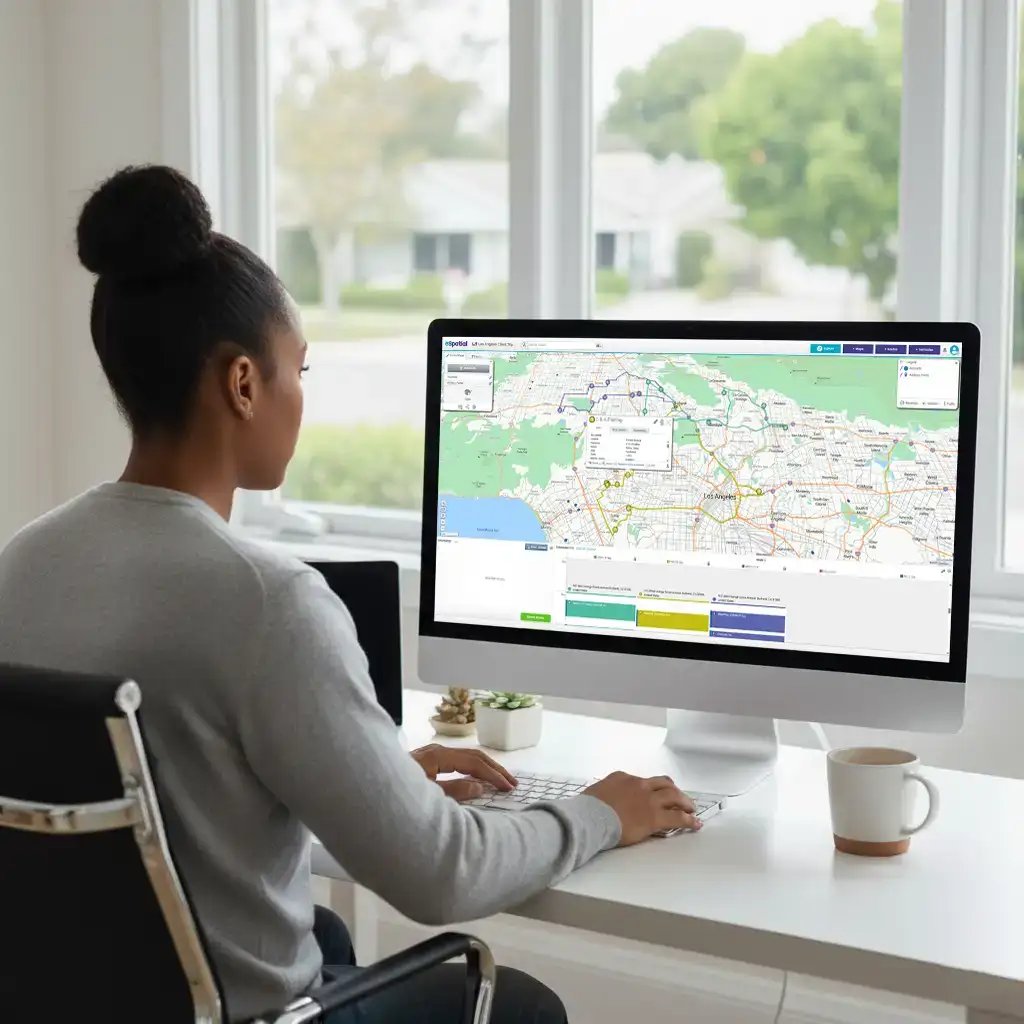Whether you're leading a regional team or a national sales organization, mapping software empowers you with a more insightful understanding of your business, leading to more impactful decision-making. It's not just about putting dots on a map; it's about interacting with your data to uncover the "why" behind the numbers.
For a sales leader, this means you can finally see the whole picture. You can visualize sales performance by territory, identify gaps in market coverage, and monitor competitive threats in real-time The best systems allow you to drill down into the data, filter by product line or rep, and share these insights with your team to enhance communication and collaboration.
A quick glance tells you which territories are hot and which are not, allowing you to focus coaching where it's needed most.