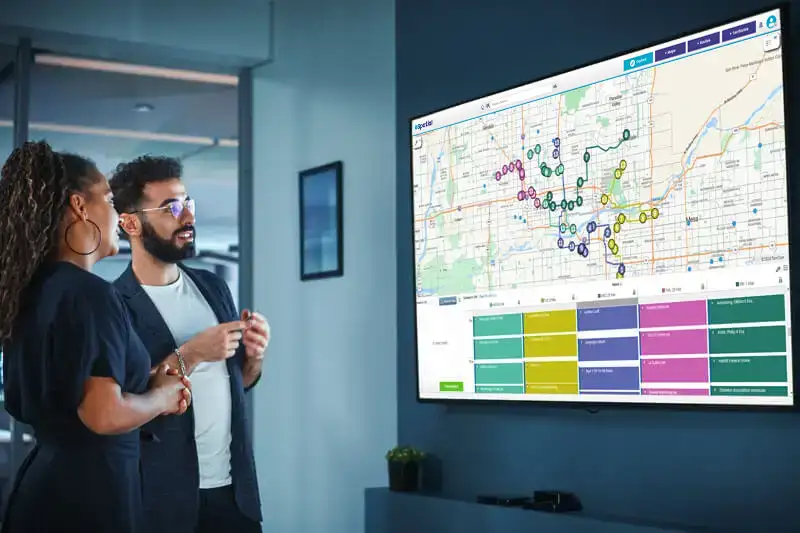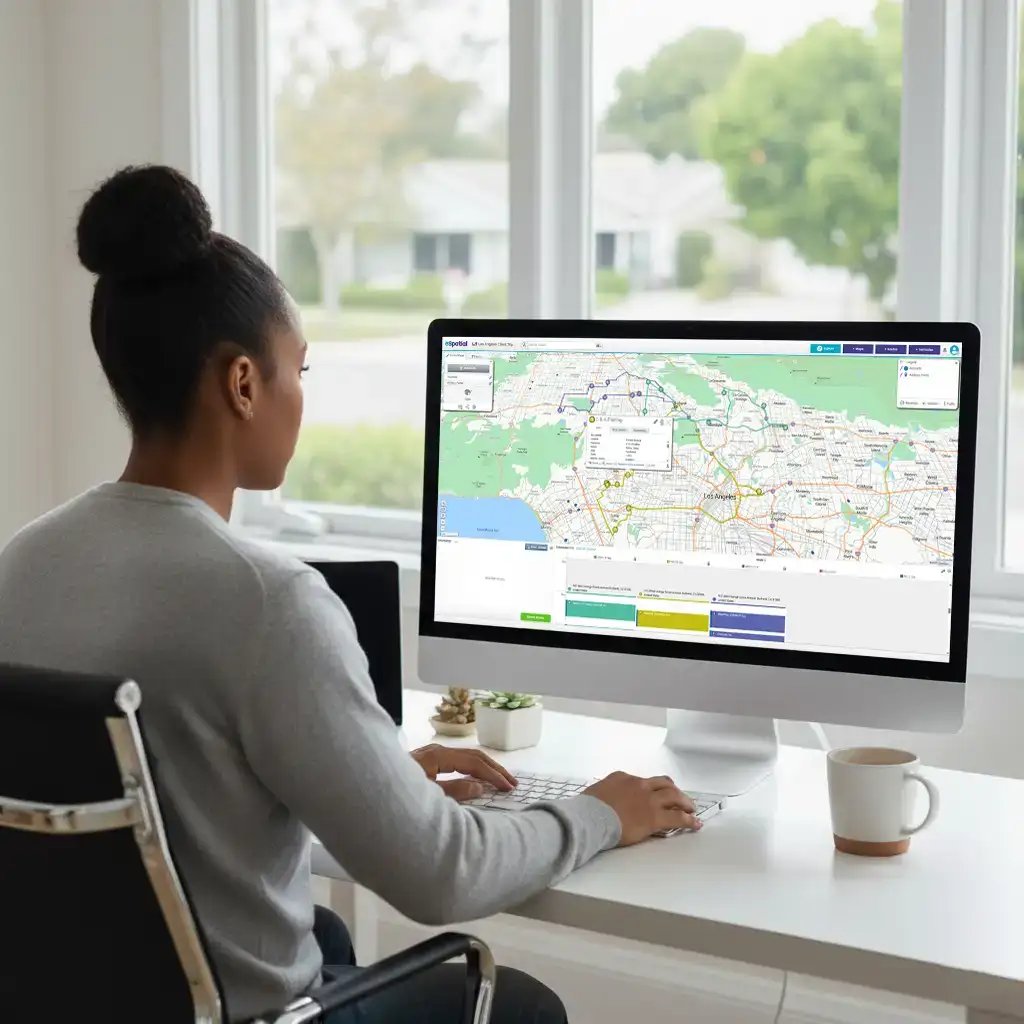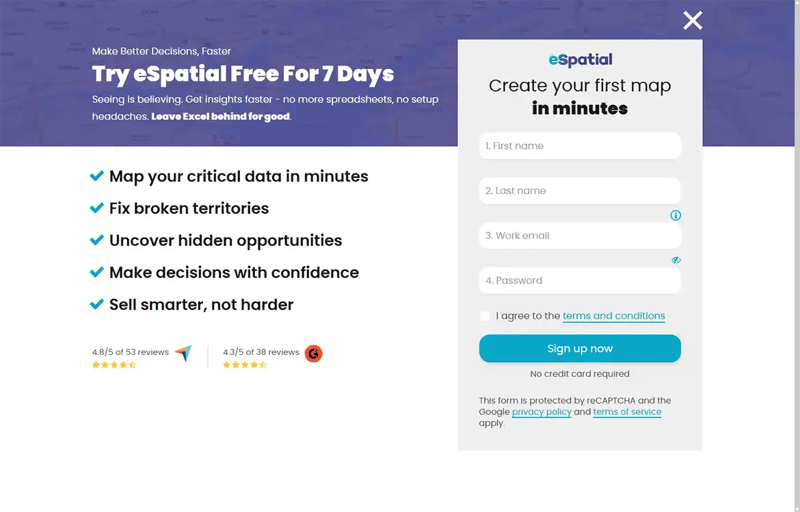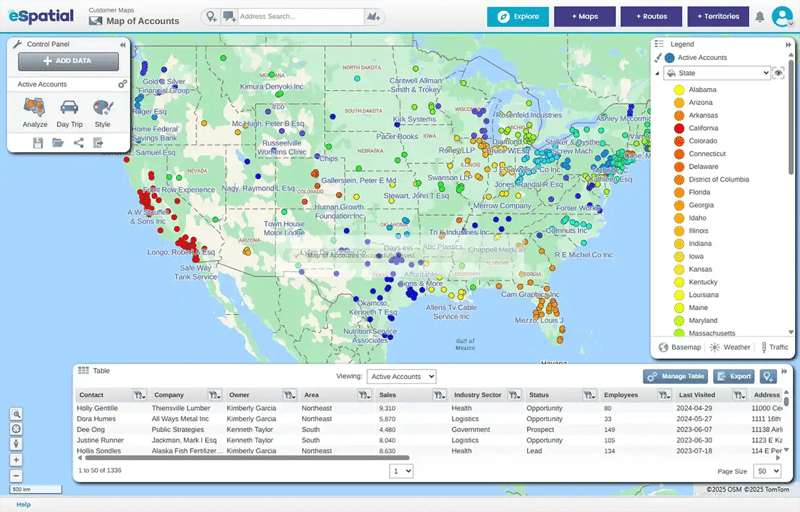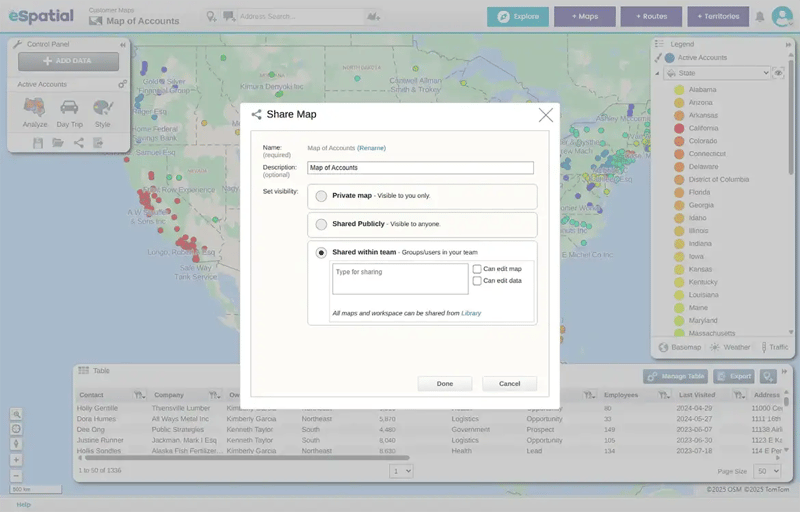A modern mapping program is a complete data intelligence tool, not just a static picture. Static maps don't drive revenue. You need dynamic layers and filters to spot the opportunities that spreadsheets hide.
The Capabilities
- Combine datasets: Layers multiple data sources to reveal context and correlation
- Filter dynamically: Isolates specific criteria to find answers in real-time
- Drive growth: Uncovers actionable insights that directly impact the bottom line
The bottom line: eSpatial turns raw data into action.