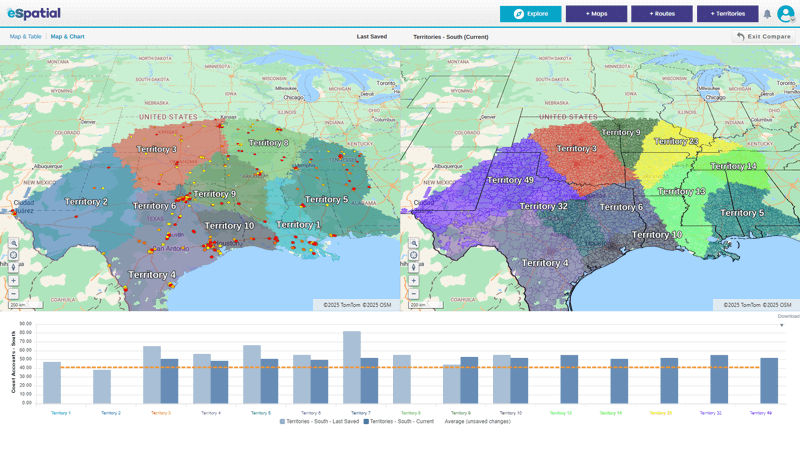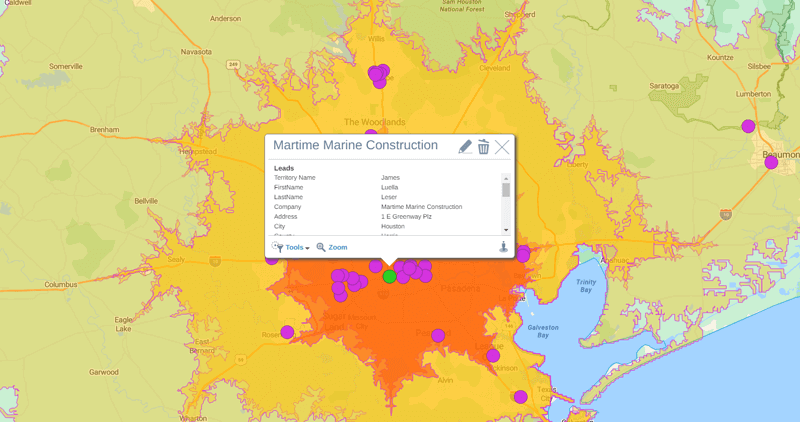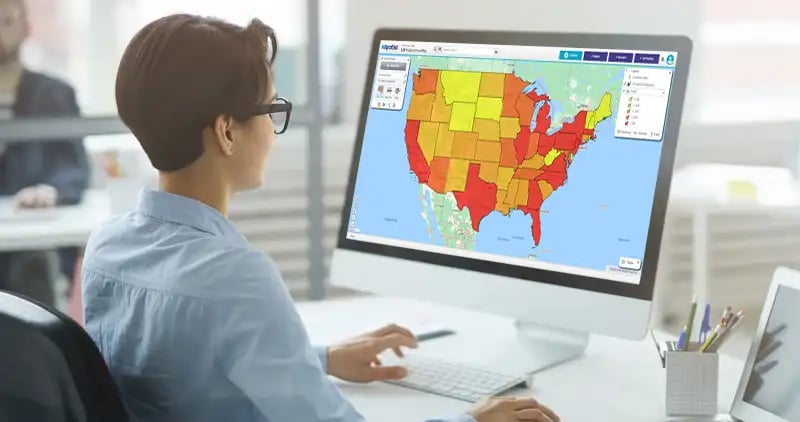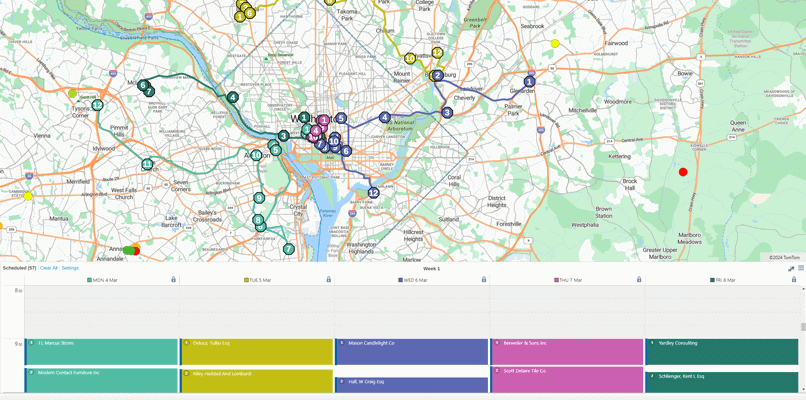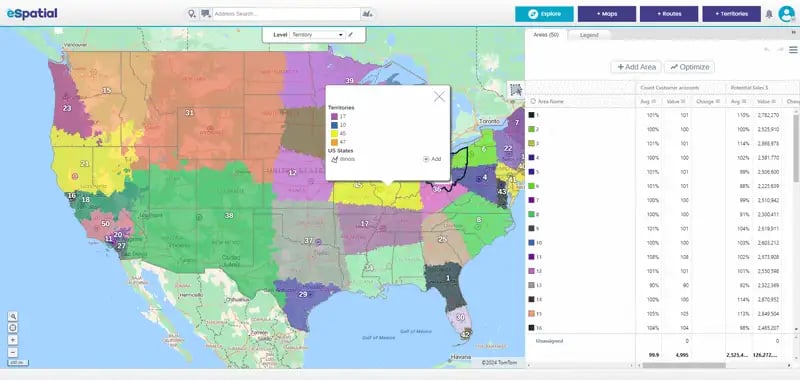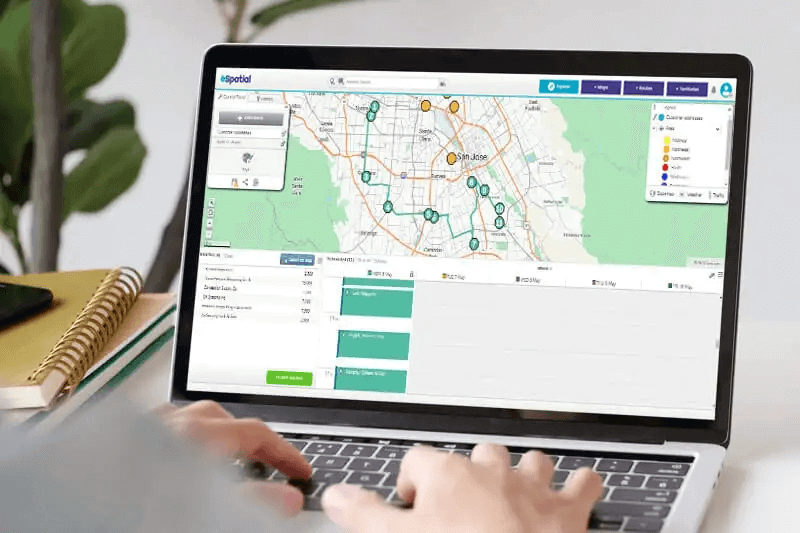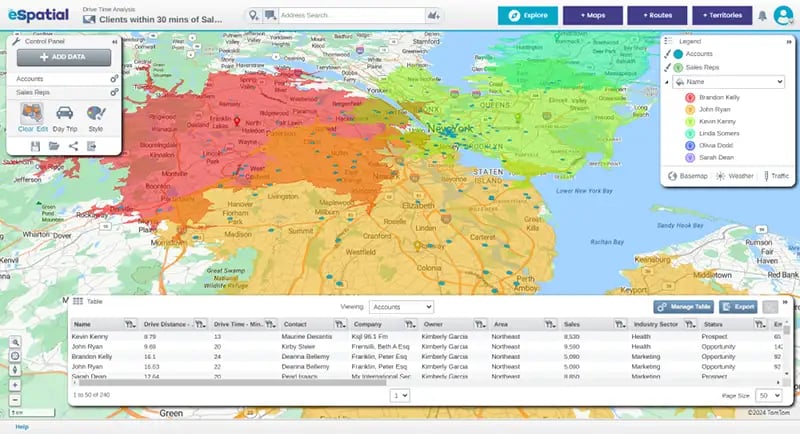In the world of revenue operations, successful territories are the ones that generate maximum revenue, involve minimum travel, are balanced and equitable.
With eSpatial it is easy to achieve those objectives, so far example, choosing any metric you want, you can create equitable balanced territories. You can apply balances or you can apply, for example, a workload index to ensure that everybody gets an equal workload.
It's fast, it's intuitive, and it's very powerful.