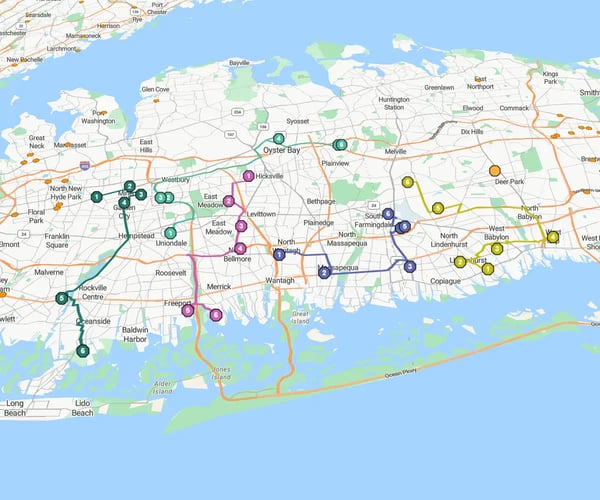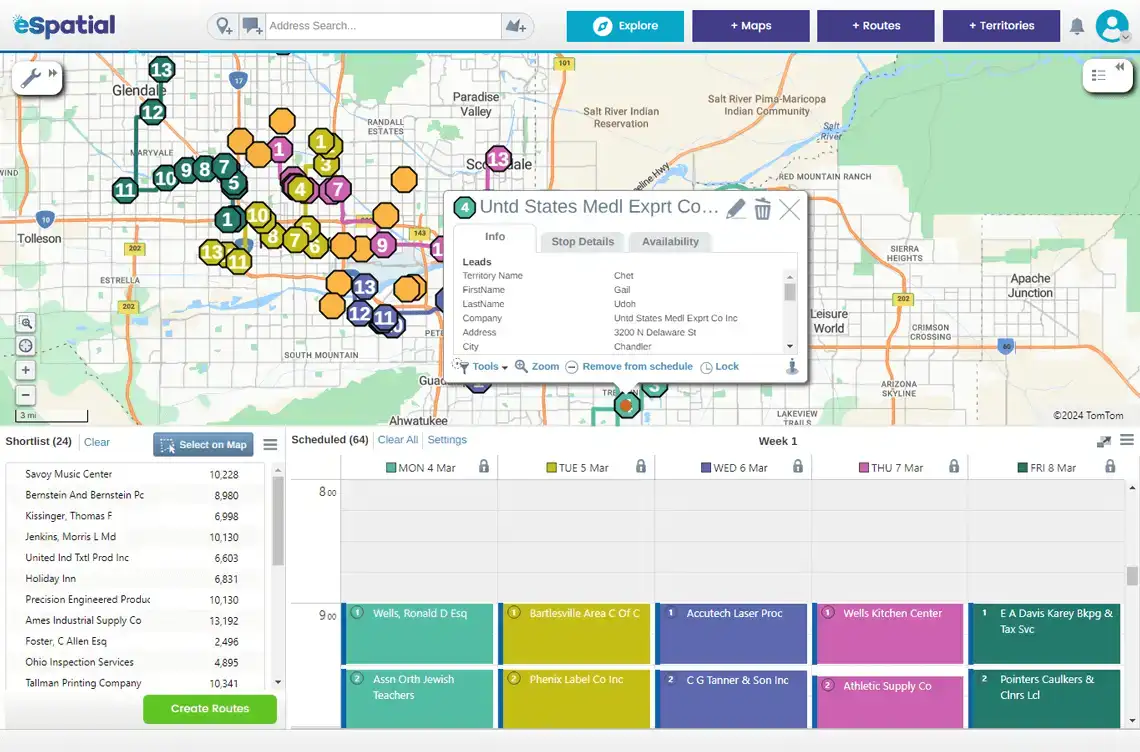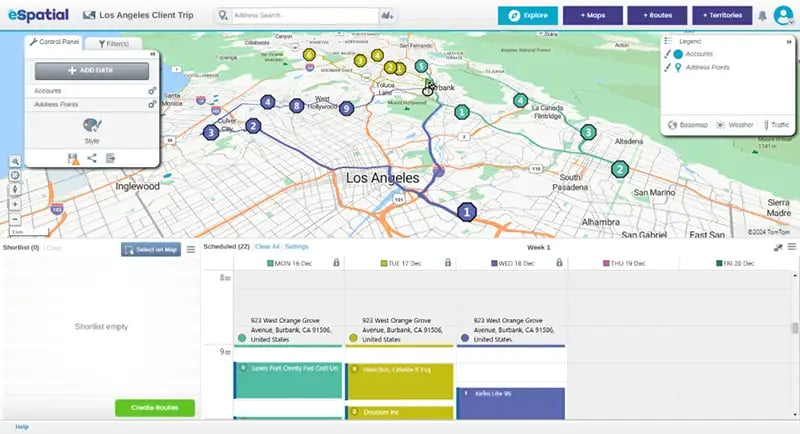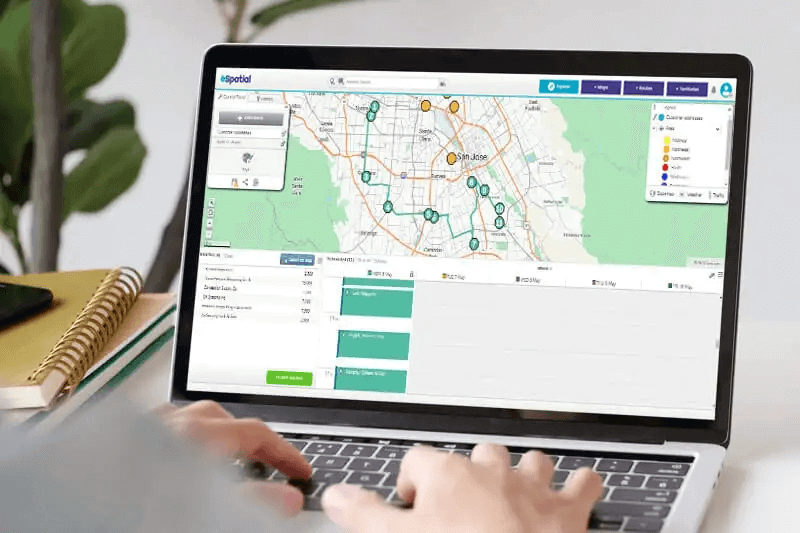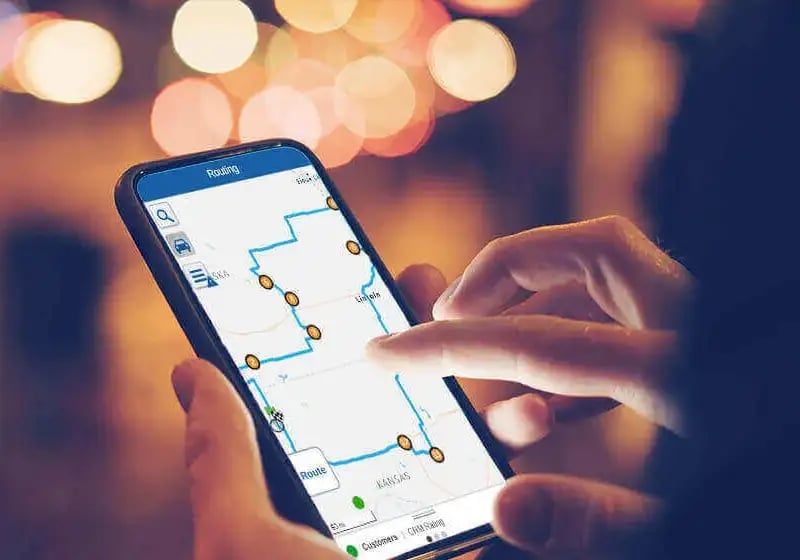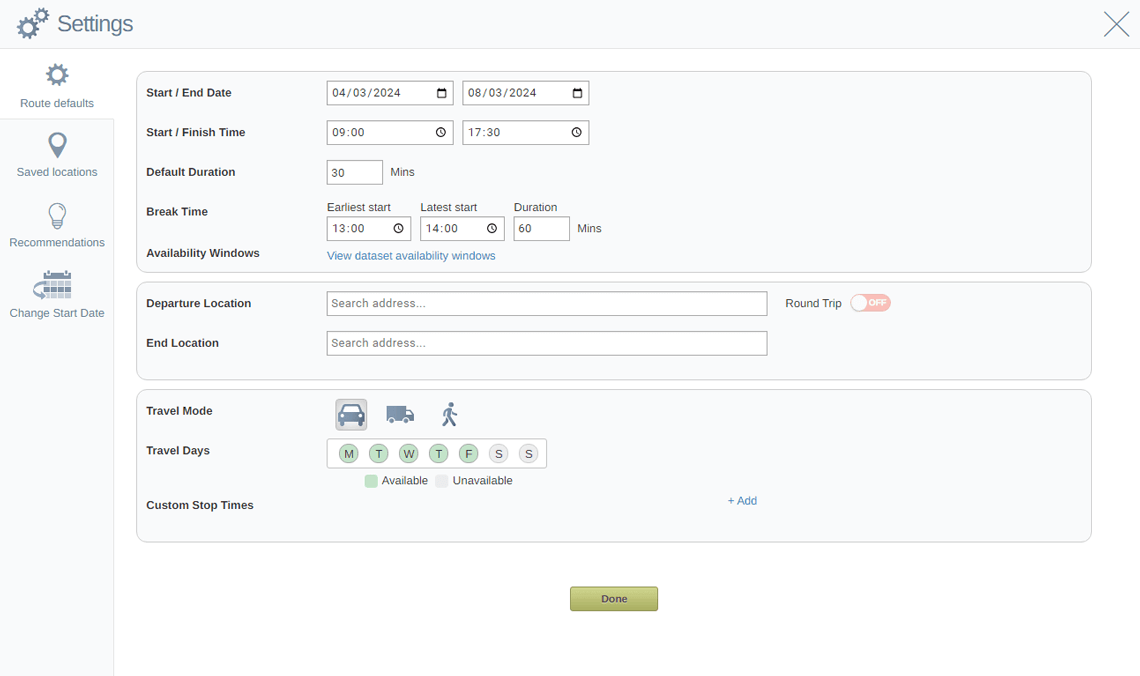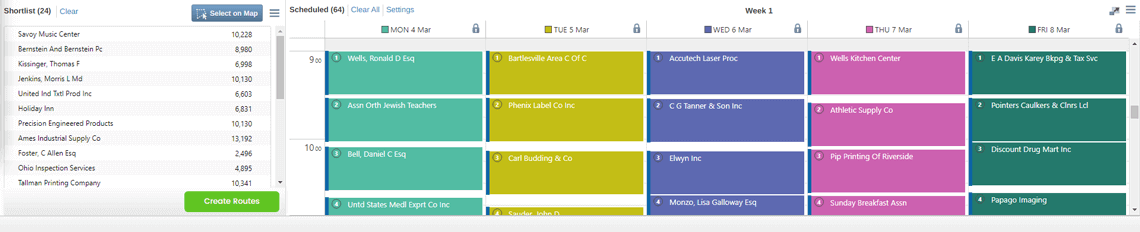A route planning tool is a feature that helps you find the most efficient routes for your travel or deliveries.
So it uses factors like: Distance, travel time, time constraints, and other preferences like, maybe you want to prioritize high potential customers or lock in customer appointment windows. You select your points on the map, you click the create routes, and you will have an optimized route color coded by day.