Quick answer
Replacing native Salesforce tools like MapAnything Salesforce with dedicated Salesforce mapping software may be your best bet at securing that coveted competitive advantage.
Here are 8 ways a Salesforce mapping tool can benefit your organization:
- Seamlessly integrate Salesforce CRM data and data from other sources for efficient planning and selling.
- Centralize information on a single platform and boost productivity
- Prioritize your high-value leads and provide immediate attention when needed
- Create engaging maps with advanced styling features
- Enhance your analysis and reporting for essential insights
- Generate maps efficiently and roll them out quickly
- Improve decision-making with route and territory optimization
- Access professional support from mapping experts
What is a Salesforce Mapping Tool?
Mapping software for Salesforce is an indispensable tool for any sales team. A mapping tool for Salesforce overlays customer, lead, and geographic data, empowering you to create visual representations of sales data sourced from spreadsheets and CRMs. With a bird's-eye view of all your territories and sales performance, you can identify gaps and unlock hidden opportunities with actionable, data-driven insights.
Why Integrate Mapping Software
With Salesforce
Visualizing Salesforce CRM data, while invaluable, can be a time-consuming, complicated hassle without the right tools. A robust map integration in Salesforce seamlessly connects your CRM with intuitive, visual tools that make selling more strategic. When you integrate mapping software with your Salesforce CRM, you get all the benefits of Salesforce CRM plus the advanced functionality of a comprehensive mapping platform.
8 Key Benefits of Using an Integrated
Mapping Solution
Successfully integrating a mapping solution with your Salesforce CRM could be the bridge you need to achieve your organization’s business goals. It's spatial mapping features offer several benefits for your sales team. These include:
Benefit 1
Seamless Integrations With Salesforce and Other Sources
Map integration in Salesforce ensures data flows automatically between systems, eliminating manual uploads. Add data directly from your Salesforce CRM or upload it from another data source. Either way, you can generate detailed maps from your sales and customer information for faster planning and more efficient selling.

Benefit 2
Access to All Your Data on a Centralized Platform
Salesforce mapping software unifies data across your organization, connecting disparate systems and breaking down the silos that hold you back. By centralizing this information on a single platform, your team can save time creating maps to increase productivity and maximize selling time. No more switching tools or losing time to outdated processes.
Benefit 3
Prioritizing High-value Clients and Leads
An integrated mapping solution eliminates the difficulty of prioritizing accounts by highlighting any that need immediate attention. This promotes balanced territories with equitable opportunity. It also ensures that your customers get the support they need when they need it most.
Benefit 4
Customizable Maps With Advanced Styling Features
Your maps shouldn't be dull to view. With geo-mapping Salesforce tools, you can create highly engaging, vibrant maps with advanced styling features, such as pin size, color and shape. You can easily draw attention to high-priority areas with larger symbols, different text fonts, and stand-out colors.
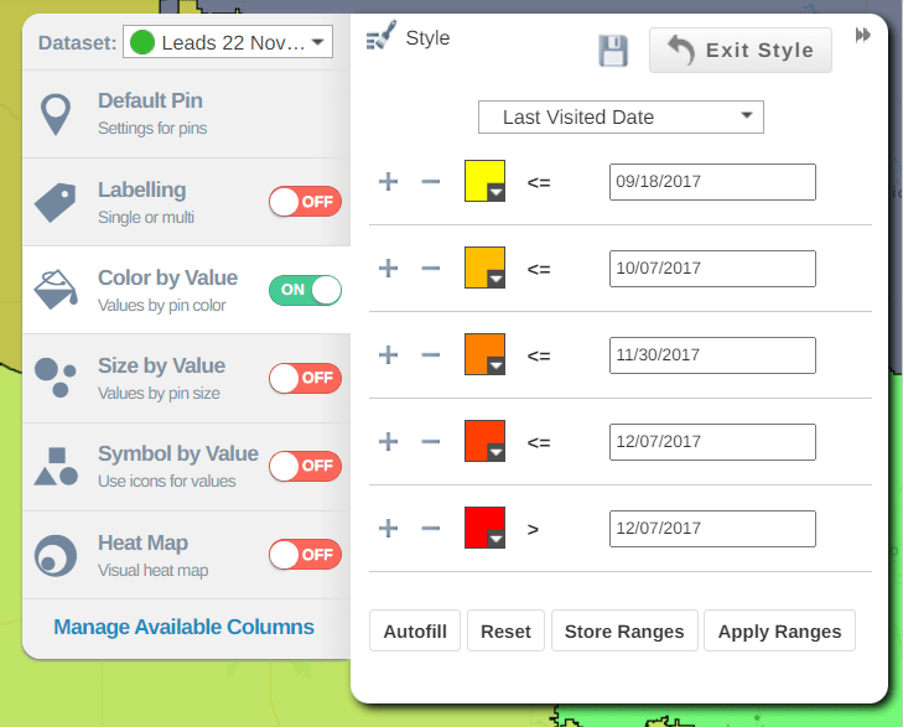
Benefit 5
Improved Analysis and Reporting With Advanced Tools
Salesforce territory mapping solutions offer improved analysis and reporting capabilities with real-time, personalized dashboards that provide actionable insights. You can overlay geographic and demographic information to identify new areas of opportunity. This also means you can further target your sales and marketing efforts.
Benefit 6
Faster Map Creation and Roll-outs
Mapping shouldn't be a hassle anymore. With map integration in Salesforce, importing your CRM data and automatically generating a map is easy. From there, you only need to filter, style, and share your map as a template for other team members to use.
Benefit 7
Optimized Territories and Routes
Comprehensive mapping tools also include territory management and route optimization features. Combining these three functions on a single platform streamlines workflows while enabling better decision-making based on in-depth data analysis. In addition, your sales reps can optimize routes on the fly to stay on track and maximize selling time.

Benefit 8
Customer Service From Mapping Experts
Finally, you get access to effective GIS tools for business and unmatched customer service from the mapping experts who created the software. Unlike the long turnaround times and confusion that come with acquired solutions, map software built from the ground up gives you direct access to live agents ready to field your questions. You get help from people who understand your workflow for better onboarding and stronger outcomes.
Steps to Implement a Mapping
Tool in Salesforce
Rolling out a successful map integration in Salesforce requires a clear plan and intentional approach. Each step plays a critical role in maximizing the impact of your Salesforce mapping software. Follow the essential steps outlined below to ensure implementation that delivers optimal results from day one.
Step 1
Prepare Data and Define Goals
Begin by cleaning your Salesforce data, ensuring all account, lead, and opportunity records are accurate, consistent, and geocoded. You can upload data from your Salesforce Org or other sources, such as ERP and POS systems as long as they are in Excel or CSV format. Next, via geo-mapping Salesforce, define specific and clear goals for your data, such as improved route efficiency, better territory coverage, and deeper insights.
Step 2
Install and Configure the Mapping App
Install your eSpatial Salesforce mapping software directly into your Org. Configure data layers, map styles (size, color, and even shaped icons for each data set) and integrations to build integrated mapping views. We've also introduced map templates that multiple users can open in their own workspaces to see information assigned to them to analyze and use.
Step 3
Set up Permissions, Territories, and Routes
To protect data, configure user roles and sharing permissions to limit map access accordingly. Define and assign sales territories, then enable route optimization in your mapping apps for Salesforce to support your field reps. Map integration in Salesforce will make life on the road easier for reps while simultaneously securing and aligning with your sales structure.
Step 4
Train Users and Launch Gradually
Before you conduct a full-scale rollout of geo-mapping Salesforce software, start with a pilot group that you can use as a sample to finetune your approach. Launch gradually to integrate the software incrementally. Provide hands-on training that addresses map creation, territory editing, routing, and reporting.
Step 5
Monitor Usage and Continuously Improve
There will always be room for improvement, so track software usage, map engagement, and performance metrics to ensure you get the most out of your teams. Don’t forget to collect user feedback to refine map filters, territory boundaries, and route preferences. Regular reviews and audits will help ensure that your map integration in Salesforce remains a strategic advantage, helping you reach your goals.
Why eSpatial is the Best Mapping
Tool for Salesforce
eSpatial for Salesforce is the most comprehensive map maker integration on the market. Its broad capabilities include custom maps, territory alignment, route planning, and optimization, providing all you need to create detail-rich maps effortlessly. Contact us for more information on pricing for mapping software and our various plans.


