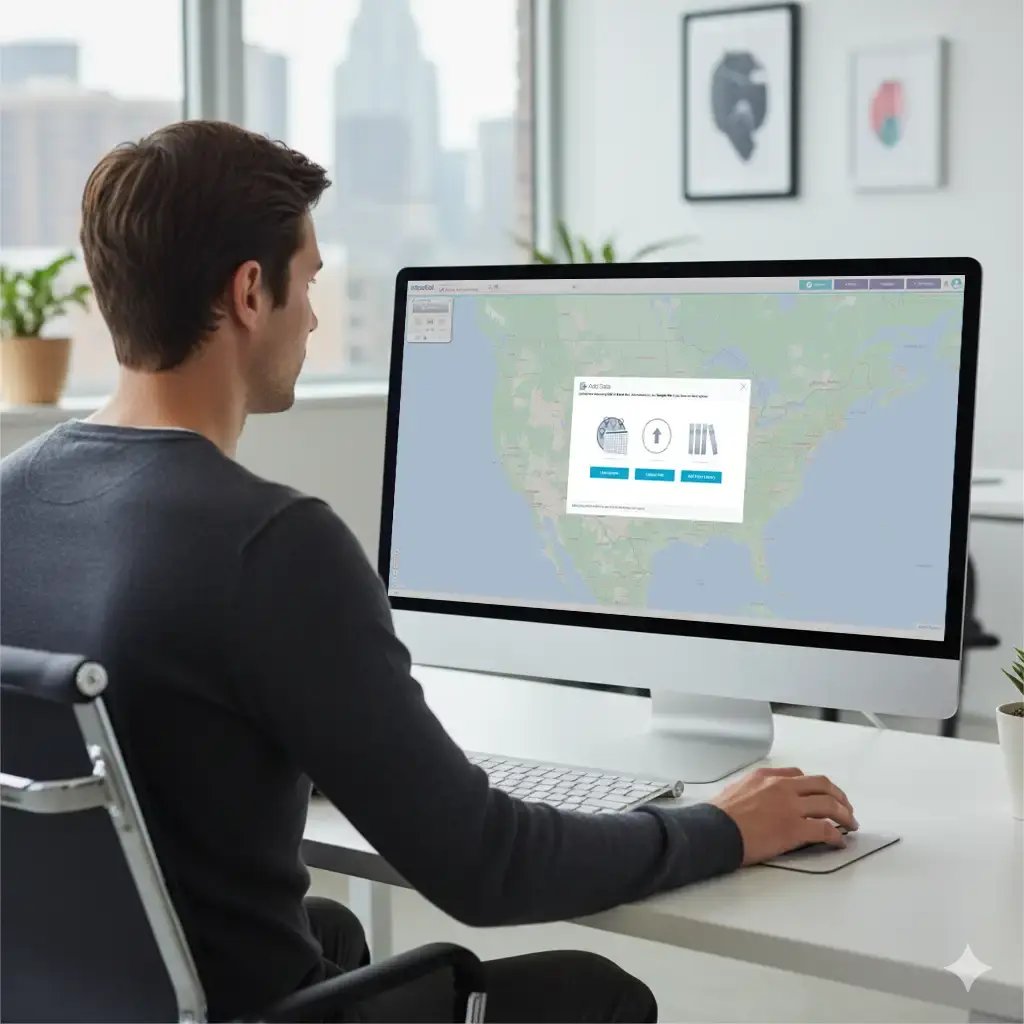Use color ranges to illustrate data density and specific values across ZIP codes. Visual coding turns abstract spreadsheets into an instant read on performance. You can spot high-value territories or gaps at a glance.
Work smarter: Save your custom color palettes as templates. This allows you to apply consistent styling to new datasets instantly, saving hours of manual formatting. Learn how to create color-coded ZIP code maps with our quick how-to guide.