With This Guide You Will Learn How To:
- Analyze your market
- Define your territory
- Set goals
- Develop strategies
- Establish a timeline
- Allocate resources
- Leverage technology
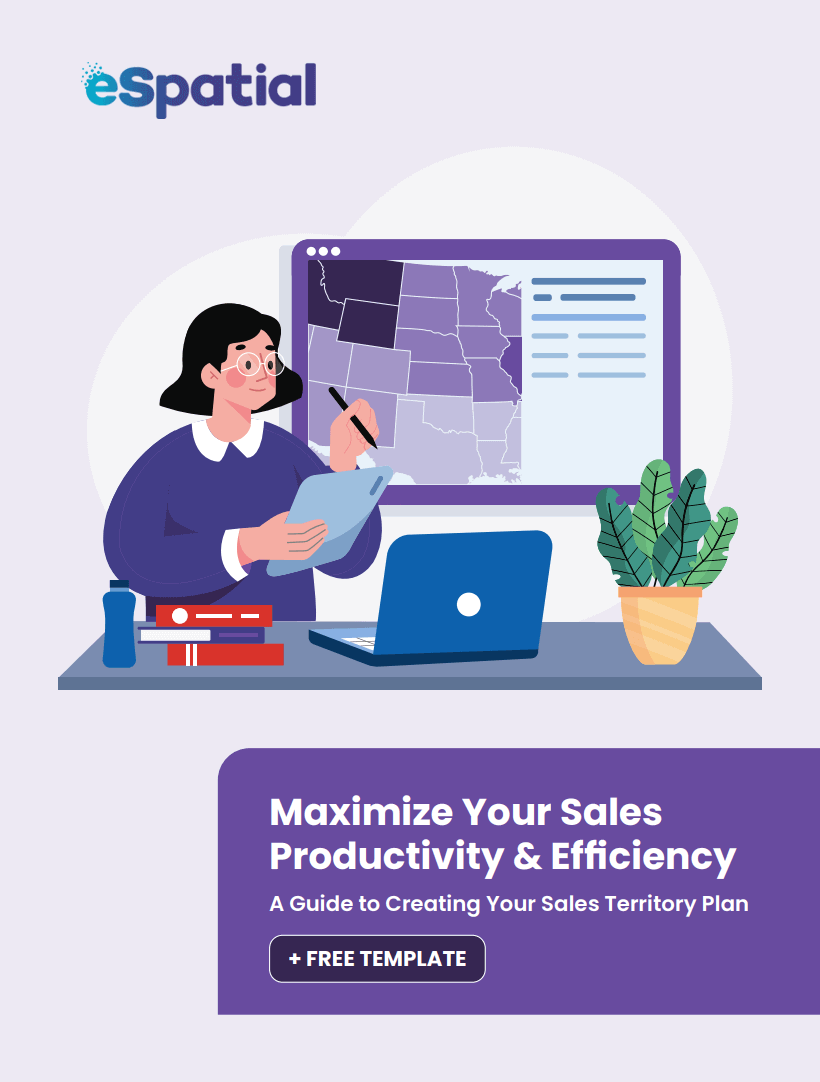
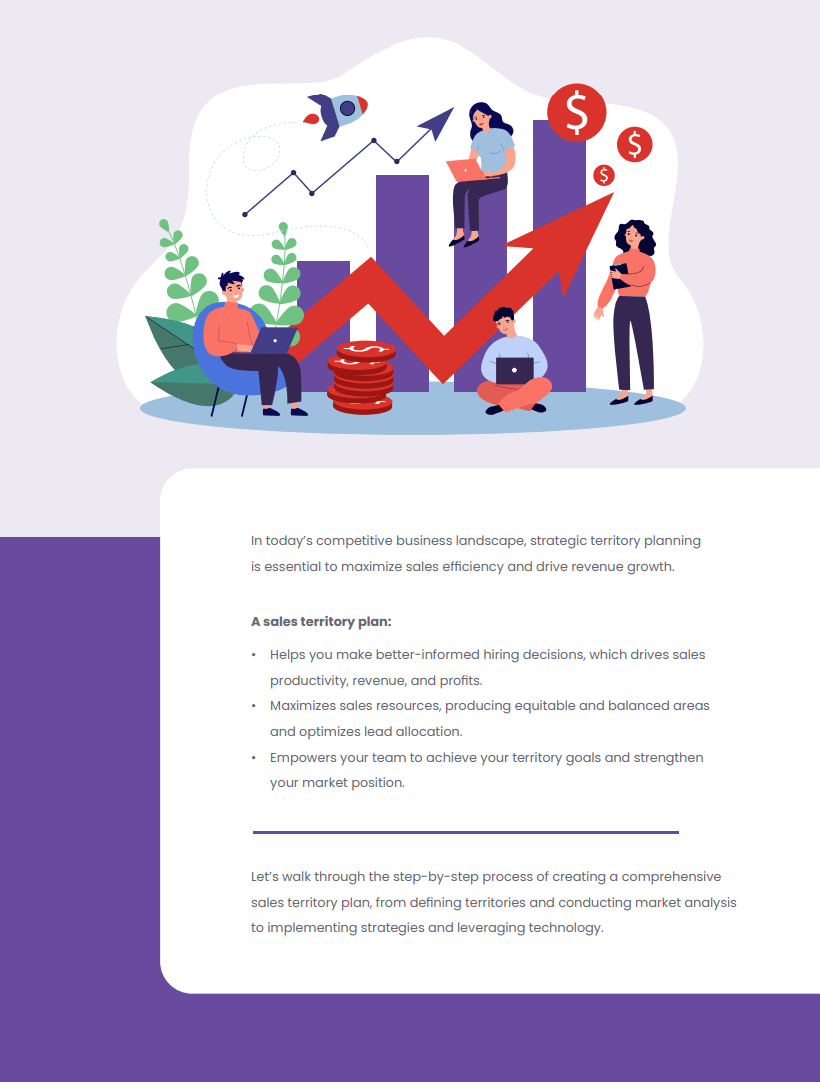
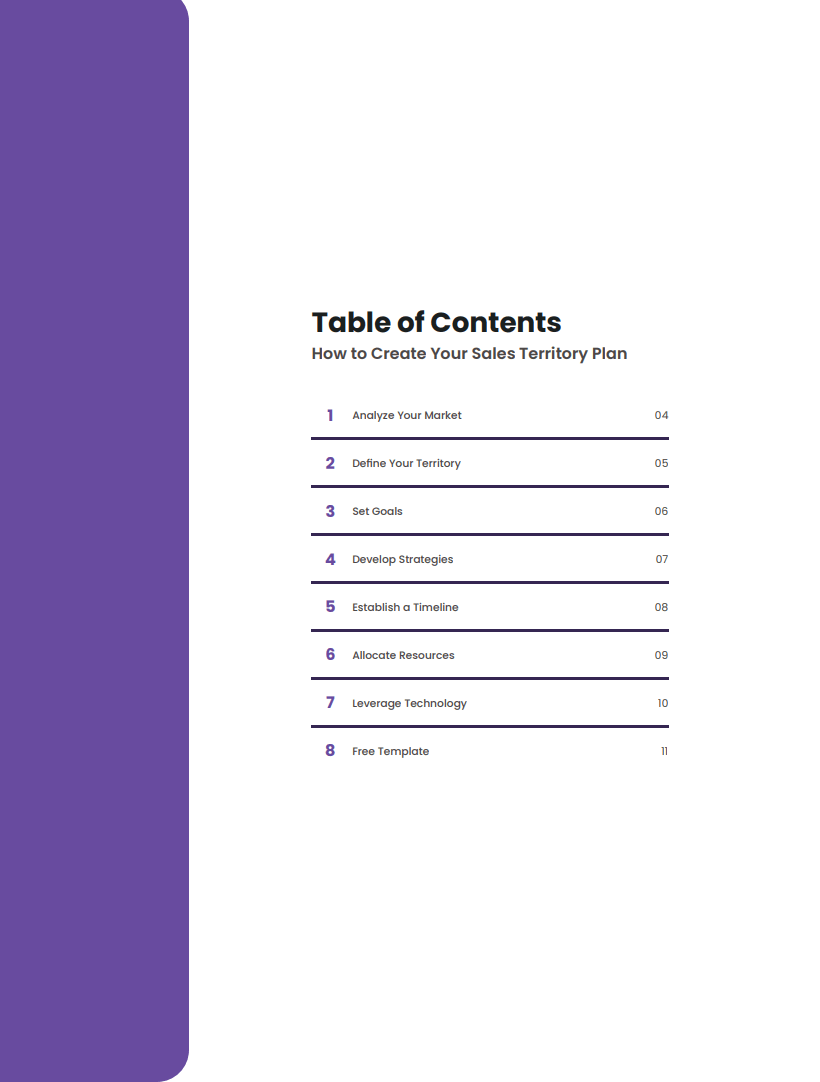
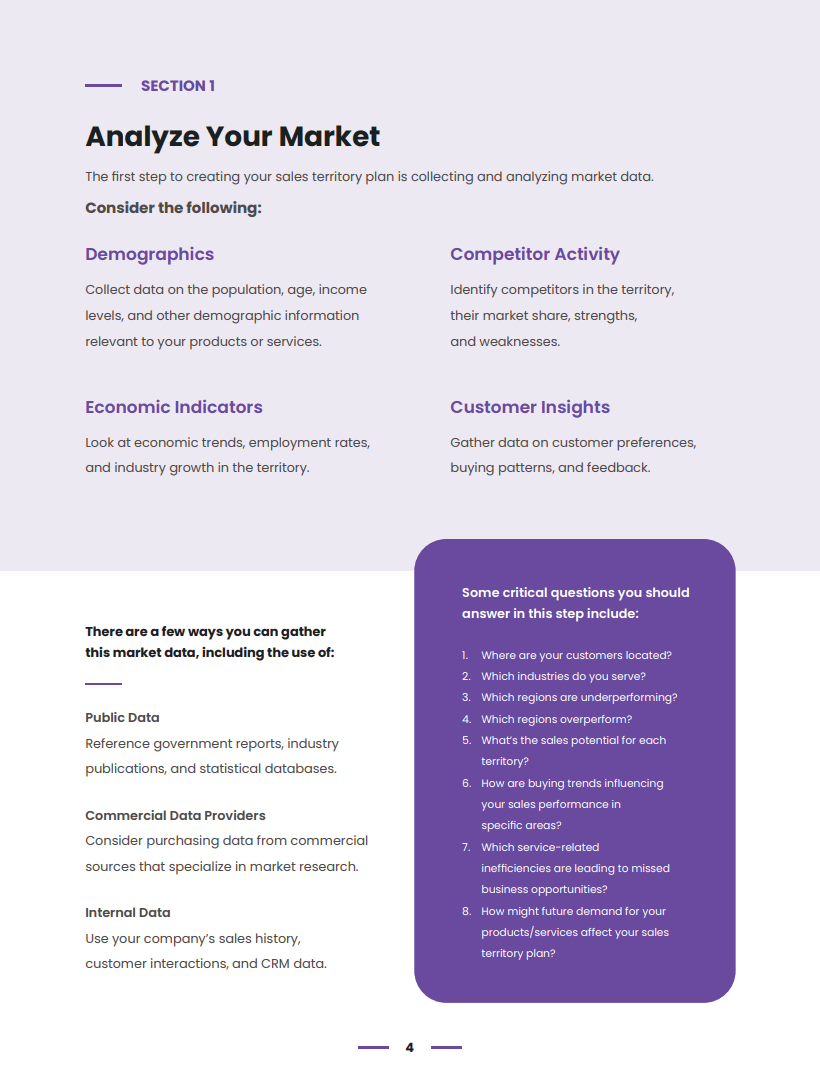
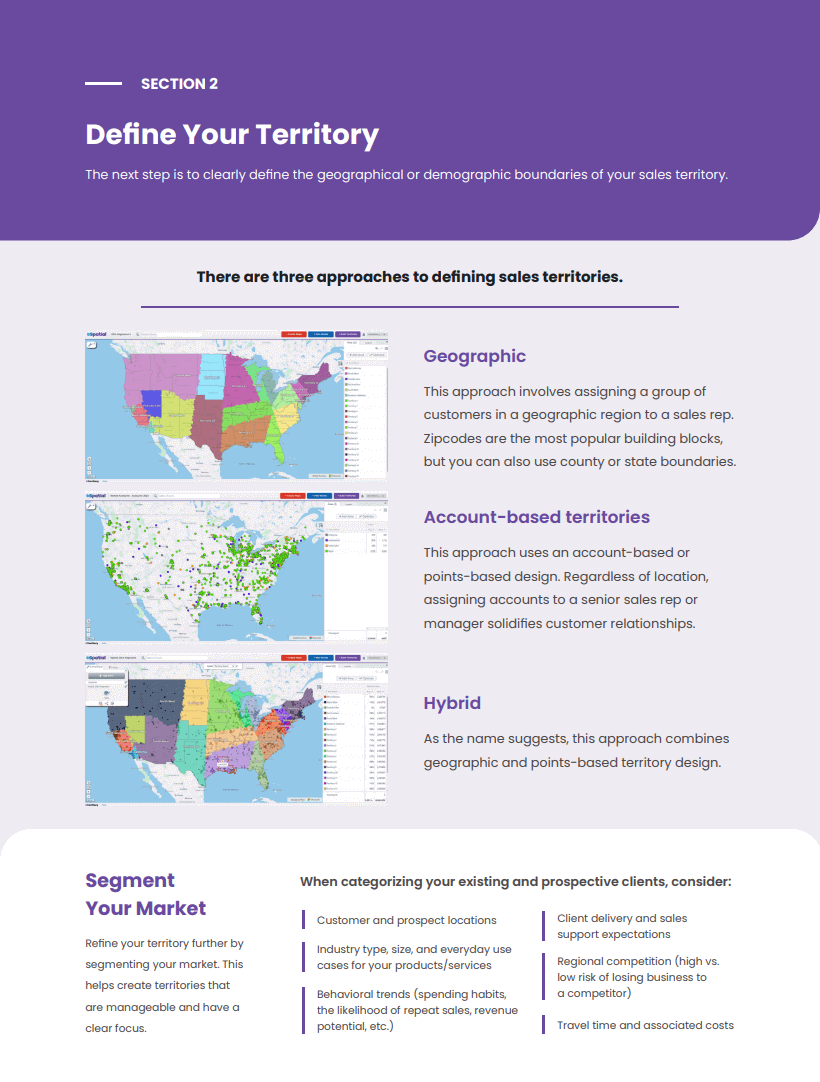
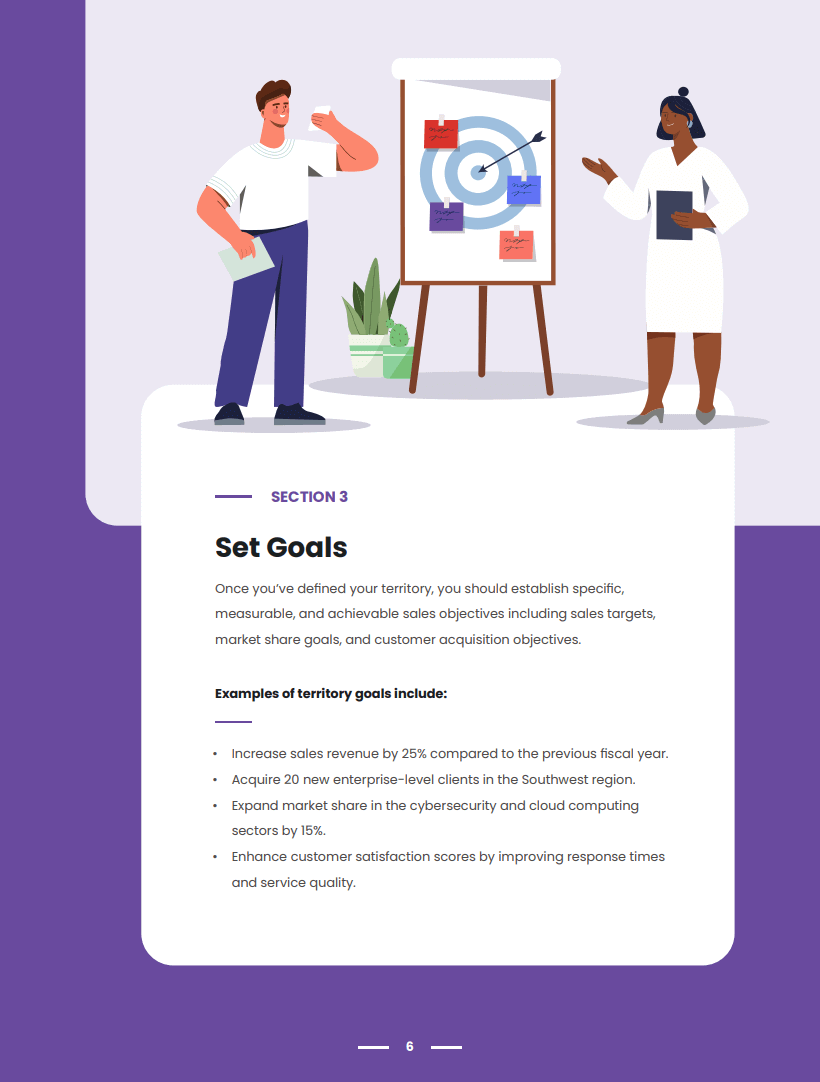
Use Our Guide to Create Your Sales Territory Plan
In today’s competitive business landscape, strategic territory planning is essential to maximize sales efficiency and drive revenue growth.
Main benefits of having a sale territory plan:
- Helps you make better-informed hiring decisions, which drives sales productivity, revenue, and profits.
- Maximizes sales resources, producing equitable and balanced areas and optimizes lead allocation.
- Empowers your team to achieve your territory goals and strengthen your market position.
Download this template from eSpatial and build your own comprehensive sales territory plan, from defining territories and conducting market analysis to implementing strategies and leveraging technology.
Frequently Asked Questions
Is This Guide Free?
Who Do I Need to Fill Out the Form to Get the Guide?
We ask for your information in exchange for a valuable resource in order to (a) improve your browsing experience by personalizing our website to your needs; (b) send information to you that we think may be of interest to you by email or other means; (c) send you marketing communications that we think may be of value to you. You can read more about our privacy policy here.
How Do I Create an Effective Sales Territory Plan?
The steps to create an effective sales territory plan are:
- Analyze your market
- Define your territory
- Set goals
- Develop strategies
- Establish a timeline
- Allocate resources
- Leverage technology
How Do I Analyze My Market?
The steps to effectively analyze your market are:
- Collect demographics
- Watch competitor activity
- Analyze economic indicators
- Gather data on customer insights
