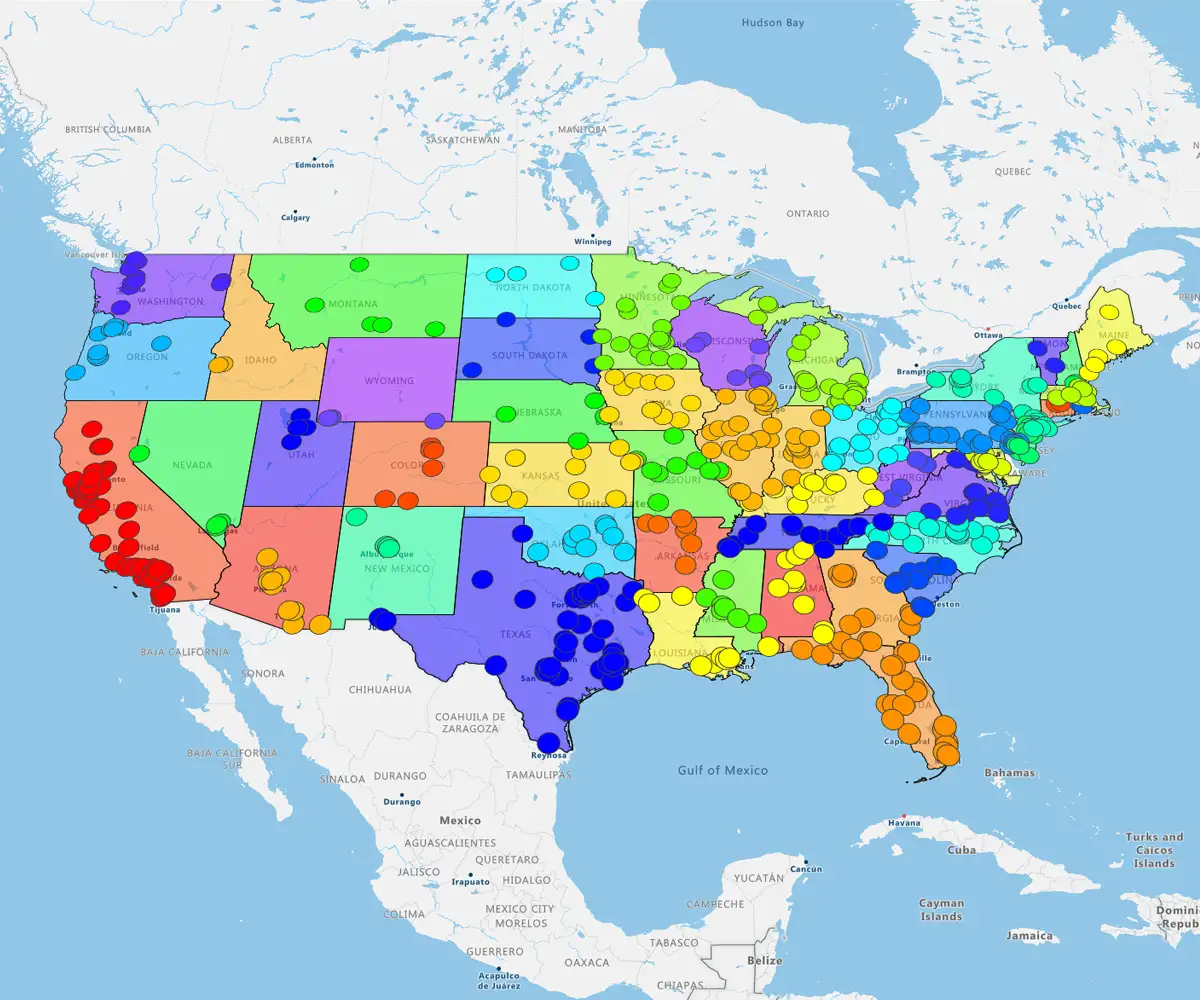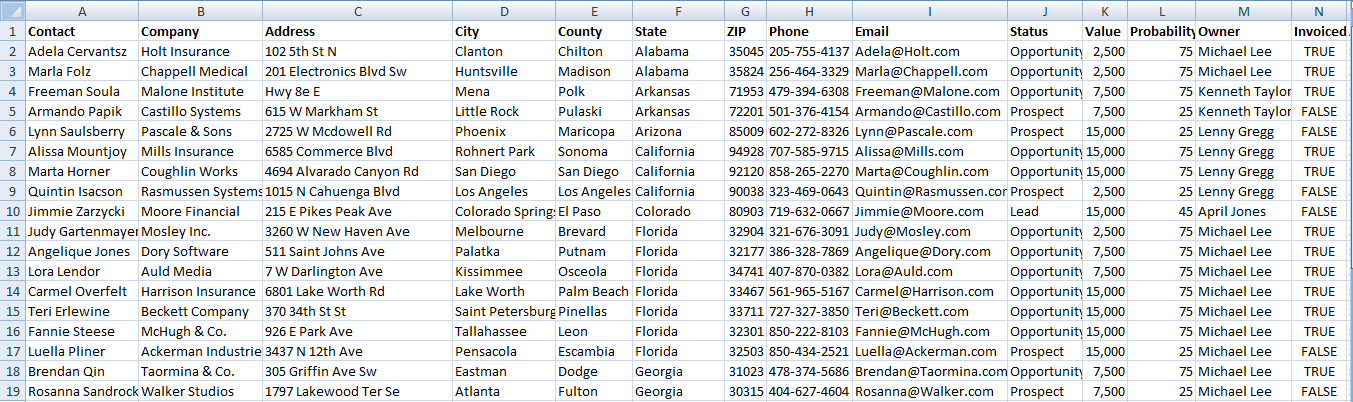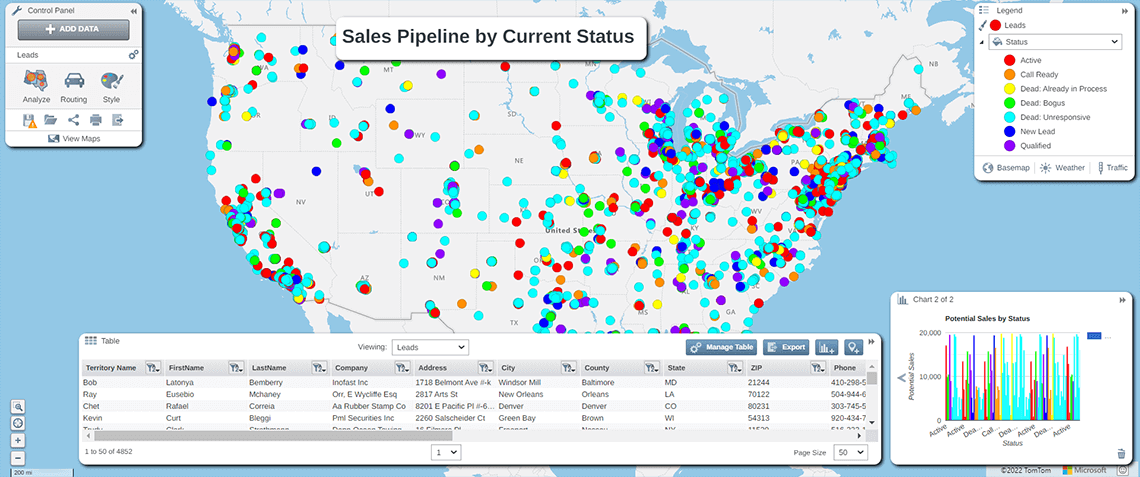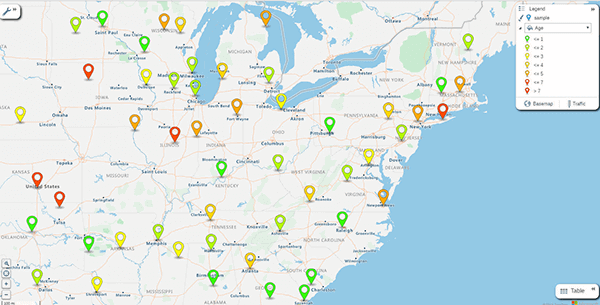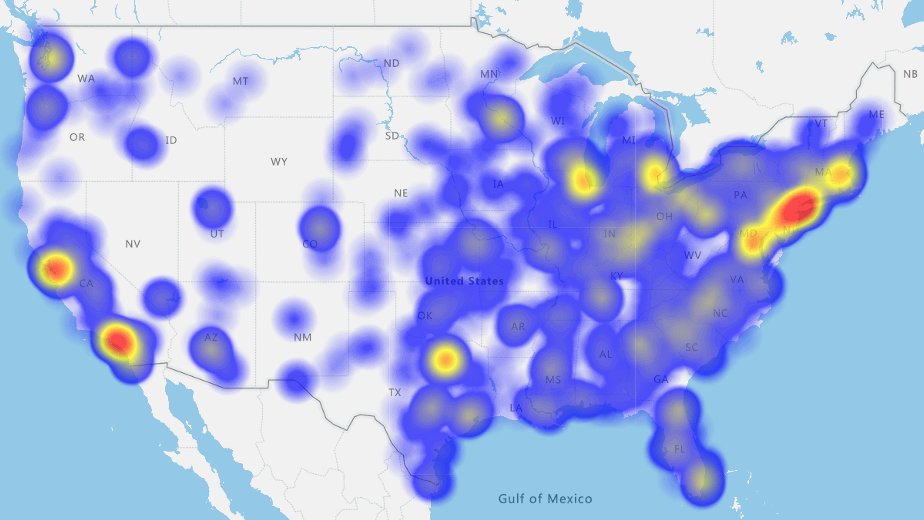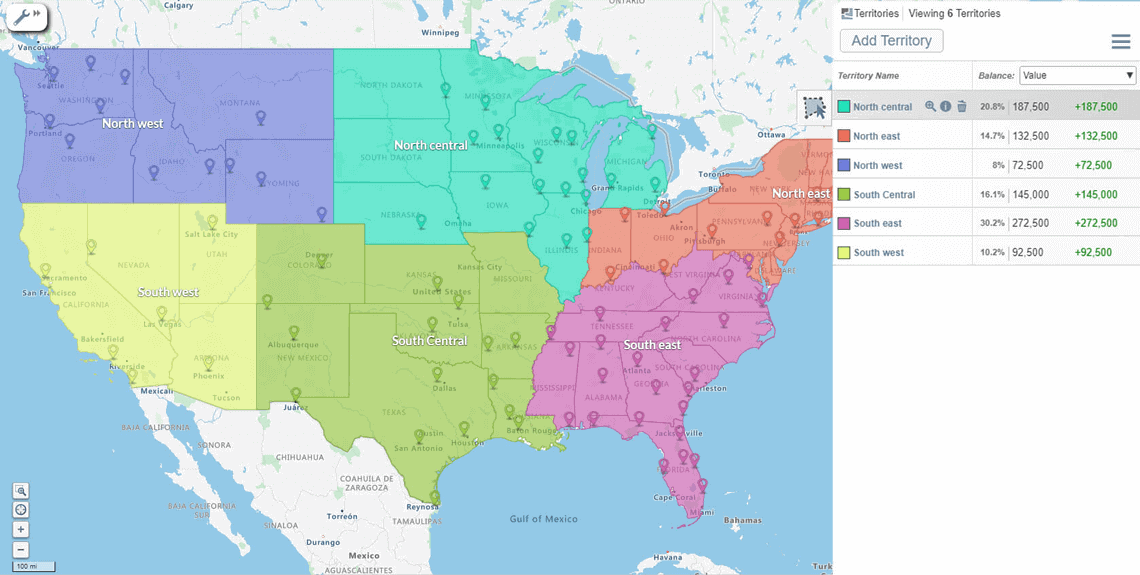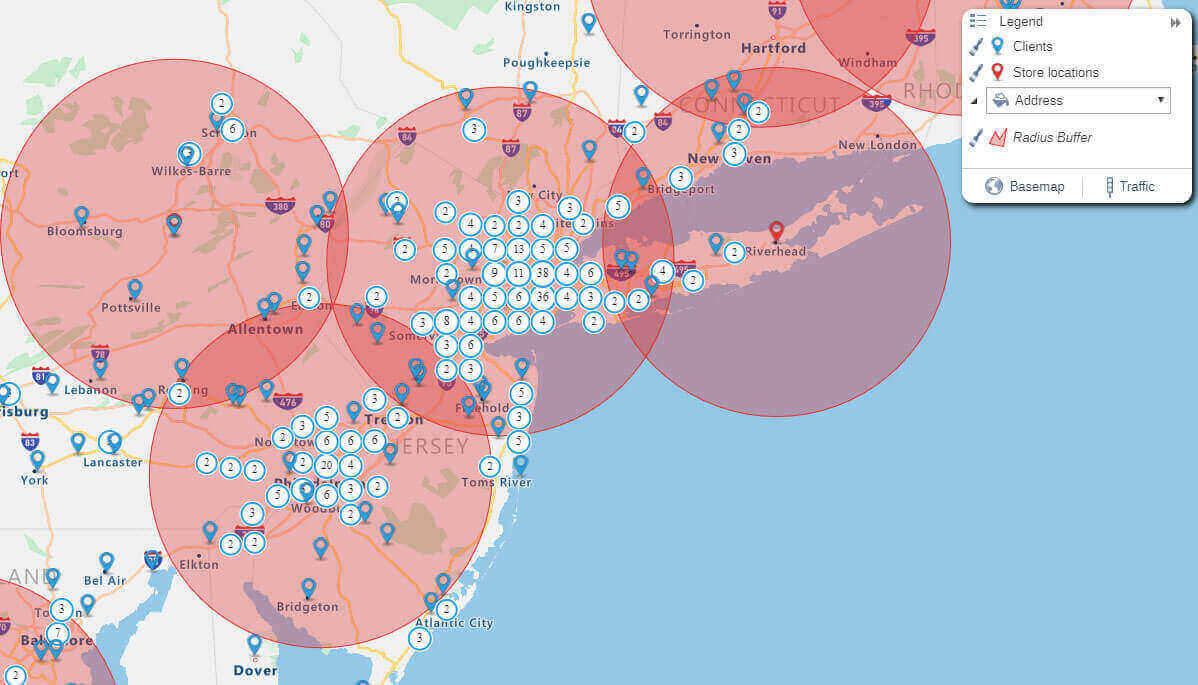Geo-mapping is a powerful tool for creating maps using location data like sales numbers or demographics. It's a tool lets you easily interpret trends in your data.
For example, I want to filter to just the Chicago area. And I want to narrow my analysis to just those with a higher sales potential than $10,000.
So now I can reveal all of those points. But I want to hide some of the points, the ones below 5, 7, 10 and a half etc.
So only highlight the ones with $15,000 and above. And now I can see the locations and click on a pin to get customer details.