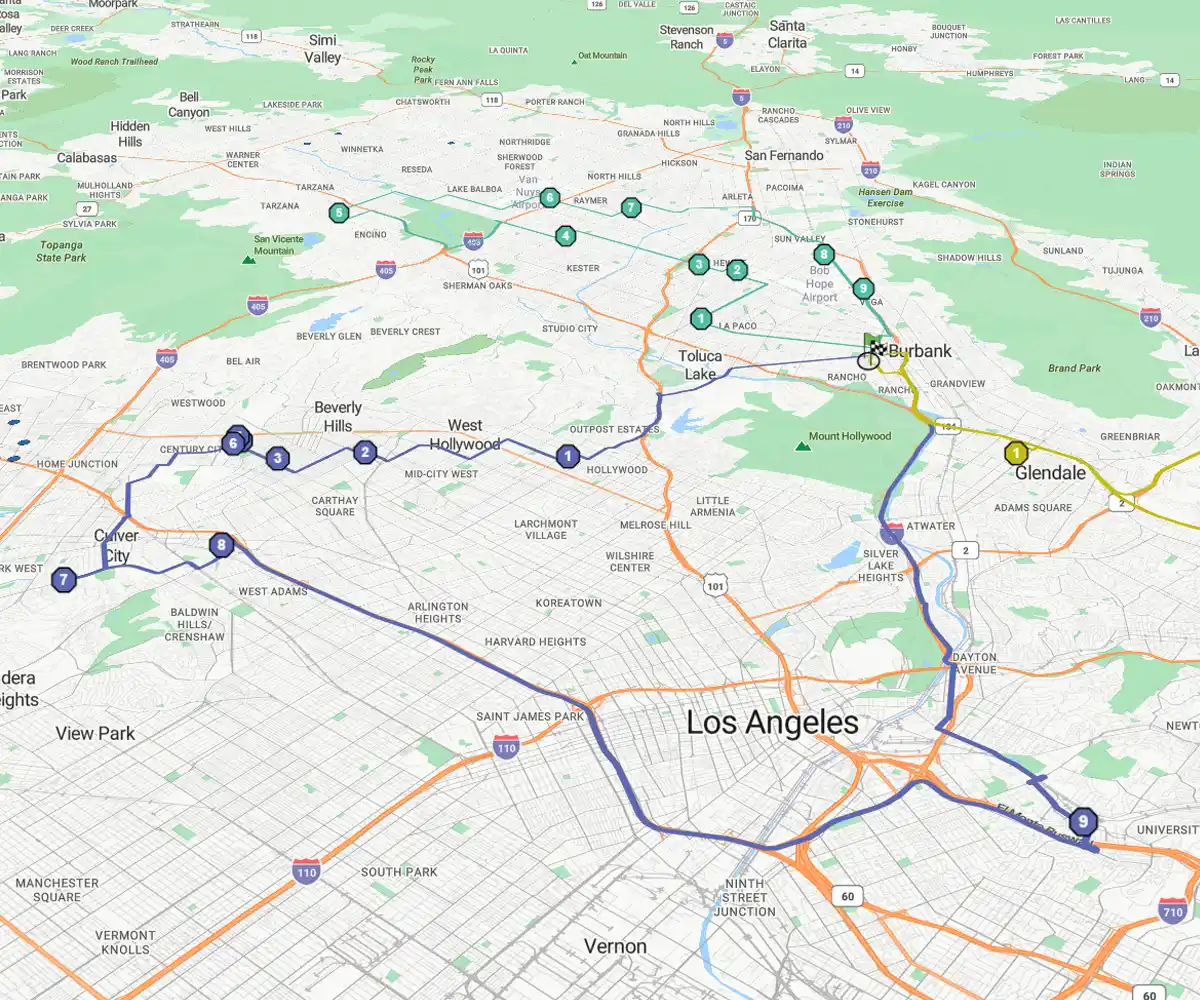Quick answer
Route optimization is the process of planning the most efficient route for delivery, sales, or service calls. It uses advanced software to calculate the best path based on factors like distance, traffic, time windows, vehicle capacity, and business rules.
Depending on your business, you may have service technicians and couriers who have to travel regularly. When they do, they should use more than basic GPS mapping apps to make their routes as efficient as possible. Route optimization software allows businesses to automate and fine-tune routes to minimize drive time and fuel usage while maximizing the number of completed stops.
Route Planning Vs. Route Optimization
Route planning involves creating a workable route by sequencing stops, essentially mapping out the journey. In contrast, route optimization uses advanced algorithms to refine that plan for maximum efficiency, minimizing travel time, mileage, and costs while respecting constraints like appointment windows or vehicle capacity.
How Does Route Optimization Work?
Routing optimization solutions can help you streamline the efficiency of transportation and delivery operations. Let's get you up to speed on how it works so you can take your business to the next level.
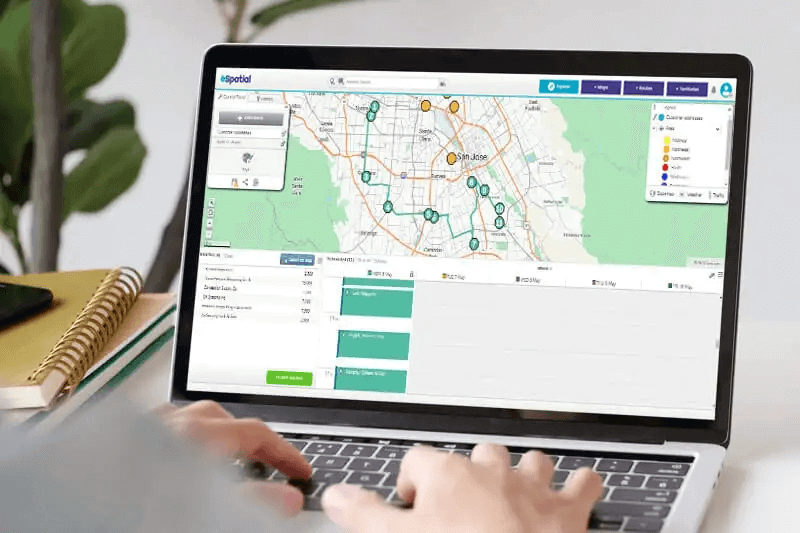
Input and Data Sources
Learning how to optimize sales route planning typically entails gathering and inputting the relevant data to specify a problem that requires solving. This ranges from the target destinations, specific time periods, and geographical coordinates to alternative delivery addresses, vehicle capacities, and road networks. More essential data includes traffic congestion, as well as travel costs.
When inputting data, you can either import it from a spreadsheet or insert it manually. However, manual input is challenging for complex, scalable operations and comes with the risk of errors.
You must make sure every detail is accurate for efficient route optimization planning. After all, the data plays a significant role in determining optimal routes for delivery businesses and other users.
For instance, defining vehicle capacities can deter the routing software from exceeding the maximum number of goods or passengers a vehicle can accommodate and carry. Time windows, on the other hand, make sure that stops are made or deliveries occur within certain hours to meet customer demands.
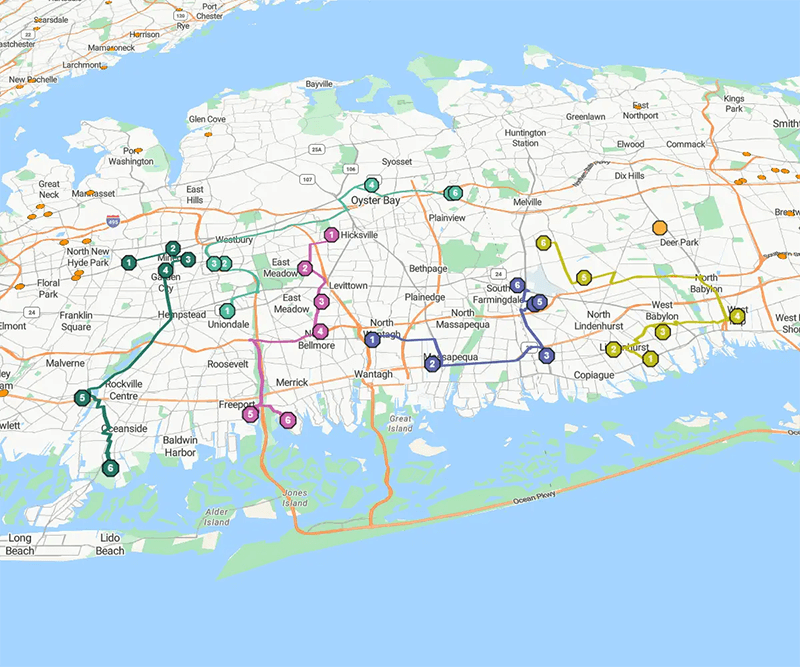
Route Modeling and Constraints
After inputting data, modeling is the next step in modern route optimization. This is where the mapping software structures the gathered information into a computational or mathematical model, incorporating the objective function of optimizing routes. This could speed up the delivery process and improve customer experience for a logistics company.
In route modeling (especially in sales or logistics), constraints are real-world limitations or rules that must be considered when building or optimizing routes. Considering these constraints creates practical, efficient routes, and aligned with business goals.
Common constraints include:
- Time-based constraints such as appointment windows, working hours, and SLA-driven deadlines
- Geographic and travel constraints such as daily travel limits, traffic conditions, and start and end locations
- Resource constraints such as territory boundaries, rep skills or certification, and vehicle capacity or type
- Business prioritization constraints such as high-priority customers first, customer visit frequency, and no-repeat visits
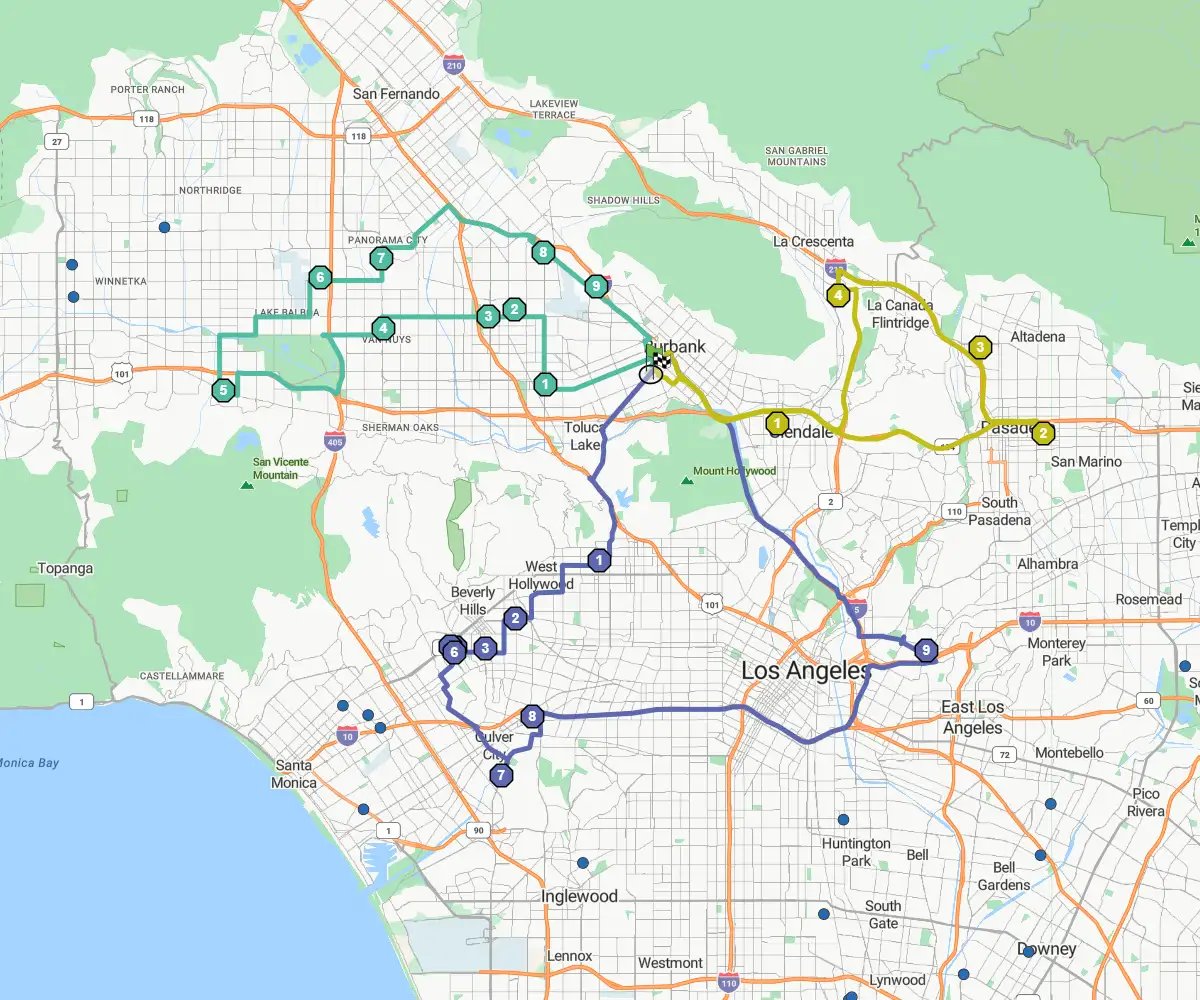
Optimization Algorithms
When users input data and specify the objective function, the mapping software's algorithm evaluates the data to determine the optimal route. In this case, various techniques can be used.
This optimized routing solution generates a set of potential pathways, factoring in routes that best meet the target function in terms of fuel consumption, time, total distance, and more.
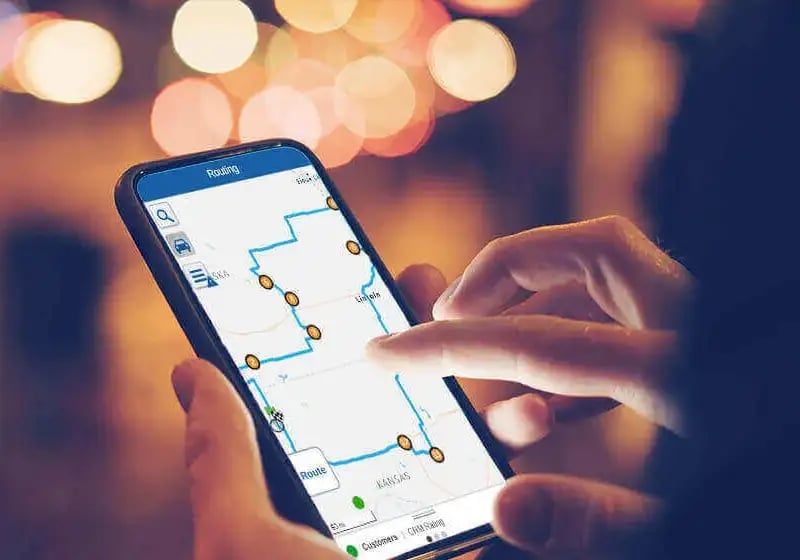
Output Data Evaluation and Implementation
Once the route planning optimization software finishes processing the information, it generates the output data, containing the most efficient routes, the anticipated arrival times, and the total distance to be covered.
With eSpatial's route optimization algorithm, you can view these results on a map and make the necessary adjustments before deployment. This is one of the reasons why you should use route sales software for reps over manual route planning. Besides, it minimizes errors that could lead to late or missed deliveries, reducing the number of unhappy customers.
Benefits of Route Optimization
Route optimization software offers significant advantages over basic navigation apps designed for individual consumers. While standard mapping tools work well for simple point-to-point directions, they fall short when businesses need to manage complex, multi-stop routes efficiently. Understanding these benefits can help you make informed decisions about which route optimization solution will work best for your organization.
Benefit 1
Reduce Costs and Improve Efficiency
Traditional navigation tools aren't built for complex sales routes, making multi-stop planning slow and inefficient. Route optimization software simplifies the process by letting users add up to 100 stops at once and automatically generate the most efficient path. This drive-time analysis cuts down travel time, fuel use, and admin effort.
With dynamic routing, reps can quickly adapt to real-world disruptions like traffic delays or schedule changes. Missed appointments or cancellations? They can easily fill gaps by locating nearby prospects on the map. Plus, routes can be shared with team members via secure links or group access, keeping everyone coordinated and productive.
Benefit 2
Automate Route Planning
Intelligent route planning doesn't just focus on the path's beginning and end. The route is optimized across every stop along the way, whether you're traveling one-way or round-trip. This way, users save time and money while keeping to their schedule. It also eliminates the need for drivers to manually plot and plan routes. Last but not least, users should be able to share routes with other team members to their desktops or mobile devices, either publicly through a link or privately within a specific group.
Benefit 3
Visualize CRM and Sales Data on a Map
Mapping programs work perfectly alongside your customer relationship management (CRM) platform. For example, if you're a Salesforce user, you can use a direct integration that allows you to run a platform like eSpatial within your Salesforce instance. Integrations like these help unify customer data across your apps, so users always have access to accurate, up-to-date information regarding all appointments. When you look at each stop on the map, it will display any data you choose to enter, such as a customer's name or their order history. Better-prepared reps can address the unique needs of each customer.
Benefit 4
Plot Out Sales Territories
It's always important to consider complementary features when looking for an ideal mapping and data visualization platform.
For example, you could combine a mapping software's route optimization with its territory optimization. It would allow sales managers to create balanced geographic sales territories.
When you plan territories with geography in mind, it's easier to create efficient sales routes later. Putting together manageable territories helps team leaders balance workloads for their personnel, and it also serves as an opportunity to improve the overall quality of customer service.
Benefit 5
Visualize Data to Support Decision-making
Visualizing sales and service data allows decision-makers to better understand the market, including the strength of their organization's competition and the various opportunities for expansion that may exist. With territories mapped out, managers can easily see gaps or overlaps in coverage and modify routes and territory assignments accordingly. This can help your team minimize lost opportunities and eliminate costly inefficiencies.
Use Cases of Route Optimization
To understand what route optimization can do for your business, look at these real‑world examples.

Delivery and Logistics Teams
For couriers, distribution centers, and last‑mile delivery providers, optimizing delivery routes helps cut fuel costs, shorten delivery windows, and handle high volumes of stops without sacrificing service quality. Real‑time updates also help reroute drivers around traffic or unexpected delays, keeping deliveries on schedule.
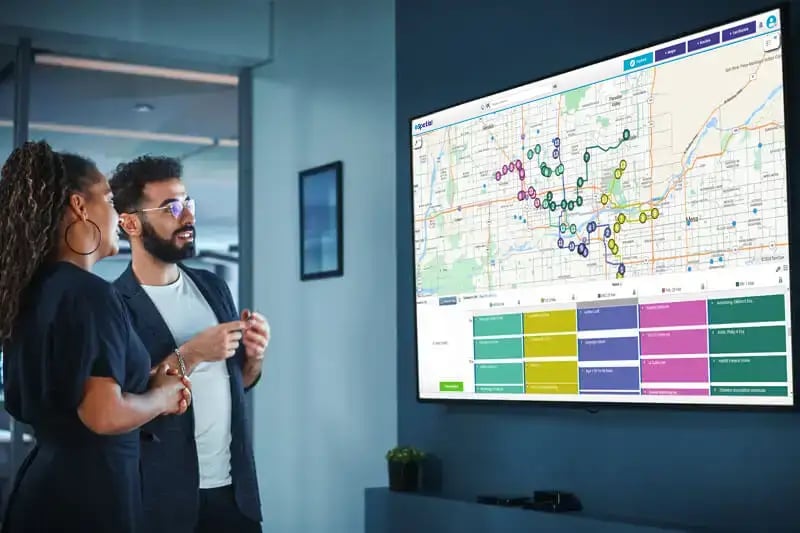
Field Sales and Service Teams
Route optimization for field sales teams and service technicians allows teams to plan their days smartly by prioritizing high‑value appointments and minimizing drive time between meetings. With the right mapping software, teams can visualize CRM data directly on their maps, ensuring every route supports sales goals, customer commitments, and territory plans.

Transportation Route Optimization
In broader transportation planning, route optimization software helps businesses coordinate efficient routes for service vehicles, shuttle operations, or scheduled pick‑ups and drop‑offs.
This is also useful in healthcare, where route optimization helps ambulances, mobile clinics, and patient transport services reach more people faster, improving response times and operational efficiency.
Why eSpatial is a Smart Choice
for Route Optimization
The cutting-edge eSpatial platform is an ideal route optimization solution. It gives team leaders all they need, from a route optimization calculator to a multi-stop route planner, to create optimal routes that reach as many customers as possible while cutting down on drive time and costs.