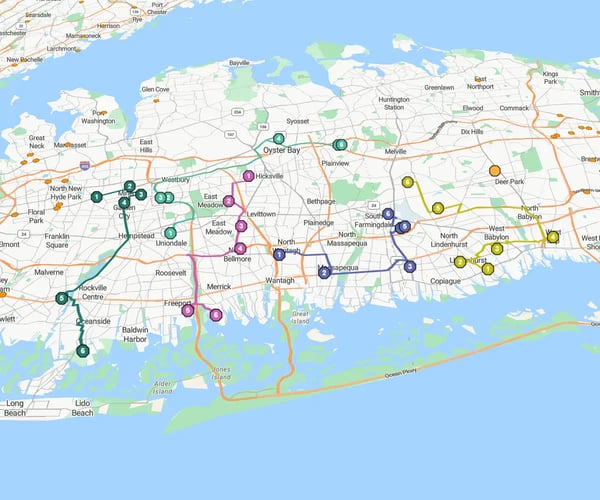Quick answer
Efficiency, convenience and accuracy are the name of the game when it comes to optimizing your revenue streams in sales. eSpatial's multi-point route planner helps you boost efficiency, minimize driving time, and maximize customer interactions.
Try a Multi-stop Route Planner
for Your Aales Team
A robust multi-stop route planner is essential for sales, service, and field-based teams, boosting productivity and compressing planning time. Consumer-level multi-route planners work well for the basics. However, if you want to handle bulk data, integrate with other platforms, and improve schedules with real-time optimization, you need a dedicated multi-route planner.
eSpatial Makes Multi-stop Route Planning Fast
It's time to ditch that consumer-level app and upgrade to a multi-stop route planning app that delivers for your sales and service teams. eSpatial's multiple destination route planner offers the following functionality:
- Easily add your customer data
- Select stops on a map
- Lock in appointments
- Access a recommendations engine
- Optimize the route or weekly schedule
- Re-optimize if you get cancellations or run late
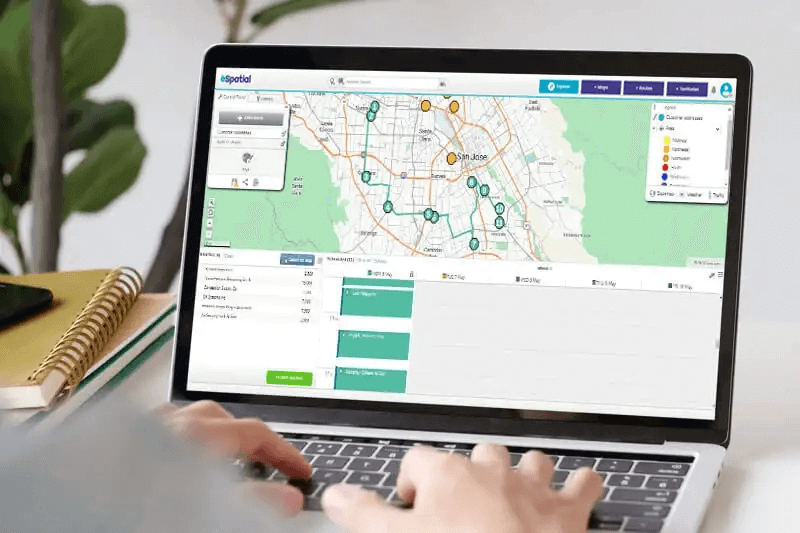
The Benefits Of
Multi-stop Route Planning
eSpatial's multiple journey planner's intuitive interface is clean and familiar, and all features are easy to navigate. You and your sales team can be up and running quickly and with little to no learning curve.
-
1. Save time
You cannot manufacture time, but you can optimize it with a route planner multiple-stop tool. The technology does all the heavy lifting. It frees up more time for sales and service calls, translating into better customer service and greater consumer satisfaction scores.
-
2. Revenue and service improvements
A route calculator for multiple stops prioritizes leads and visits based on value, location, and time windows. You can add more sales calls and organize your day, focusing on your highest-priority sales calls. That drives revenue growth and improves customer service levels.
-
3. Visualize your week
A map with several stops makes it easy to optimize your day. It beats spreadsheets, hands down. You get the complete picture because when you see prospect locations and other stops of interest, you can select and add them to your schedule.
-
4. View contact information on the fly
Speed of access to information is crucial in sales performance. With route mapping software, salespeople can view all customer information at each stop, including contact name, company, and past order details. It makes call planning super easy, and post-call admin, too, is a cinch.
-
5. Stay on Schedule
On an average day, traffic delays, meeting overruns, or cancellations can throw you off plan. However, staying on track is easy when you re-optimize on the fly and get back on schedule. A multi-stop route planner excels in dynamic environments and delivers massive ROI for the sales and service team by boosting calls per day and utilization.
-
6. Collaborate and share routes seamlessly
Your team can easily share details like route itineraries, planned meetings, and route directions with fellow reps or office support staff. Moreover, users can share routes privately or publicly, depending on their business planning and privacy needs. With eSpatial, you can share a route and view step-by-step destination directions, all on any mobile.
How a Multi-stop Route Planner
Works: A Step-by-step Guide
1. Upload Data
Bring in leads or customer records from Excel, your CRM, or cloud-based tools. eSpatial supports multiple formats for fast setup.
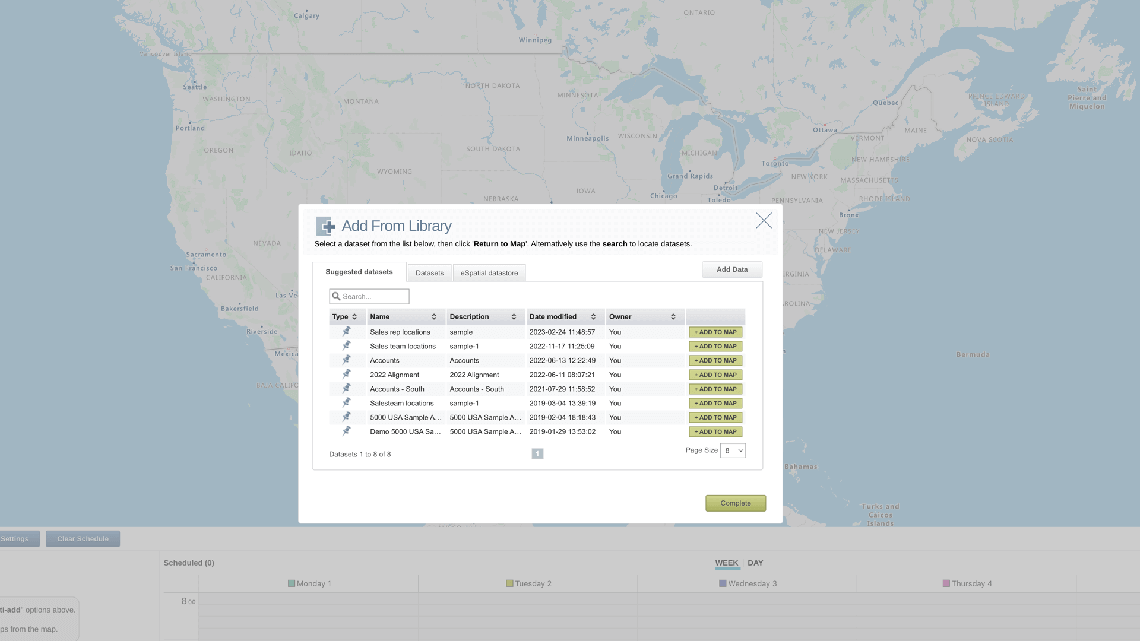
Import your data
Add data from your library
2. Review Settings
Customize route preferences based on visit duration, working hours, or travel constraints to get realistic and efficient results.
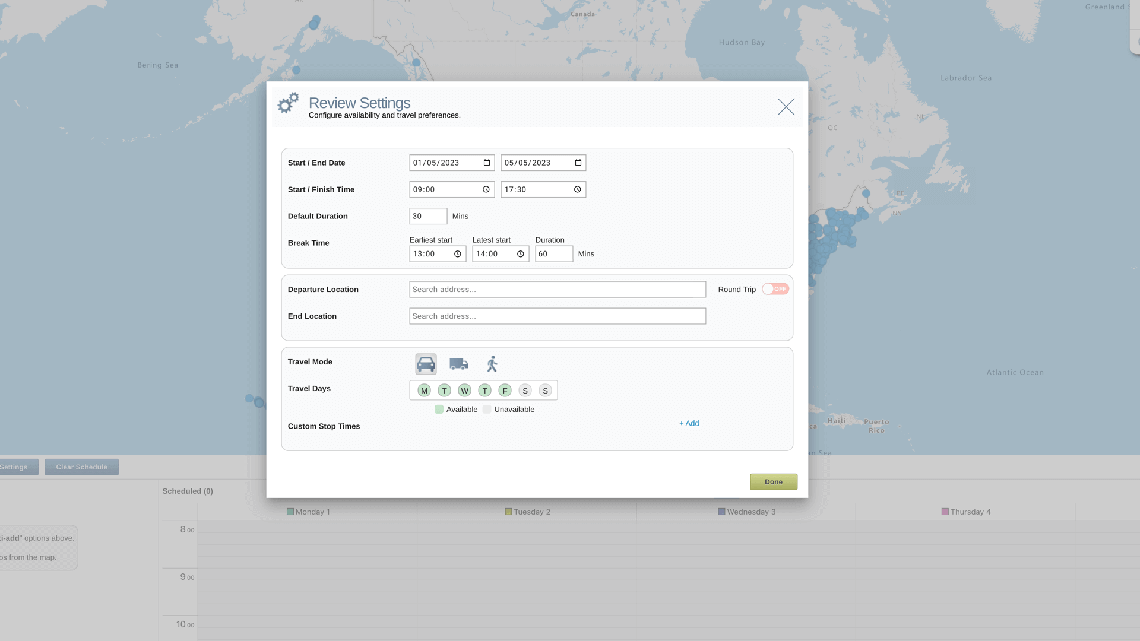
Select dates
Choose start and finish times
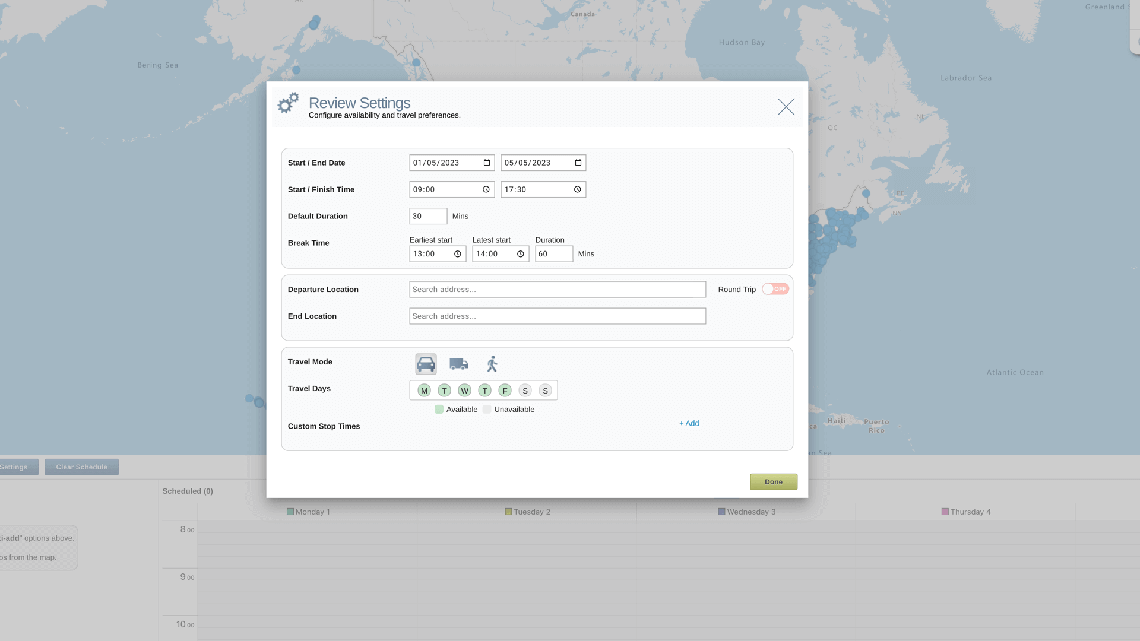
Add departure and end locations or choose route trip
Select your travel days
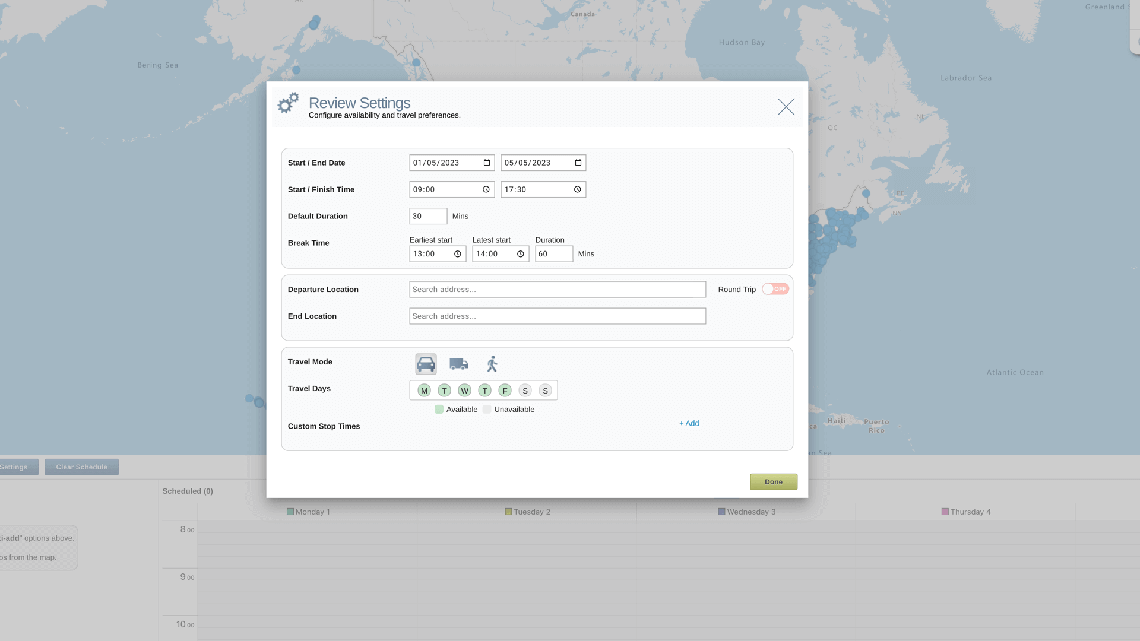
Default meeting time
Add break times
3. Use the Recommendations Engine
Leverage eSpatial's powerful Recommendations Engine to identify the best daily stops. It evaluates customer priority, location, and time constraints to ensure your multiple destination route planner suggests the most productive schedule.
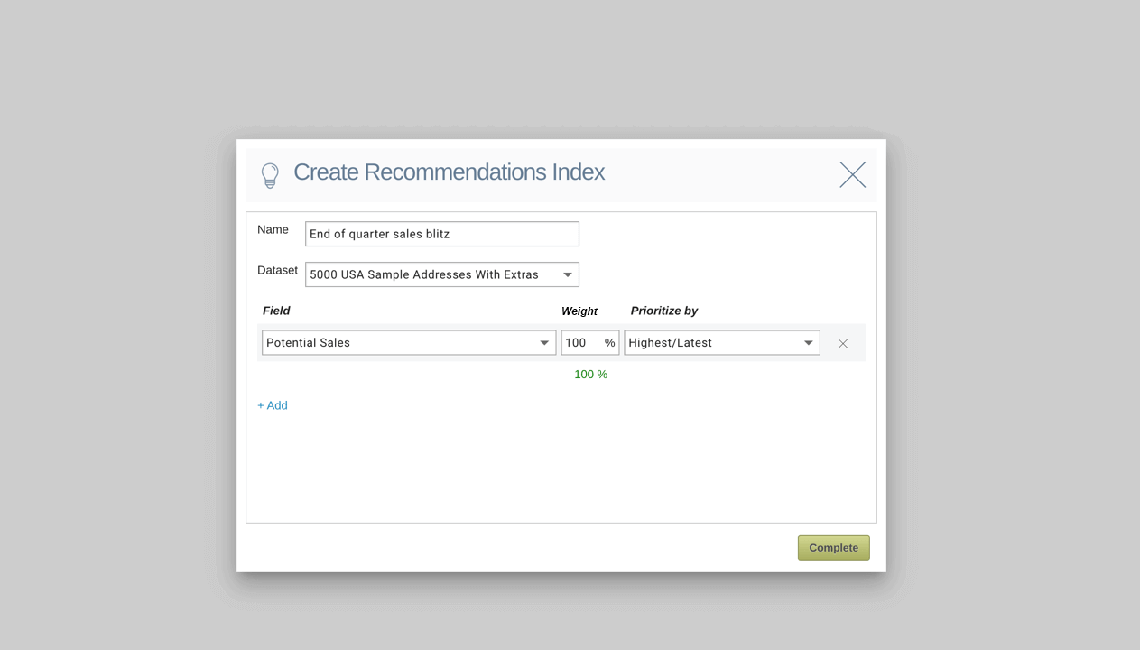
I want the recommendations engine to prioritize my accounts with the highest sales potential
4. Choose Your Stops
Filter, prioritize, and select the stops that matter most to your sales or service goals, so you don’t miss key touchpoints.
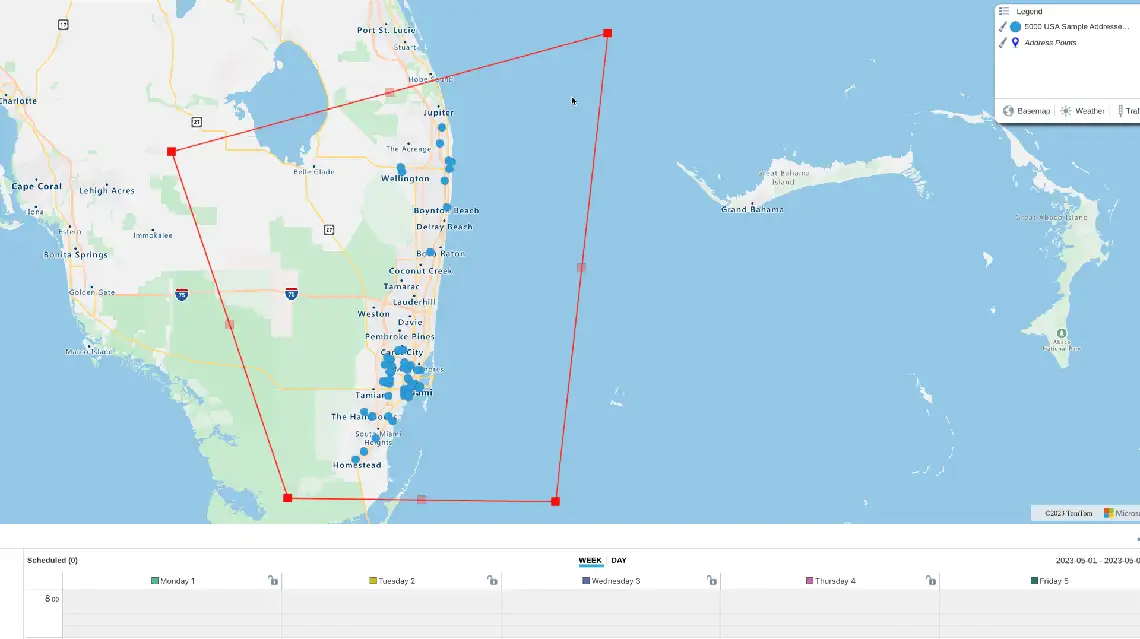
Using the selection tool to multi-add customers
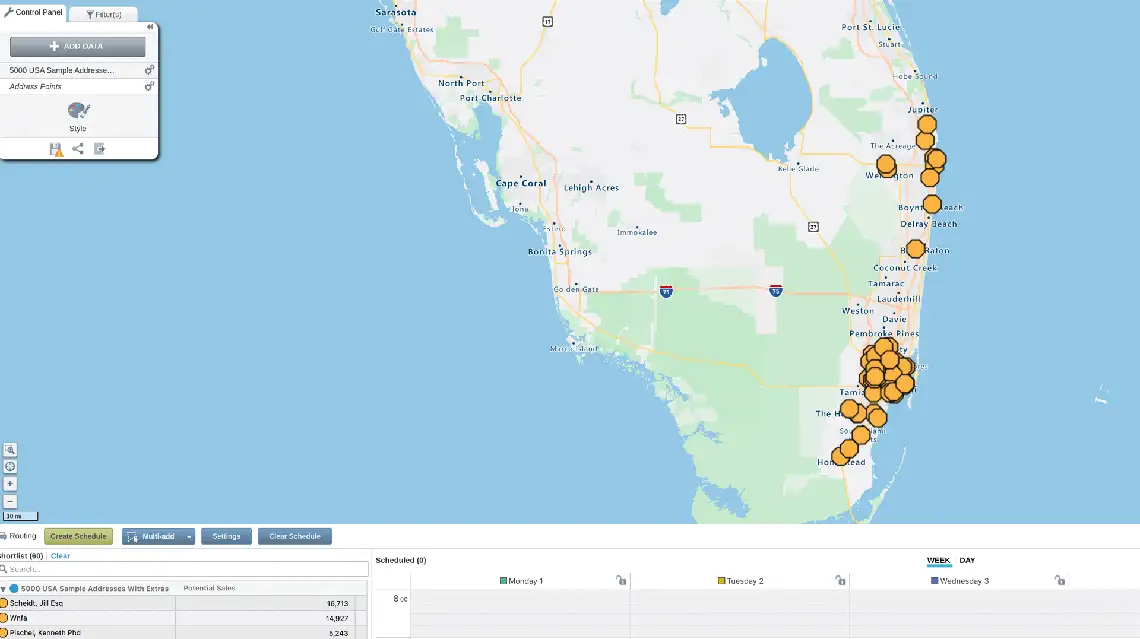
My call selections
My call selections
5. Lock Important Calls
Lock critical customer meetings or time-sensitive visits into your route before optimization. This ensures your most important appointments are protected, while the rest of the journey adapts around them.
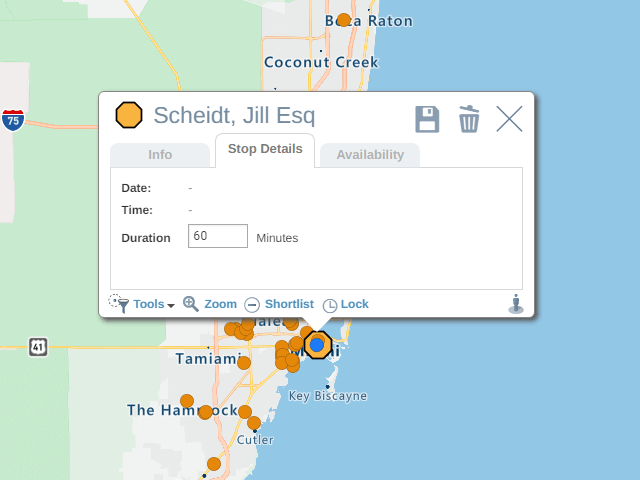
Lock priority stops
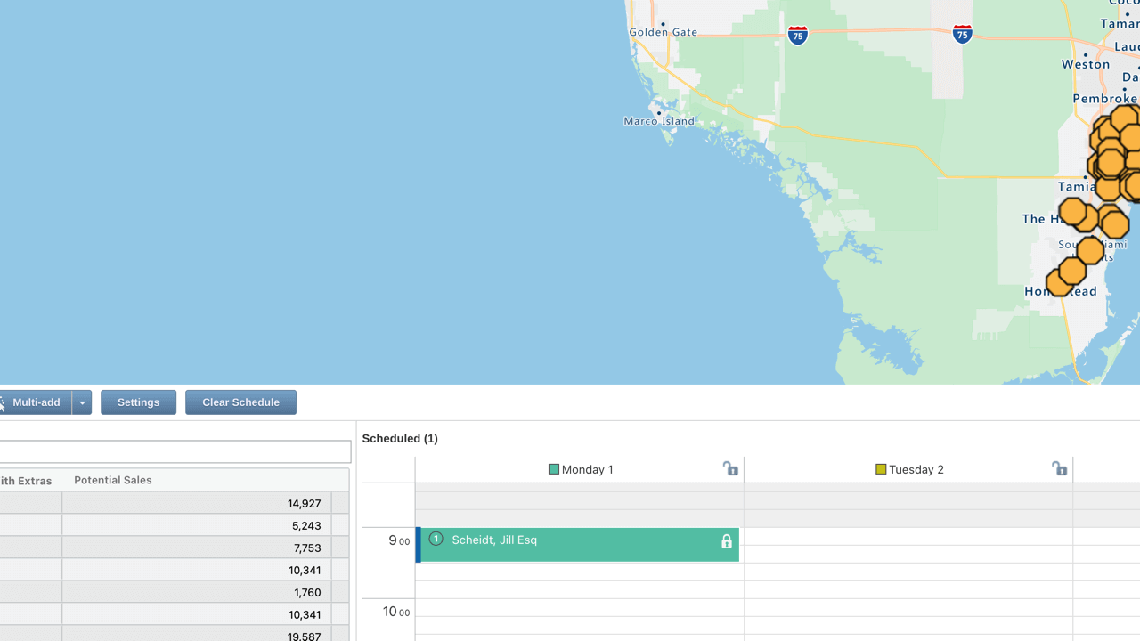
Stop locked and system will optimize around your locked calls
6. Optimize Your Route
eSpatial's multi-stop route planner generates the most efficient route for your selected stops. It minimizes travel time, balances workloads, and accounts for your specific settings and locked calls. Spend less time driving and more time adding value.
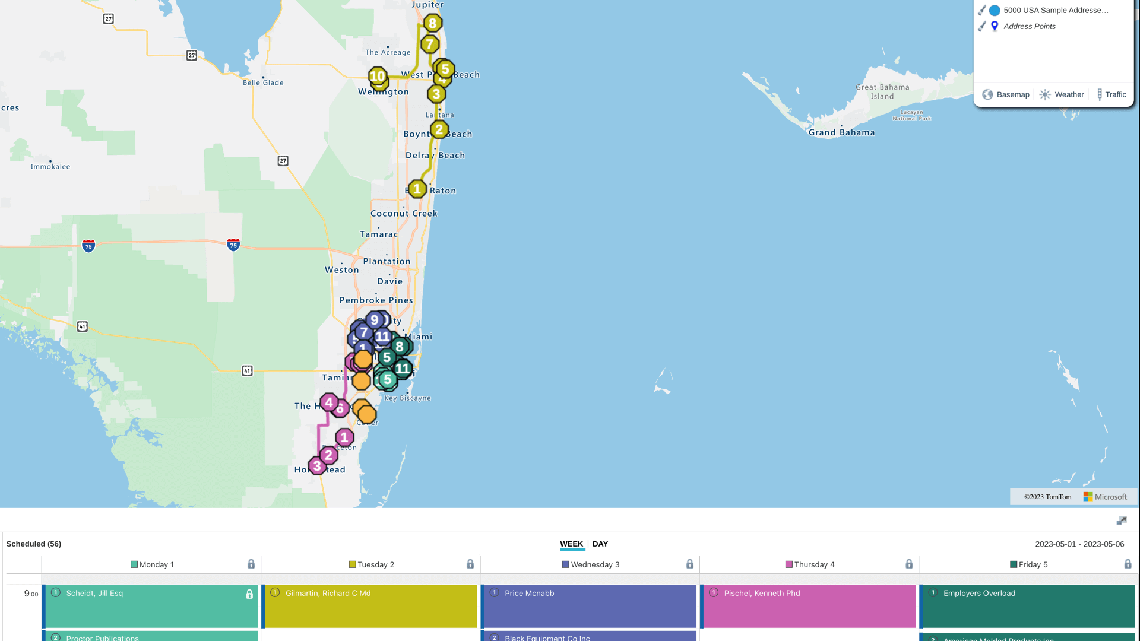
Optimized routes are color coded
Weekly optimized schedule created
What to Look for in A
Multi-stop Route Planner
Not all multi-stop route planning software is created equal. Here are the essentials:
- Mobile App because your sales reps don't want to use a laptop in their passenger seat just to plan their multi-destination routes.
- Bulk add stops from your uploaded customer list. This cuts down on planning time and enables you to access an optimized route in a matter of seconds.
- Adjustable meeting times, including the planned starting and ending times, so users can easily and efficiently see how long they'll spend at each destination and how this affects the rest of their route. The best multi-stop route planning solutions also allow you to adjust these times based on your schedule. So if things don't go as planned, you can update your route and driving time accordingly.
- Shareable routes help keep everyone on the same page. This includes sales team members, managers, and office support staff who may help with scheduling. What's more, shareability means that nothing falls through the cracks, even if a prospect cancels or salespeople have time to add a stop to their route.
- Route optimization to ensure that traveling salespeople take the most efficient and direct routes. And even when plans change, their drive time is as optimized as possible.
- Mobile and desktop interfaces are intuitive, making this map route planner simple for reps of all tech levels. Native integrations with CRMs, Excel, and cloud systems streamline bulk-stop uploads and route syncing. It's productivity without friction—ideal for teams who need powerful tools without complexity.
- Ease of use means mobile and desktop interfaces are intuitive, making this map route planner simple for reps of all tech levels.
- App integrations with CRMs, Excel, and cloud systems streamline bulk-stop uploads and route syncing. It's productivity without friction.
A multi-stop route planning app like eSpatial can provide the visibility, insight, and optimization to boost your sales team's productivity and keep everyone informed.