We are delighted to announce our upcoming Q1 eSpatial Product Release. This is a significant release, adding new functionality in key areas of the product. There are many user-requested changes in the routing product, some enhancements to our Territory Management capabilities, a brand-new integration between our Territory Manager and Salesforce.com, and much, much more.
Routing
In this upcoming release we are introducing many new routing features such as:
1. Availability windows
You can now include details on your stop availability at the time of upload. This means that if you know that customers are only available from 10:00 to 12:00 on a Monday and 14:00 to 16:00 on a Wednesday, you can include this information at time of upload and plan your route around this.
2. Route summary details
We are adding the ability to calculate the summary details from your generated route. This will include the number of stops, total distance, estimated driving time, and estimated cost. The estimated costs can be controlled by entering your vehicle's cost per mile and eSpatial will calculate based on this.
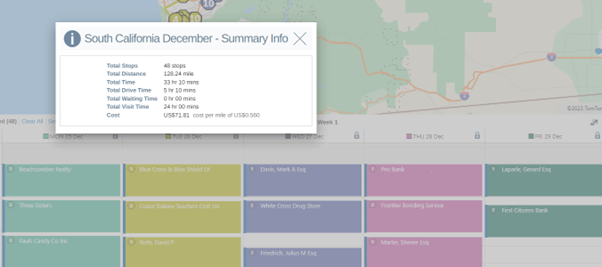
3. Generate route from an existing map
If you have already spent time, filtering and styling your data and building the map that you want, you can now use this as the starting point for generating a new route.
4. Clone an existing route
You can now clone an existing route and use that as the starting point for a new route. This is really useful for sales reps, engineers, and delivery drivers who follow a similar route every week, month or quarter. With this functionality you can create your default route for that period and copy that forward for the next period. You can tweak that route as you learn more about the stops on that route. For example, a customer may tell you that they have no time for you on Monday mornings. You can factor that into your route, update it, and when you copy that forward to the next route make sure you avoid them on a Monday morning.
5. Ability to lock in a stop or a full day of stops
You will now be able to lock in a single stop or a full day of stops. What this means is that if you have a single confirmed meeting, you can lock that stop in so that whenever you optimize again, or even clear your existing schedule, it will not be moved or removed. Likewise, if you have a day on your schedule that is confirmed you can lock that day in so that any changes you make will not impact this day.
We have also updated our workflows based on user feedback to provide more streamlined route creation.
Workflow & UI Changes
- The route settings screen is no longer the first prompt. This allows you to start building up your route with potential stops
- We have also improved our routing interface to make it simpler to manage your shortlist
Salesforce.com territory management integration
We have had our integration with Salesforce.com for many years. Last year, we enhanced this integration by introducing an account-based territory integration with Salesforce. In this release we are adding a geographic area integration with Salesforce.com. You can manage your Territory Alignment in eSpatial, controlling which geographic boundaries (such as ZIPs, Post Codes, Counties, States etc.) belong to which territory in eSpatial, and then push those changes to Salesforce when your changes have been finalized and approved.
Territory Management
1. Calculate territory centers
With this addition, you can now generate the suggested territory center for a point-based territory alignment. This is a great feature to show the ideal location for your new hire for a territory.
2. Show only changes
We have had this feature on named accounts for some time and companies use it as their gain/loss report. With this release, we now make this feature available on geographic territories. It is a great way to view the changes you have made to your alignments which is frequently a requirement from Finance for Compensation, and HR for tracking rep changes over time.
3. Optimization changes
Account exceptions have been a key feature in eSpatial for some time. These are accounts that you have locked to a territory regardless of where the territory boundaries fall. This is used for Key accounts, or when a rep has a specific skillset which means particular accounts are best suited to them. From this release, when you run an Optimization, the account exceptions will be left with the account owner you have explicitly assigned them to.
Others
1. Grant support access
From this release, you can grant us Support access to your account. This is for a time limited period and only with your permission. You can revoke this access at any point. This is a feature our customers regularly request when they would like support with their maps, training on their workflows, or to troubleshoot an issue with their data. This feature will allow us to support, on-board, and train our customers more efficiently and it will also allow us to investigate and resolve any technical issues faster.
Our engineering team have been working on this release for some time and is looking forward to getting it in front of our customers. Please contact your CSM (Customer Success Manager) or me, Paul, the Head of Product, to learn more and help you get up and running these new features once launched. And as always, we welcome all feedback on existing and new functionality and anything that may benefit you in the product.

