High pressure and administrative overload cause advisor burnout. This kills motivation and tanks customer satisfaction. Ensure true equity with eSpatial mapping software.
How it works
- Visualize reality: Map geographical data to see exactly how advisors are distributed
- Adjust instantly: Use powerful alignment tools to balance territories and workloads in seconds
The High Cost of Imbalance
When workloads are unequal, stress spikes and ROI tanks. Imbalance hurts your employees, your clients, and your bottom line.
The fallout
- Overworked: Staff become stressed and unproductive
- Underutilized: Staff generate insufficient profit and disengage
Both extremes lead to exits. Given the high turnover rate of financial advisors, fixing workload distribution is the only way to retain your team and boost profitability.
Where Unequal Workload Distribution Starts
Workload imbalance rarely happens by accident. It stems from specific structural flaws that kill productivity.
- Geographic client clustering: Client density dictates workload, advisors in hot spots get overwhelmed, while those in sparse regions idle

- Skill bottlenecks: High demand for niche skills (tax, retirement) buries experts while generalists wait for work
- Reactive allocation: Assigning clients ad-hoc creates chaos, advisors get stuck fighting fires instead of acquiring new business
- Role ambiguity: When responsibilities blur, conscientious advisors take on too much, the result is resentment and uneven delivery
- Blind spots: Without project management tools, you cannot track capacity, you fly blind on who is drowning and who is idle
- Punishing success: Relying too heavily on top performers burns them out, it leaves potential talent undeveloped and your best assets exhausted
The fix: Implement regular assessments and allocate tasks based on data, not habit.
The Price of Imbalance
Unequal workloads do more than annoy staff. They destroy team dynamics, ruin client relationships, and erode your bottom line.
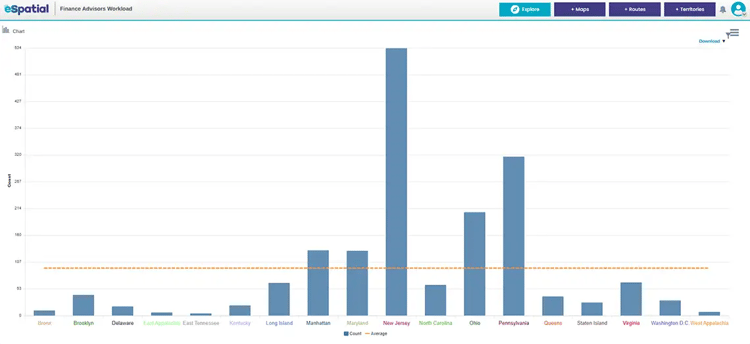
- Burnout: Overload triggers physical and mental exhaustion, it drives your best employees to quit
- Client neglect: Overwhelmed advisors delay responses, clients feel ignored, frustrated, and ready to leave
- Service lag: Efficiency plummets, overworked staff miss deadlines, while underutilized staff disengage and miss opportunities
- Revenue drain: Subpar service kills growth, high turnover forces you to burn cash on constant recruitment and training
- Toxic culture: Imbalance breeds resentment, collaboration dies when team members feel unappreciated or unfairly burdened
You cannot build a high-performance team on a foundation of inequality. Addressing distribution is the only way to protect well-being and profit.
The Impact When Balanced
Equal distribution isn't just fair—it's a growth engine. Balancing the load boosts efficiency, profitability, and morale across the entire firm.
The 4 key wins
- Advisor retention: Balanced teams stay longer, advisors focus on high-value relationships rather than drowning in administrative tasks
- Faster service: Matching tasks to capacity cuts wait times, clients get the quick, quality answers they expect
-
Profit growth: Efficiency drives output, productive employees complete more projects with higher quality, directly feeding the bottom line
- Stronger culture: Shared responsibility kills resentment, it fosters collaboration and knowledge sharing instead of conflict
Strategies That Work
Balancing workloads requires a strategic mix of hard data, smart tech, and human feedback.
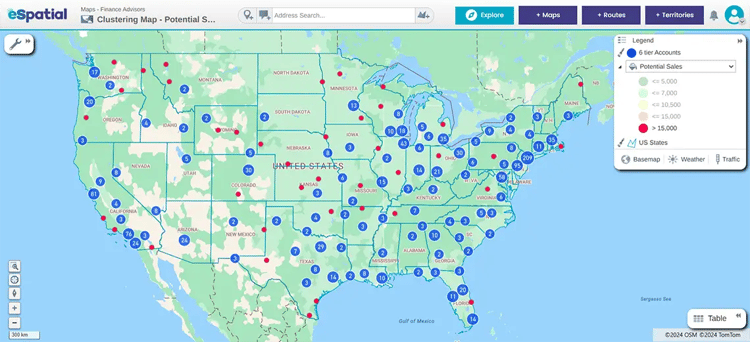
8 ways to win
- Dive into data: Use analytics to spot the overworked and underworked instantly, don't rely on gut feel
- Leverage tech: Let CRMs and mapping tools handle the heavy lifting of organizing and sorting client data
- Kill overlap: Define strict territory boundaries to stop internal conflict and client confusion
- Match skills: Assign tasks based on expertise, not just availability
- Prioritize ruthless: separate urgent tasks from low-value noise
- Empower the team: Let advisors have a say in their assignments to boost ownership and reduce grievances
- Stay agile: Reassess distribution regularly. Static plans fail when priorities shift
- Overcommunicate: Use collaborative platforms to keep priorities aligned and transparent in real time
Optimize With eSpatial
eSpatial balances workloads through powerful territory mapping and data visualization. Stop overwhelming your advisors and start optimizing service delivery.
The toolkit
- Auto-balancing: Automatically adjust territory boundaries to ensure every team member has an equitable share of sales opportunities
- Heat mapping: Detect high or low densities of customers, accounts, and assets, instantly spot data concentrations to allocate resources where they are needed most
- Route optimization: Minimize travel costs and time while maximizing client interactions
- Salesforce integration: Sync live data to adjust assignments the moment client needs evolve
- On-the-fly adjustments: Empower advisors to adapt routes immediately for cancellations or urgent requests

These features don't just balance the load, they allow you to respond swiftly to client needs and drive satisfaction.
Execute the Plan
A volatile market demands agility. You need a concrete roadmap to implement a balanced, competitive workload distribution .
The 6 steps
- Analyze data: Audit client accounts and advisor time to pinpoint inefficiencies instantly
- Map reality: Use eSpatial to visualize client spread and optimize travel schedules
- Train the team: Educate staff on new tools and open feedback channels to ensure buy-in
- Prove value: Use case studies to illustrate the benefits of balance and motivate the firm
- Iterate: Don't set and forget. Review plans regularly to adapt to market shifts
- Empower: Foster a culture where employees feel safe suggesting process improvements
Balance With eSpatial
eSpatial transforms complex datasets into interactive maps. Visualize advisor capacity, spot trends, and allocate resources equitably in seconds.
Ease the load. Use data-driven adjustments to ensure no advisor is overwhelmed and every client is covered.

