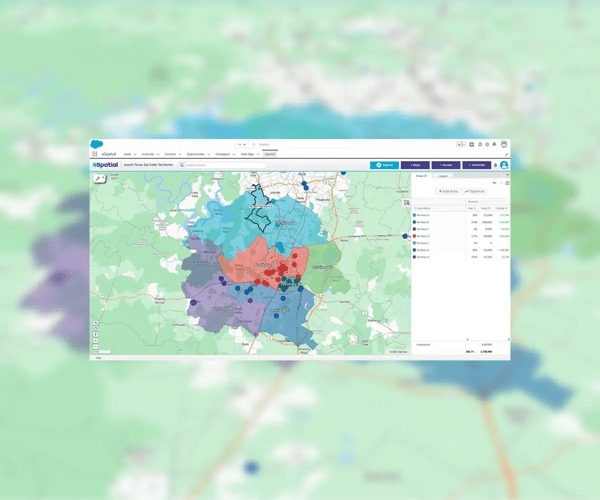Quick answer
Key Takeaways
Salesforce Territory Management transforms operations, but only if executed with precision. Without a structured system, even advanced features fail to support your reps. Broken forecasts and clunky planning cycles kill momentum. A rigorous, data-driven approach aligns teams and accelerates performance.
The Playbook
- Protect the forecast: Always assign forecast managers, even placeholders, to prevent reporting gaps and broken pipelines.
- Control the architecture: Use role-based hierarchy and granular locking to ensure clarity, secure access, and keep sales activity uninterrupted.
- Visualize the reality: Native Salesforce tools are often too slow for complex modeling. Use integrated mapping software like eSpatial to instantly spot overlaps, gaps, and account misalignment.
What is Salesforce Territory Management?
Salesforce Enterprise Territory Management is a built-in CRM feature that allows organizations to assign accounts and opportunities to reps based on customized territory logic. By defining clear regional or strategic boundaries, companies can align reps to high-value areas and streamline operations. To get the most from this tool, many businesses now rely on mapping software for Salesforce data to visualize and manage these territories more effectively.
When to Use Territories in Salesforce
Native Salesforce tools offer a baseline, but complex sales organizations hit a ceiling. Don't let rigid software dictate your strategy. If you can't easily model scenarios or track real-time performance, you have outgrown the basics. Adhering to best practices means recognizing when your tools are choking operational clarity.
When to find an alternative
- You need flexibility: Move to a platform that handles complex territory modeling, not just static maps
- You need speed: Stop wasting weeks on manual adjustments
- You need clarity: Ensure your map reflects your actual strategy to drive sales performance
-
You have complex regional or strategic sales structures
-
Forecasting by
territory is required -
You need role-based visibility for multi-level sales teams
-
Reps are unintentionally
overlapping efforts
Best Practices for Salesforce
Territory Management
Like Salesforce Maps, Salesforce Territory Management can be a powerful tool for sales professionals; that is, if you know how to use it. You’re likely already familiar with how challenging the software is, so let’s get right into it.
Here are the top Salesforce territory management best practices, enhanced for modern, data-driven planning:
Step 1
Master Role Hierarchy
Role hierarchy is the backbone of operational security. It dictates who sees what, and who reports to whom.
Unlimited access creates chaos. A defined structure secures sensitive data, clears the clutter for your reps, and ensures accurate reporting rollups.
The structure
- Limit exposure: Restrict view and edit access to strictly what is needed to sell
- Automate rollups: Ensure data flows naturally up the management chain for instant reporting
- Clarify command: Map workflows directly to your actual management structure to prevent confusion
Step 2
Secure Your Forecast
A territory without a manager is invisible to the forecast. Don't let administrative gaps hide your revenue.
Salesforce excludes territories without an assigned manager from final reports. If you miss this, you are making decisions based on incomplete data.
- Assign a lead: Ensure every territory has a designated forecast manager
- Use placeholders: Vacant seat? Add a placeholder immediately to keep the territory active in reports
- Verify access: Confirm managers have the permissions to see the data they own
Step 3
Define Named Accounts With Precision
Named accounts require strict, rule-based scoping to maintain integrity.
Why it matters: Without clear definitions, territories overlap and strategy fails. A data-driven approach ensures every account has a clear owner.
The formula
- Set the rules: Scope accounts using hard criteria, not gut feel
- Layer the map: Apply geographic or strategic overlays to lock in boundaries
- Verify visually: Use visualization tools to confirm accuracy and consistency instantly
Step 4
Deploy Granular Locking
System updates shouldn't paralyze your sales floor. Heavy territory maintenance often triggers broad lockouts that block revenue-generating activity.
Large-scale hierarchy changes require admin-level locks to prevent data corruption. Without granular control, these locks freeze the entire system, stopping reps from working.
The strategy
- Target the lock: Restrict only the specific data tables involved in the update
- Maintain velocity: Keep the broader system live so sales processes continue without disruption
- Minimize errors: Isolate structural changes to ensure accuracy without blocking user access
Step 5
Consider Using an Integrated Territory Solution
Native Salesforce Territory Management is robust but notoriously difficult. Don't let a steep learning curve stall your strategy.
Complexity kills execution. A dedicated integration offers the best of both worlds: your live Salesforce data paired with advanced, user-friendly design tools.
The upside
- Clarify boundaries: Eliminate gray areas with precise, visual mapping
- Track reality: Monitor performance against actual territory lines in real-time
- Accelerate cycles: Move from "admin nightmare" to "strategic optimization" instantly
Common Salesforce Territory
Management Mistakes to Avoid
While implementing territory management in Salesforce, avoid the following common mistakes:
- Assigning reps without considering account density or market size
- Overlapping or redundant territories that confuse ownership
- Not assigning forecast managers to each territory
- Failing to update named account rules regularly
- Underutilizing visualization and spatial data to guide decisions
A strategic, map-based approach reduces these risks and supports smarter decisions. For example, enhance your Salesforce territory planning workflow to enable more precise modeling, faster edits, and stronger reporting.
The Benefits of a Salesforce
Territory Management Integration
A full-featured territory management integration, especially one with built-in mapping, allows your team to work faster and more accurately. These features enable organizations to move beyond static CRM workflows. For teams seeking better planning agility, this is the future of territory planning in Salesforce. Explore eSpatial pricing options to see what's possible for your business.
Benefits include
- Map-based editing that shortens planning cycles
- Better account-to-territory alignment using sales and demographic data
- Dynamic forecasting visuals tied to regional goals
- Simplified collaboration between leadership and reps
- Easier onboarding and change management through visual territory maps
How to Optimize Territory
Management With eSpatial
Optimizing sales territories is easy with eSpatial. Simply upload your Salesforce data or spreadsheets, and advanced algorithms automatically generate a vibrant map with geographic information and rich insights. You can draw your territory boundaries from there based on region, ZIP codes, or points. Add visual context with demographic overlays and advanced styling options. As your plans turn to action, eSpatial allows you to monitor sales performance across territories to see what's working and identify areas for improvement.
To help you design better territories in eSpatial, here are a few tips to consider:
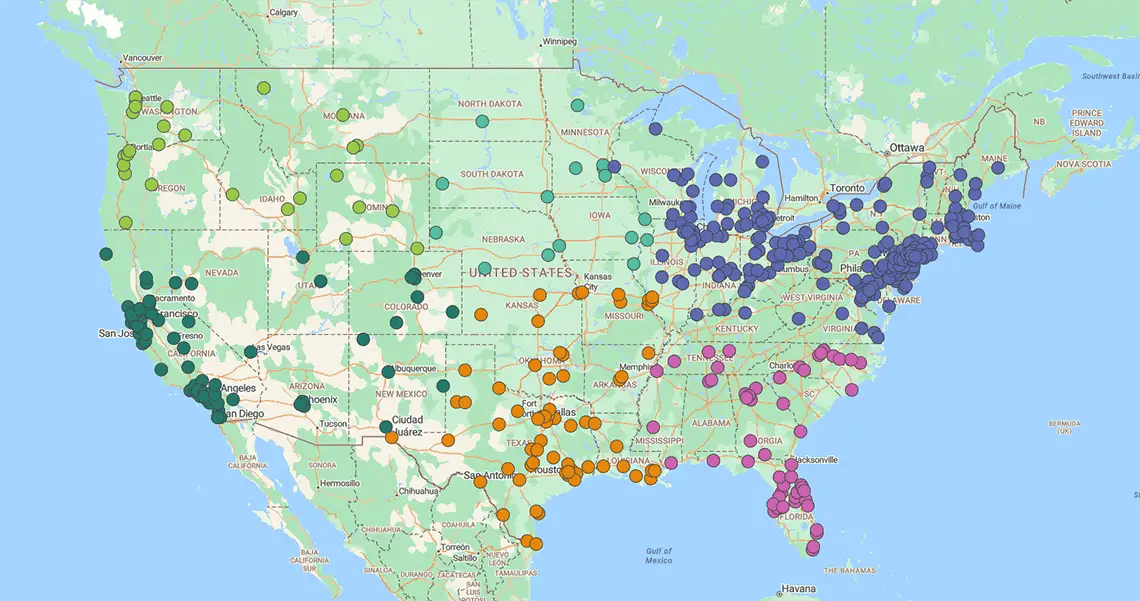
1. Prioritize High-value Accounts
Start by assessing the value of each account within your segments. Be sure to identify and prioritize important prospects and customers to target them when it comes time to design your territory.
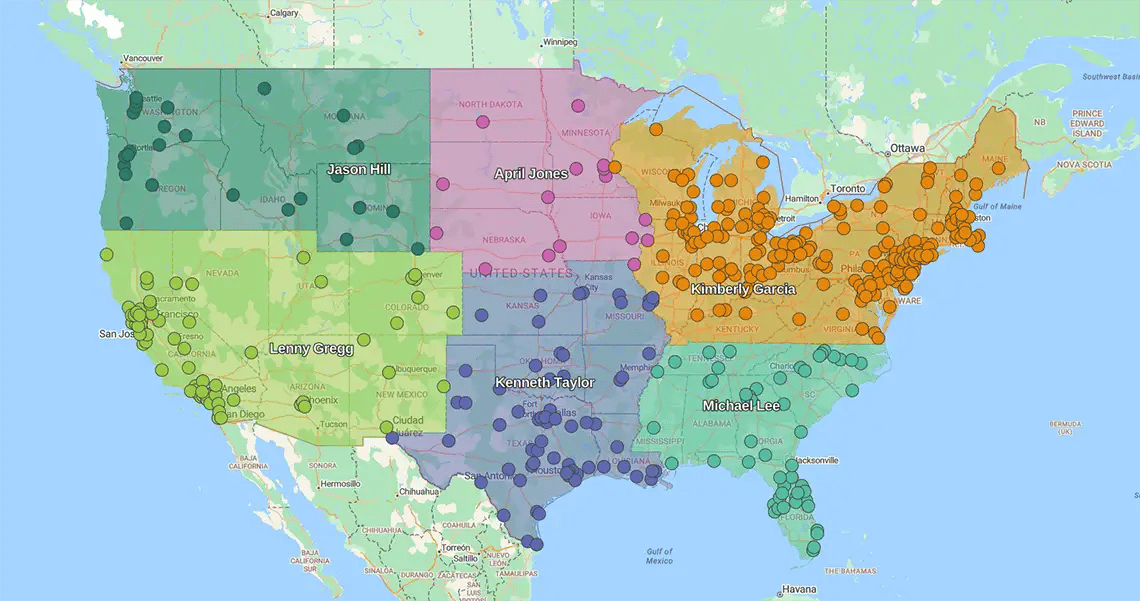
2. Divide Sales Reps Based on Business Objectives
While you're dividing reps into territories, you'll want to preserve any existing customer relationships. For instance, if one sales rep has worked with a specific client for a while, keeping them in their territory is a good idea to avoid unnecessary disruption.
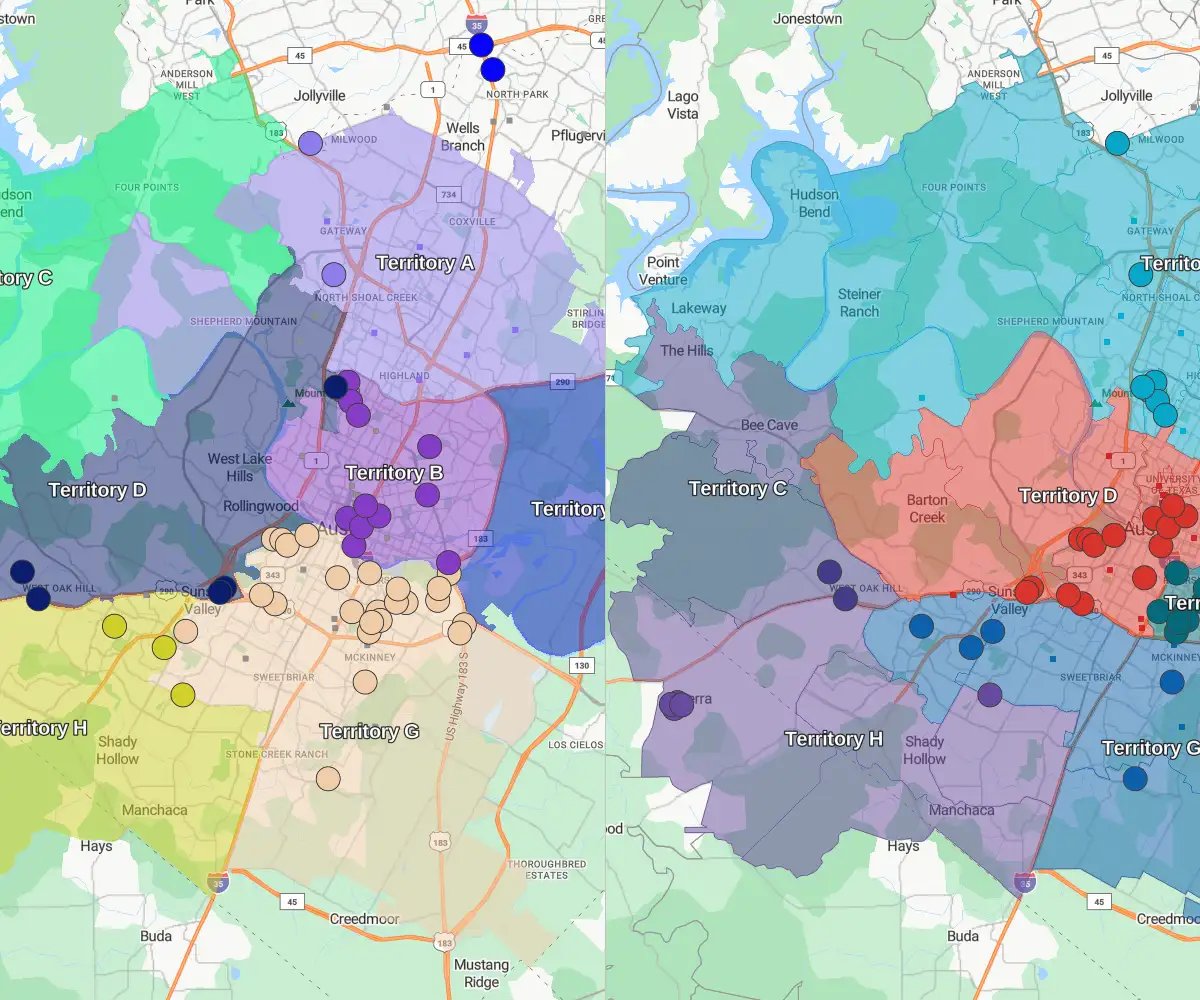
3. Experiment With Territory Design
A sales territory plan doesn't have to be set in stone. As trends and markets change, you'll need to adapt your strategy to match. Be prepared to regularly review your territory plan to realign or balance as needed.

4. Track Territory Performance Over Time
Tracking sales performance between regions is critical to making the right territory management decisions. With a full view of your territory and sales activity, you get deeper insights that can drive efficiency and productivity.