Our Customers Love Mapping With eSpatial
Static Salesforce lists hide revenue. eSpatial's mapping software turns raw data into interactive maps, exposing trends, gaps, and growth zones instantly.
The impact
-
Plan faster
See the full picture in seconds
-
Target better
Focus resources where they count
-
Boost performance
Empower sales ops and marketing with spatial intelligence
Why Use a Mapping Tool With Salesforce Data?
Your CRM is one of the most impactful tools in your sales toolkit. This powerful platform provides your sales team with a wealth of essential information, such as:
-
Customer contacts
-
Account details
-
Activity tracking
-
Capture leads and opportunities
This data is critical to your customer service capabilities and sales process efficiency. However, too often these details are siloed away. Keeping them separate from your mapping solution creates additional steps and more work for your employees.
5 Ways Integration Drives Revenue
Integration turns static lists into a dynamic command center. Stop toggling apps and start closing deals.
The impact
- Unified workflow: Access full mapping power directly inside Salesforce. No switching, no friction
- Sync instantly: Layer Salesforce objects (leads, accounts) with external Excel data for a complete, actionable view
- Prioritize precision: Interactive maps highlight exactly who needs attention, maximizing field efficiency
- Simplify planning: Design balanced territories using real-time CRM data—no spreadsheets required
- Elevate service: Deliver faster, smarter support with visual context at your fingertips
The eSpatial Edge
Salesforce Maps is powerful, but eSpatial is agile. We prioritize speed, flexibility, and the ability to share insights outside the walled garden of your CRM.
Why we win
- Share freely: Send interactive maps via URL to anyone—even non-Salesforce users
- Blend data: Visualize CRM records alongside external datasets instantly
- Accelerate planning: Build advanced territories in minutes, not hours
- Analyze deeper: Run multi-variable heat maps and filters with ease
- Human support: Rely on a dedicated success team, not a generic help desk. At not extra cost
Using eSpatial in Salesforce
eSpatial lives inside Salesforce. Eliminate data exports and app toggling to make location intelligence a natural part of your daily workflow.
eSpatial Features Include:
- Balance Territories: Create and optimize zones using live account data. Push updates directly back to Salesforce hierarchies.
- Smarter Routing: Plan optimized trips with precise start/stop times. Export schedules to Google Maps instantly.
- Visualize density Go beyond pins. Use heat, hotspot, bubble, and drive-time maps to spot trends at a glance.
- Style data: Customize pin sizes, colors, and basemaps to make critical data pop.
- Share anywhere: Export to PowerPoint and PDF, or publish live interactive maps via URL for seamless collaboration.
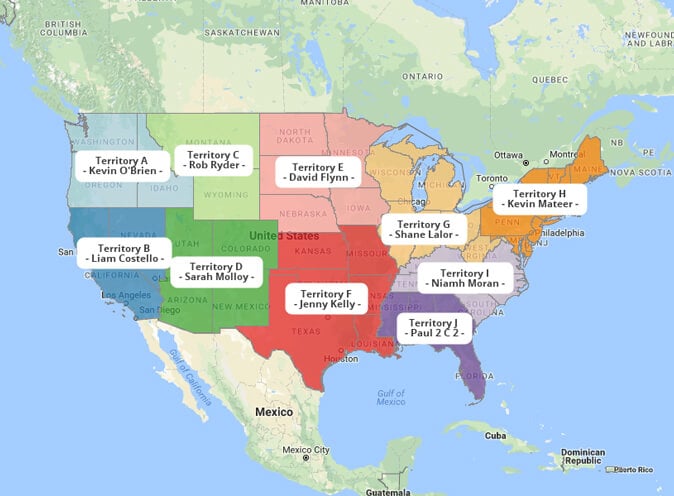
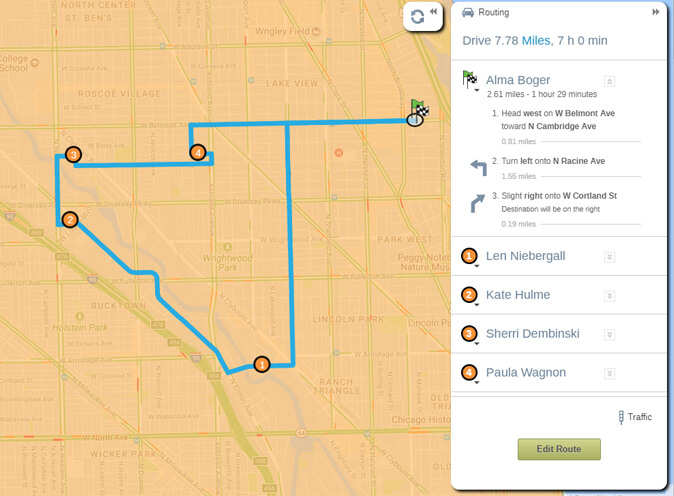
Seamless Integration
eSpatial delivers effortless map integration in Salesforce. Install in minutes, sync data automatically, and build maps that drive action. It's built to complement your workflows, not disrupt them.
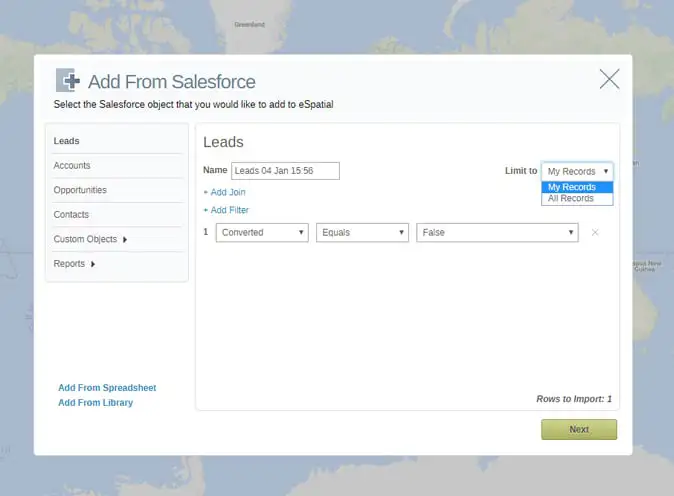
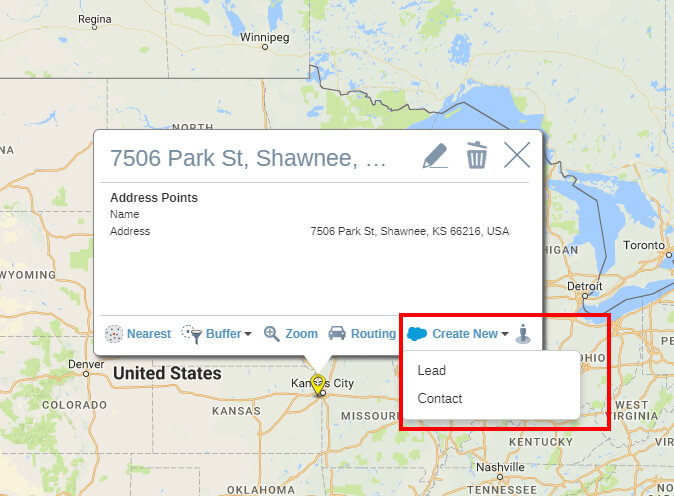
Go Beyond Salesforce Data
Your Salesforce data tells only half the story. Layer external datasets to uncover market gaps and streamline prospecting instantly.
The data advantage
- Target with precision: Access 100+ demographic datasets (population, income, housing). Use them to identify growth potential outside your current customer base
- Prospect on the fly: Empower field reps with built-in business search. Locate specific brands or business types, then export results directly to Salesforce as new leads
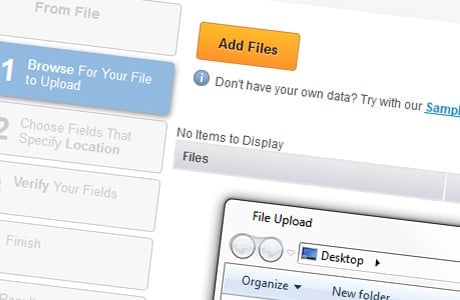
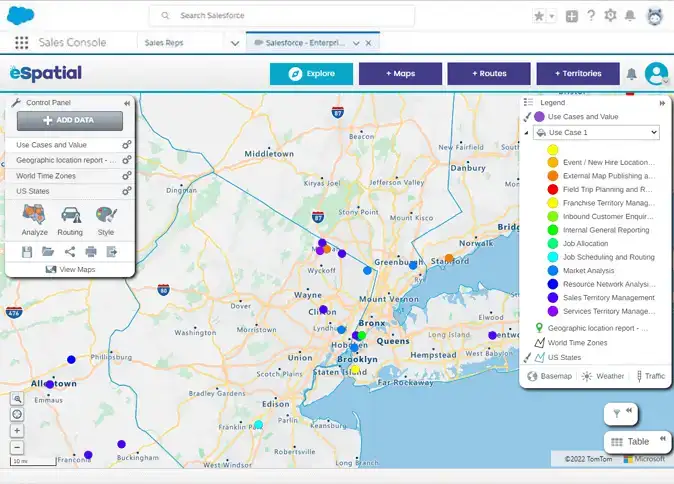
Fast-track Adoption
Don't start from scratch. Use pre-built templates for routing and territory planning to get your team mapping instantly.
The workflow
- Build once: Import your data and customize the base map
- Brand it: Add logos, colors, and instructions to ensure a professional, consistent look
- Deploy: Share templates with specific teams or the whole organization in one click
- Auto-personalize: When users open the template, the map dynamically updates to show their specific accounts and leads—driving immediate relevance
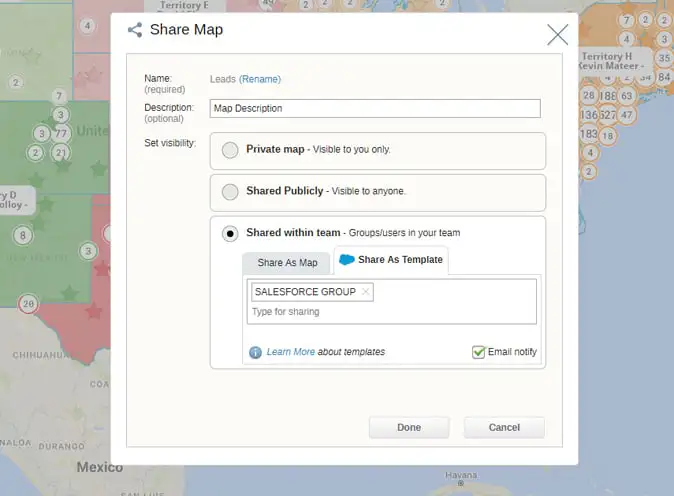
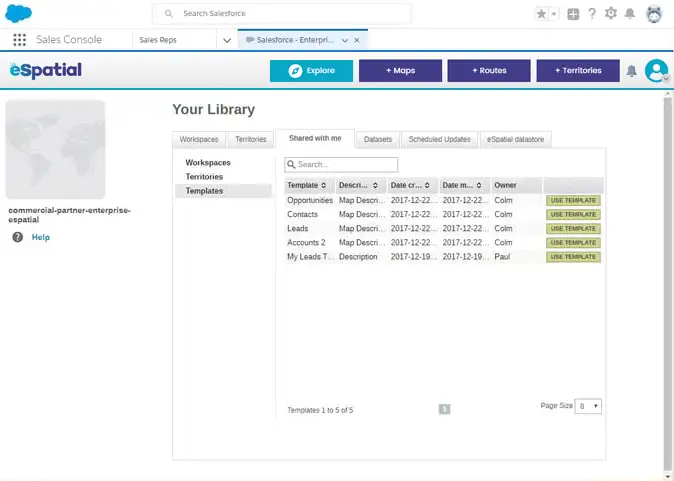
Act From the Map
Insight without action is wasted time. eSpatial lets you update Salesforce records directly from your map view—no tab-switching required.
What you can do
- Log instantly: Record calls, tasks, and events on the fly
- Update en masse: Use custom boundaries to reassign multiple records at once
- Target campaigns: Select contacts by drive time and add them to Salesforce campaigns instantly
- Prospect live: Turn map points into new leads to expand your database fast
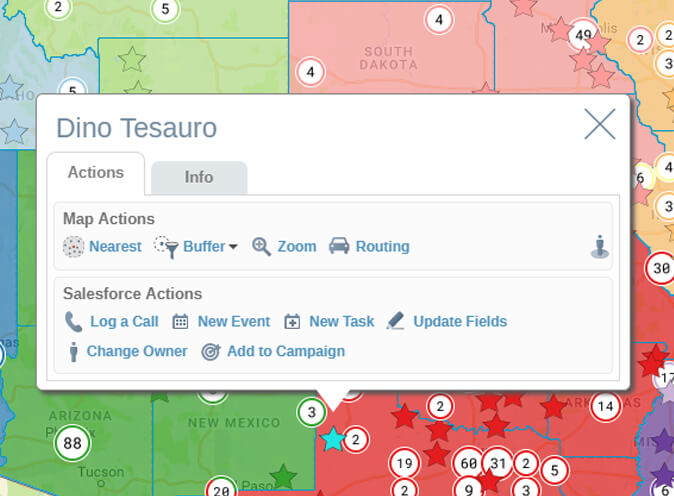
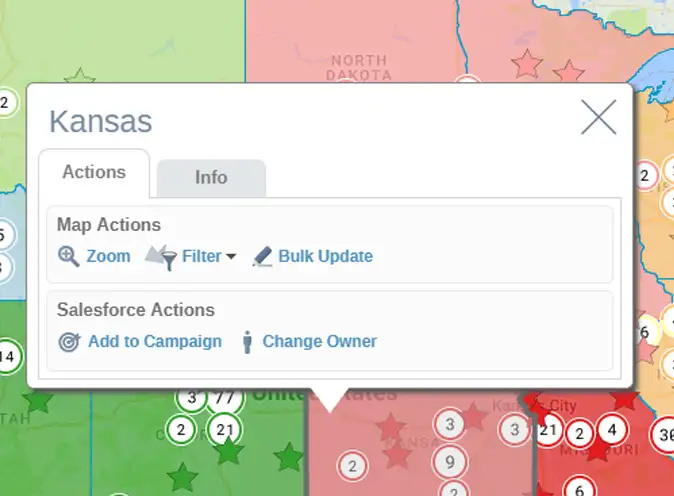
Give Non-Salesforce Users Access to Maps
eSpatial lives inside Salesforce and as a standalone app.
Why it matters: You don't need a Salesforce license to map data. Extend location intelligence to analysts and marketing teams without expanding your CRM seat count.
The flexibility
- Embedded: Sales reps map daily without leaving the CRM
- Standalone: Analysts and marketers access full mapping power—no Salesforce login required
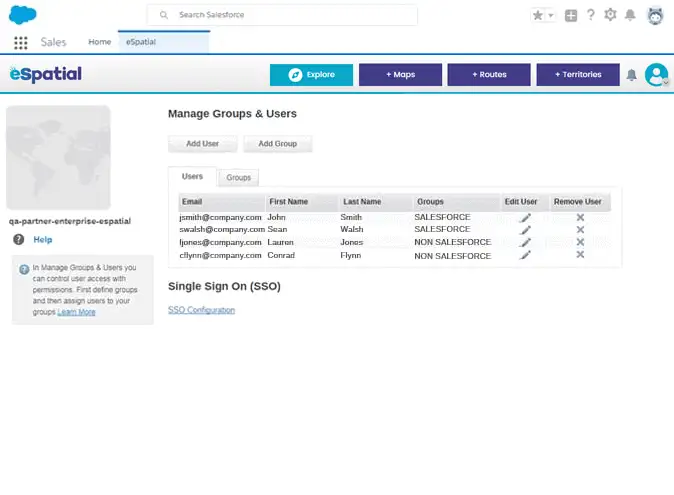
Salesforce Blog Articles
Salesforce Blog Articles
Frequently Asked Questions
Can I Update Salesforce Records From Within eSpatial?
Yes. You can update fields, assign tasks, or log activity directly from the map.
Is This a Replacement for Salesforce Maps?
Yes. eSpatial is a more advanced, more flexible Salesforce mapping tool.
What Kinds of Salesforce Data Can I Map?
You can map leads, opportunities, contacts, accounts, or any custom object.
Do I Need a Salesforce License to Use eSpatial?
Only for Salesforce users. Maps can be shared with non-Salesforce users too.

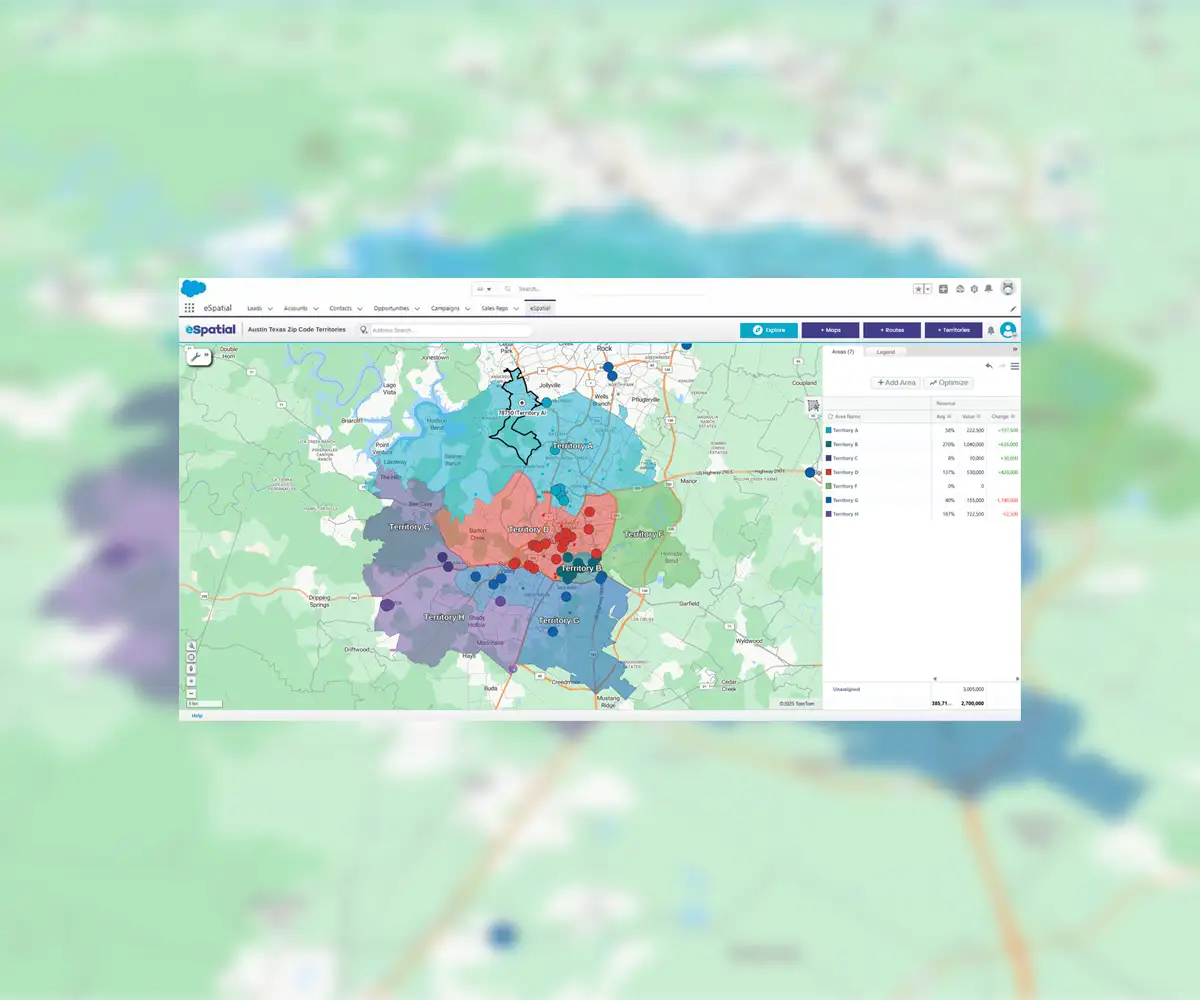






 by
by