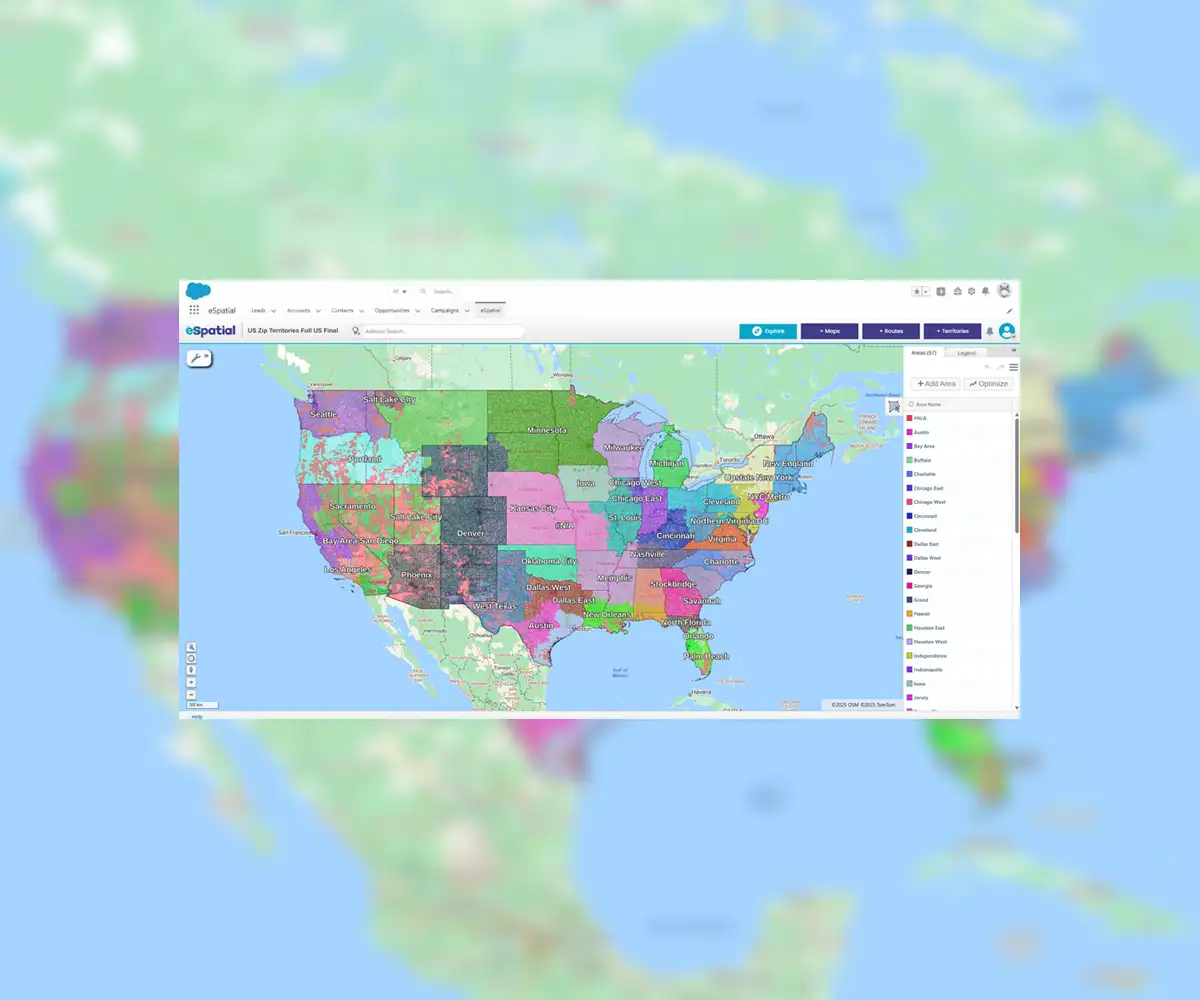Quick answer
Salesforce lead conversion mapping is a powerful process that uses mapping software to transform prospect data into visual insights, helping businesses to better understand their sales funnel and maximize conversion.
Key takeaways:
- Visualize data: Map standard and custom Salesforce lead fields to create detailed sales maps and gain valuable insights
- Streamline analysis: Simplify the process of visualizing and analyzing lead conversion data to identify new opportunities
- Enhance decision-making: Use features like account prioritization and territory optimization to make more informed business decisions
- Centralize records: Automatically generate sales maps from various data sources, not just Salesforce
The lead conversion process is a critical component of any business's revenue stream, enabling them to turn prospects into paying customers. If you're one of the 150,000+ companies using a Salesforce CRM to manage your lead data, you know this requires mapping the old information to a new account. While this process is relatively straightforward for standard lead fields, such as opportunity, account name, and contact information, an administrator needs to manually map custom lead fields in Salesforce.
Managing and tracking this converted lead data is essential, as it provides valuable insights that can help you better understand where prospects are in your sales funnel and identify opportunities for improvement. With eSpatial, it's easier than ever to visualize and analyze your lead conversion data over time by creating custom sales maps with granular information on prospects and customers.
Let's take a closer look at how you can use this Salesforce integration to convert data from qualified lead accounts to customers and generate vibrant, insight-rich maps.
What is lead conversion mapping?
When you convert a lead record in Salesforce, it maps the standard fields from the lead object to the new fields in the customer record. However, many organizations use additional lead fields to capture more information about prospects and customers.
To map custom lead fields in Salesforce, you can follow the same basic steps as standard fields, only with a few more considerations:
- Ensure that any custom lead fields you want to map in the conversion are available in the Salesforce lead object.
- Go to the Object Manager settings for leads and find the Fields section.
- Click on Map Lead Fields and create a custom field for each one you made in the lead object.
- Save the record.
Once you've mapped these lead fields and specified how custom information converts to customer records, it's time to create the actual sales map that will drive your business forward.
How to create sales maps with lead and customer data
Many businesses using the Salesforce CRM choose Salesforce Maps to visualize their lead and customer data. This software connects to your CRM, using location intelligence to visualize the information and help identify areas for improvement and opportunity.
However, while Salesforce Maps offers a lot in terms of insight and customization features, it is notoriously difficult to use and comes with limitations. For instance, you can’t use non-Salesforce data, and the high price and licensing requirements often mean only a few people can use it at a time. In today’s competitive environment, these restrictions can hinder your ability to keep operations running smoothly and efficiently.
eSpatial simplifies the process of mapping your lead and customer data with an innovative three-in-one Salesforce integration. By connecting with your Salesforce CRM and other disparate sources, eSpatial centralizes your records in one location.
Whether it comes directly from Salesforce or an Excel spreadsheet, it’s easy to upload data into eSpatial to automatically generate a detailed sales map. Not only can you see where your prospects and clients are, but you can even see recent sales activity and prioritization for high-value accounts.
Beyond just mapping, eSpatial also offers advanced territory and route planning features. Design, optimize, and align each territory to balance workloads and ensure maximum sales potential. Once you’ve assigned your reps, eSpatial’s intelligent algorithms help you generate the most efficient routes between each field visit, saving time and money on travel. As your team encounters disruptions on the road, they can use the optimization feature to add nearby stops and make up for lost time.
So, how does eSpatial stack up to Salesforce Maps?
Benefits of mapping lead and customer data in eSpatial
eSpatial for Salesforce is a powerful solution that combines all the great features and capabilities of the standalone version into a single, easy-to-use integration designed for your Salesforce flow. When you embed eSpatial into your CRM and other systems, you get significant value through benefits, such as:
1. Seamless access to data:
With eSpatial, you can upload data from a variety of sources, including your CRM, ERP, and POS systems. As long as it’s in an Excel or CSV format, you can use it to generate vibrant sales maps.
2. Enhanced decision-making:
Account prioritization features provide insight into areas that might be struggling and those with new opportunities. That way, you can make smarter decisions about who your reps visit to ensure excellent customer service.
3. Support from experts:
eSpatial gives you access to real-time support from live agents whenever you need it. That way, you can always connect with a mapping expert to talk through solutions.