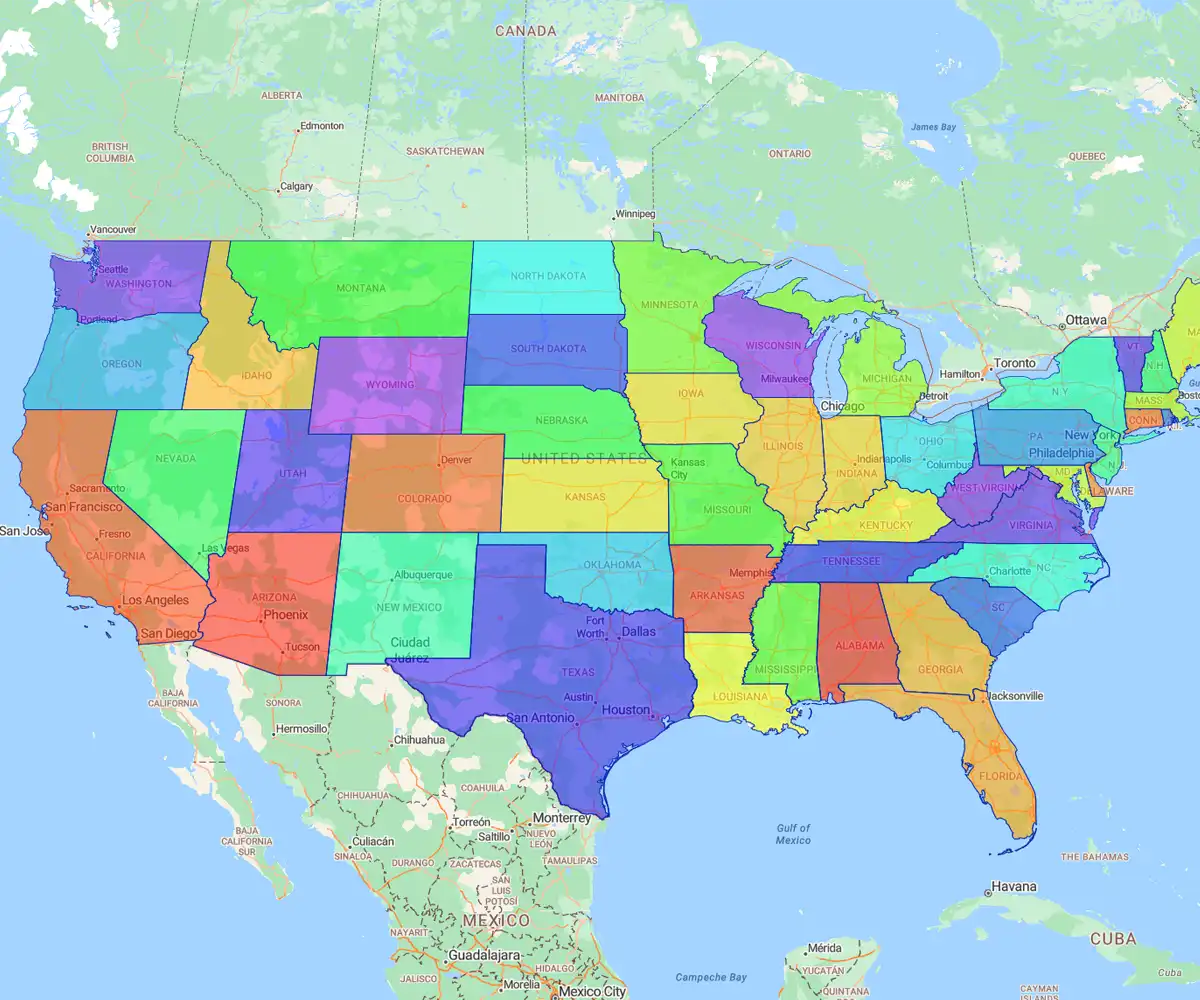Sales territory mapping is the strategic process of designing territories based on key metrics like revenue potential, resource allocation, and market coverage. Without it, managing sales is like playing chess blindfolded; you're guessing instead of winning.
Quick answer
Key takeaways on sales territory mapping:
- Territory mapping visually organizes reps, leads, and customers to boost efficiency and revenue
- Choose mapping models based on your sales strategy
- Use data-driven tools to analyze patterns, assign reps, and balance workloads
- Regularly optimize your maps to reflect market changes and business growth
- The right mapping software supports collaboration, performance tracking, and long-term scalability
What is Sales Territory Mapping
and Why Does It Matter?
In today's fiercely competitive environment, effective territory mapping management is an essential pillar of any successful sales strategy. A well-researched sales territory map visually organizes leads, current customers, and their assigned reps by geographic territories. By prioritizing grouping prospects and customers across various data densities, industries, and geographies, you can strategically target each section of your map, which can drive dramatic improvements in sales performance to reach and exceed your goals.
With careful planning and the right sales territory mapping software, companies can:
- Boost revenue while reducing costs
- Maximize productivity and efficiency
- Align around customer segments or industries
- Build, balance, and re-align territories in just hours
- Gain a deeper understanding of data through advanced visualization
- Deliver actionable insights that can help you identify under- or over-served areas
With the information you gather from these maps, you can assign reps to regions with precision, maximize their strengths, and balance their workloads.
Type of Sales Territories
Sales territories can be structured in different ways depending on your business goals, sales strategy, and customer base. Choosing the right type of territory model helps ensure better coverage, stronger relationships, and more efficient resource allocation. Below are three common approaches to defining sales territories and highlighting why territory planning matters.
1. Geographic territories
These are based on physical boundaries like postcodes, cities, regions, or countries. Reps are assigned to specific areas and are responsible for all sales activity within that location. This approach is ideal for field sales teams and ensures localized coverage.
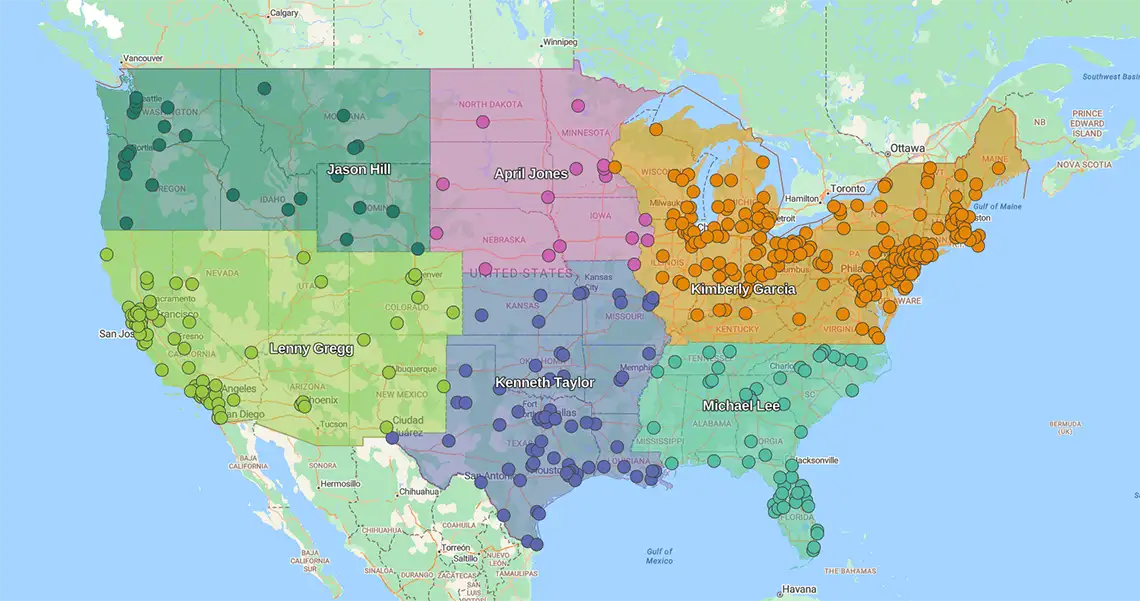
2. Account-based territories
Here, reps are assigned specific customers or accounts, regardless of geography. This method is common in enterprise sales, where relationships and long-term account management are critical. It helps focus on high-value clients and improves customer retention.
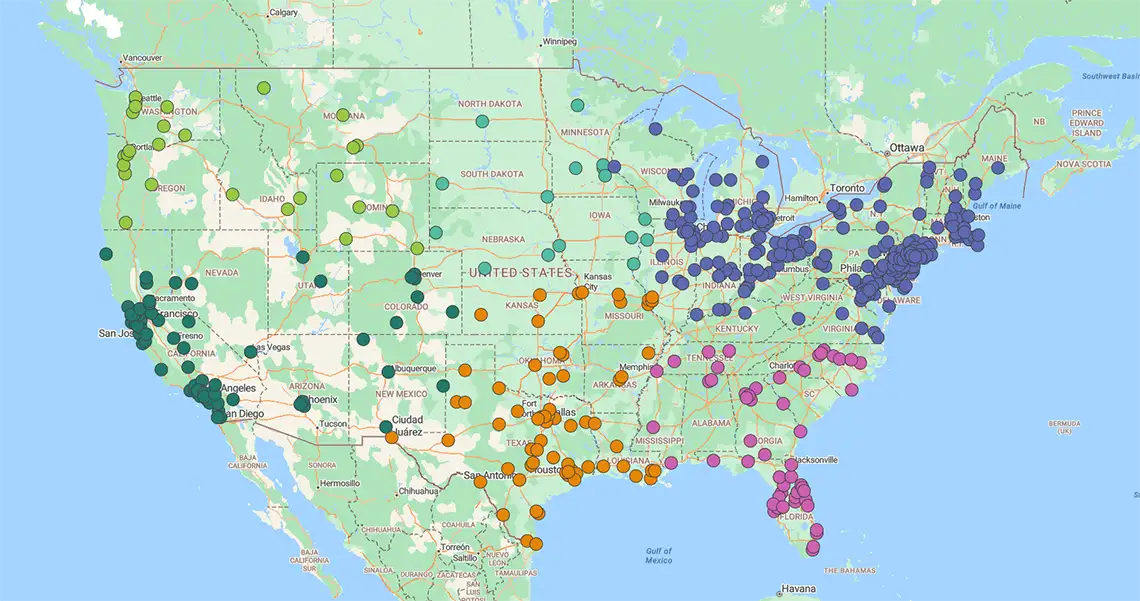
3. Product or industry territories
In this model, territories are divided based on product lines or industry verticals. Reps specialize in certain offerings or sectors (e.g., healthcare, finance), allowing them to become experts and better address customer needs. It works well when different products require distinct sales approaches.
How to Create a Sales Territory Map
A well‑designed territory map helps balance workloads, boost revenue, and keep your team focused. Here’s how to map a sales territory step by step.
Step 1
Set Goals
Before you begin mapping territories based on intuition, it's important to take a step back and look at your overarching business goals. Start by defining your objectives, whether it's revenue, sales volumes, or another target. With these goals clearly outlined, you can better align your territories as you go.
Step 2
Analyze Data
Data visualization lets you optimize and visualize the data from your customer relationship management (CRM) software and spreadsheets. An interactive map allows the discovery of hidden insights and patterns not possible in spreadsheets. This visual display enables seamless interaction with highly flexible features and filters to dig deeper into your data.
For example, pull in sales history, customer locations, market potential, and competitor presence. Look for patterns and gaps that reveal where your team can gain the most traction.
Step 3
Choose Tools
To draw a sales territory map using tools like those offered by eSpatial, you’d use a combination of the following key features built into our territory mapping software:
- Postcode or Geographic Boundary Mapping: Automatically assign territories using geographic units such as ZIP codes, counties, or regions. Upload data and match it to official boundaries to visualize coverage areas
- Territory Drawing Tools: Use free-draw tools or point-and-click selection to manually create custom territories based on real-world factors like customer locations or road networks
- Data Import and Layering: Upload your sales, rep, or customer data via spreadsheets or CRM integration. You can overlay multiple data layers to spot trends and gaps
- Heat Maps and Pin Maps: Use color gradients or map pins to visualize sales performance, customer density, or opportunity hotspots within territories
- Interactive Filtering and Grouping: You can filter by rep, product line, revenue, or customer type to refine your territory views and design more effective assignments
- Territory Balancing Tools: Automatically balance territories by sales potential, workload, or customer count to ensure fair distribution and improved performance
- Collaboration and Sharing: Share interactive maps with team members, export as PDFs, or publish online to get real-time feedback and alignment
- Reporting and Analytics: Access analytical tools and performance reporting options to segment and filter data, isolating sales above or below a specific value
Step 4
Draw Territories
Use your software to create territories based on the criteria you set, whether by ZIP code, drive time, customer count, or potential revenue. Ensure each area aligns with your goals.
Step 5
Assign Reps
Allocate reps to each territory, aiming for balanced workloads and clear accountability. Factor in rep experience, location, and existing customer relationships.
Step 6
Optimize Over Time
Regularly review performance and market changes. Refine your territories as your team grows, your customer base shifts, or new data becomes available.
Best Mapping Tools
Choosing the right mapping tool depends on your data complexity, team size, and what you need to achieve. From quick visual insights to advanced territory optimization and location analytics, here’s a look at common options across different tiers.
Free and manual options
Basic tools like Google Maps, Google My Maps, and free GIS viewers let users pin locations, draw simple boundaries, and share custom maps. Spreadsheet tools (like Excel) with add‑ins or simple charting can also create manual maps. These options are good for very small datasets or one‑off visualizations, but they lack real analysis, scalability, and automation.
Mid-tier software
Platforms like Mapline, BatchGeo, and others add interactive features like heat maps, simple territory creation, and some reporting. They’re affordable and easier to use than full GIS tools, but can still be limited in data handling, sharing, and integration, which becomes an issue as your mapping needs grow.
Enterprise solutions
Enterprise‑grade solutions handle large, dynamic datasets and support teams who rely on location intelligence to drive business decisions daily. This makes them ideal for sales operations, logistics, field teams, and corporate strategy. Advanced mapping software like eSpatial offers powerful data visualization, territory management, advanced filtering, live data integration, and collaboration features.
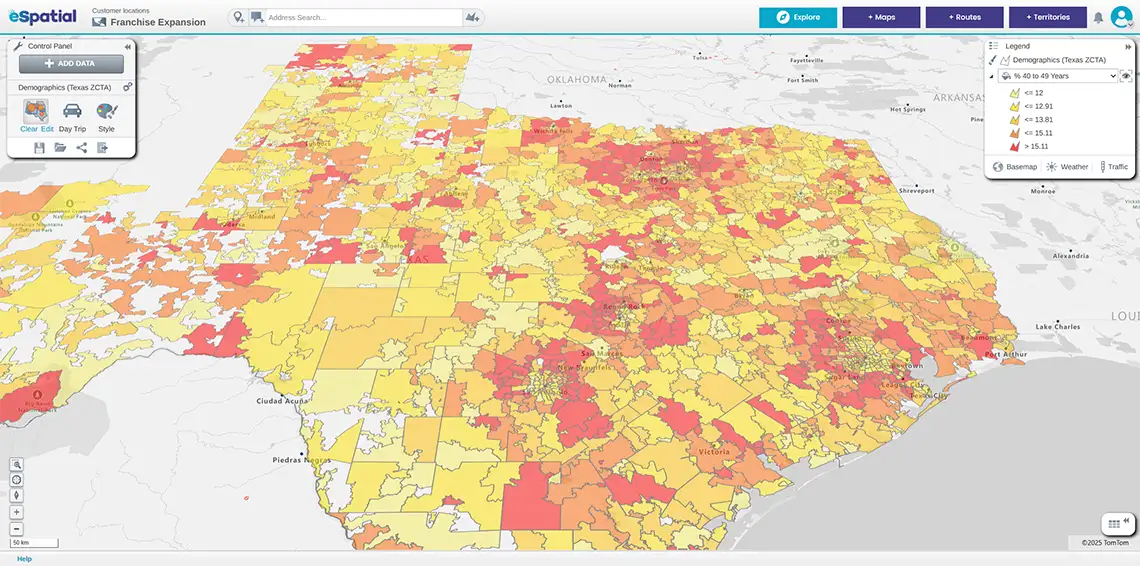
Mapping Best Practices
Effective mapping isn’t just about the visuals; it’s about building maps that guide smarter business decisions. Follow these proven practices to get the most out of your mapping program.
1. Use multiple criteria
Don’t rely on a single data point like revenue or headcount. Combine multiple criteria such as customer density, growth potential, competitor locations, and historical sales. This allows you to build a richer, more actionable view of your market.
Are you looking to compare your sales data with additional information, such as demographics, to reveal the age, gender, or population of customers in your territories? Look for the following capabilities in your sales territory mapping software that support:
- Multiple globally available data sets (e.g., US, Canadian, European datasets, etc.)
- Census demographic data
- Customized datasets
- Global geo-coding
2. Automate when possible
Leverage tools like eSpatial that can automatically generate and update maps once your CRM data is imported. While the initial data import may be manual, eSpatial can then automatically refresh maps based on changes to that imported data, with customizable update frequencies that you control. This keeps teams aligned with current insights without requiring manual map recreation each time the underlying data changes.
3. Involve the sales team
The people on the ground know your market best. Bring sales teams into the mapping process early to validate territories, highlight local factors, and increase buy‑in for new plans.
4. Review annually
Markets change, and your maps should too. Make it a habit to revisit and refine your maps at least once a year, or more often if your business is scaling rapidly or entering new regions.
Benefits of Mapping Software
Let's take a closer look at some of the benefits of sales mapping and what it can do for your organization.
Visualize sales data
Visualizing your territories and sales data with a mapping tool allows you to gain a better understanding of your team's performance and present detailed analyses and reports. That way, you can track KPIs, analyze territories, and share new insights easily.
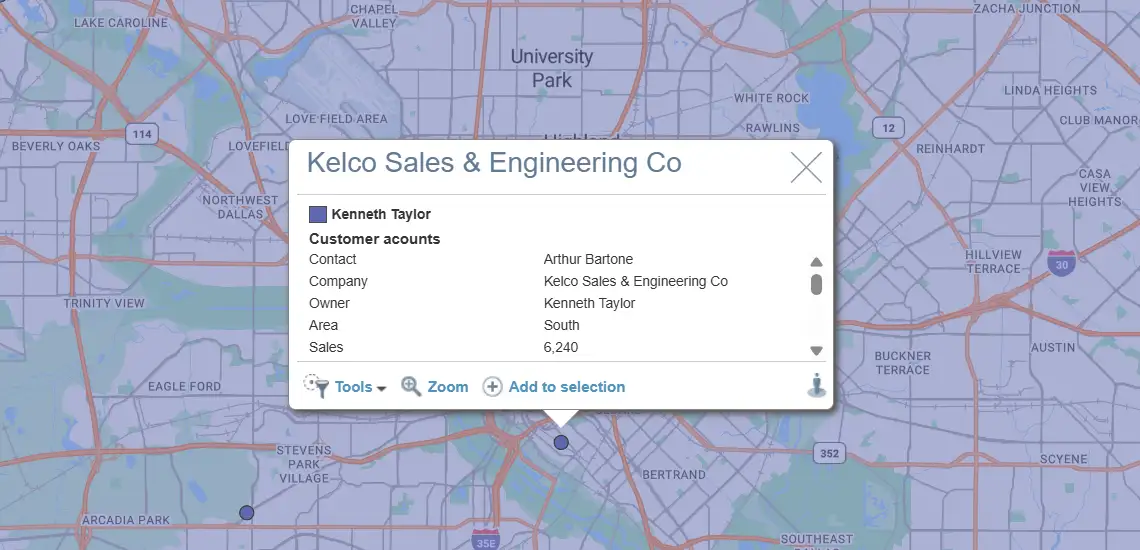
Improve Collaboration
Effective sales territory management requires seamless collaboration across your sales team. Choosing mapping solutions that support multi-user access and real-time editing allows team members to work together, share feedback, and make updates from any location.
Cloud-based solutions are especially valuable for remote teams, enabling instant input, coordination, and alignment adjustments without the need for costly, in-person reviews.
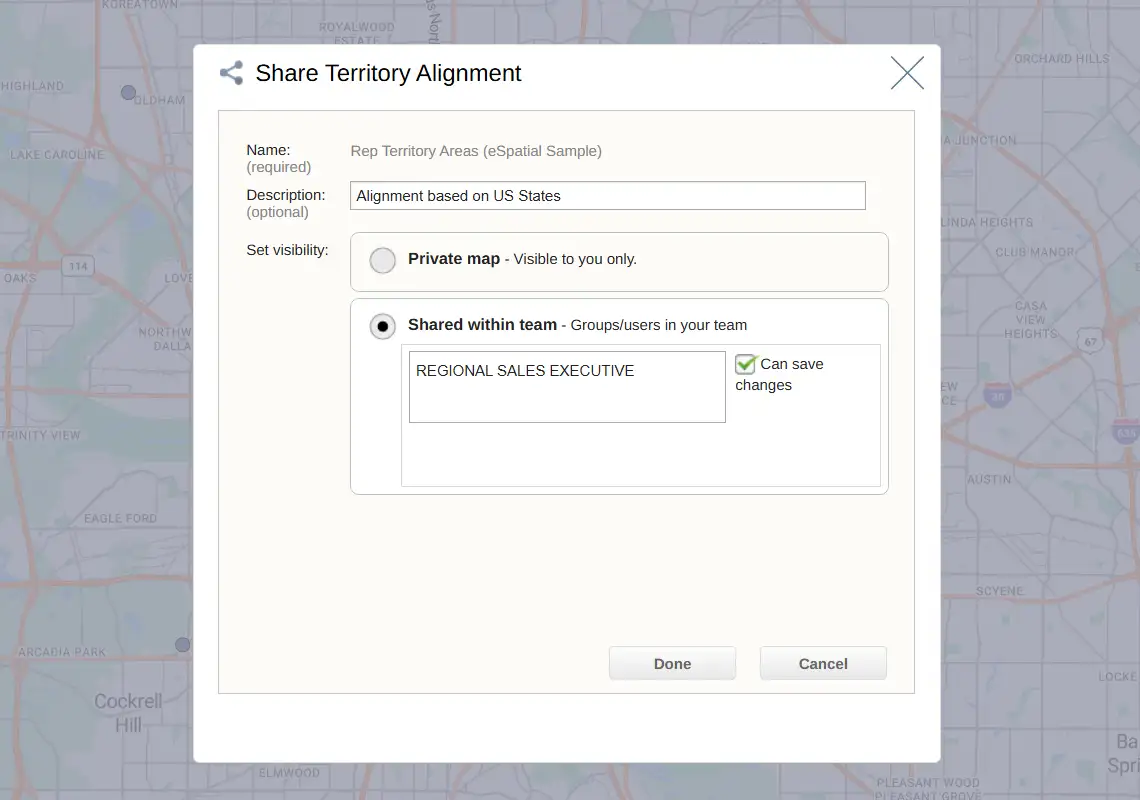
Plan for Growth
Sales territory mapping software provides a clear, data-driven view of market potential and resource allocation. Here’s how it supports strategic expansion:
- Identifies high-opportunity areas by visualizing customer density, revenue potential, and underserved regions
- Reveals white space where new territories or sales reps can be deployed to capture untapped markets
- Balances workloads across territories to avoid overburdening reps and ensure consistent customer coverage as the team scales
- Supports data-backed decisions for expanding into new regions, launching new products, or restructuring existing territories
- Enables scenario planning, allowing sales leaders to model different growth strategies and assess the impact before implementation
Choose the Right Software
The best mapping solution is the one that fits your data, your team, and your goals. Before investing, consider what you need most: simple visualization, advanced analytics and reporting, scalability, territory management, or real‑time collaboration.
Supports your model
Your mapping tool should align with how your business operates: whether that’s territory‑based sales, service coverage areas, delivery zones, or customer segmentation. Tools like eSpatial offer flexible features, from custom territory creation to drive‑time and heat maps, so you can match your actual business model, not force your data into a rigid structure.
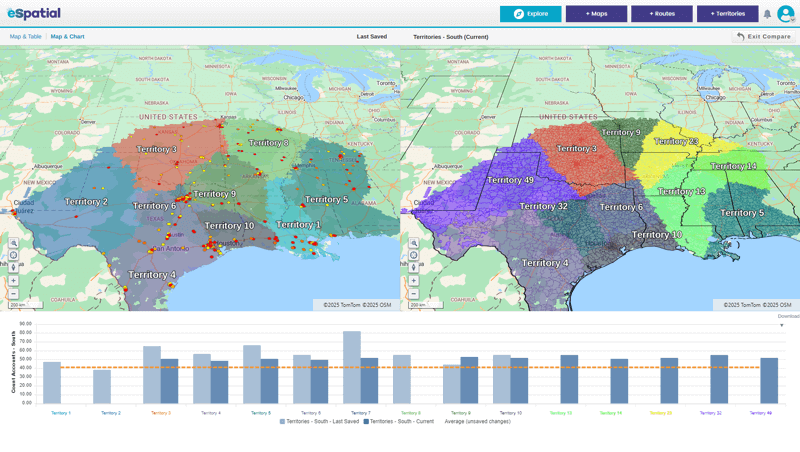
Scales with your team
It’s important to have a solution that can scale with your business. Your ideal vendor should be cloud-based, as one of the most prominent cloud features, besides reliability, is its ability to scale. When working with changeable sales data, it needs to be able to grow and update along with your business.
Keep in mind that on-premise software is limited in its ability to increase capacity and requires time and effort to upgrade.
Easy to use and share
Any software you adopt for your organization or sales department must be easy to use. There are many mapping software solutions available; however, most will need a high degree of configuration and customization for territory management.
The perfect mapping solution will have an intuitive interface, no installation requirements, ongoing automatic updates, and dedicated support.
Sales leaders can share historical sales performance, territory definitions, and current performance against quota. It facilitates a constructive sales performance conversation using a single source of sales data.
When it comes to sharing your territory maps securely between sales managers and sales personnel, you’re looking for the following capabilities:
- Share live territory maps publicly or privately online
- Allocate permissions for maps
- Include them in your presentations and high-quality print hard copies
Offers key reports
Performance reporting is essential to critical stakeholders in your organization, so it’s an important feature to look for when you are reviewing mapping software providers.
Look for the following capabilities:
- Export/print high-res booklet of territories, including hierarchy structure
- Export for PowerPoint presentations
- Create customized reports
- Report using heat maps, radius maps, and filtered views
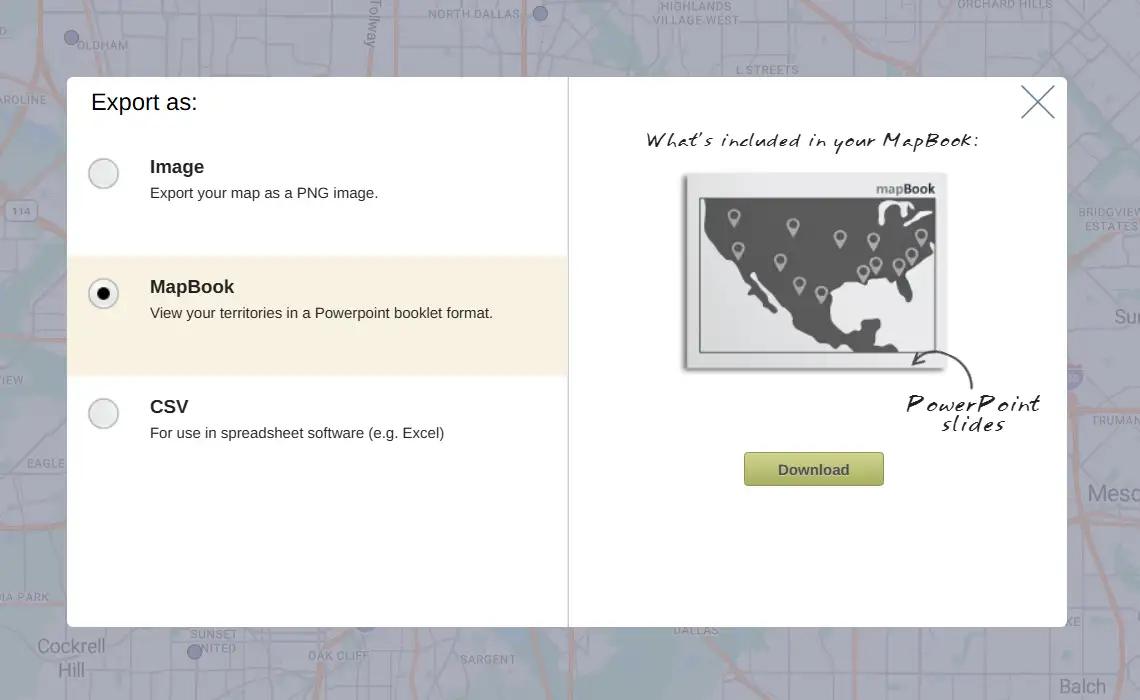
Build Smarter Sales Territories Today
eSpatial sales mapping software provides a wealth of features to help you with your sales territory mapping. In turn, optimized sales territories can increase sales, reduce costs, and more.
Ready to try our sales mapping solution? Look at our pricing and subscription options and sign up for a free trial, during which you can create your first map in minutes.