We've talked a lot about territory planning from the perspective of a sales organization or sales operations manager. It's a critical piece of the puzzle for those companies. But others benefit from sales mapping software, including:
What is Territory Optimization?
Sales and sales operations design balanced areas so sales reps spend more time with customers and prospects and less time driving. Territory optimization is a data-driven process that factors in workload, sales potential, and resources to produce sales territories that maximize revenue while minimizing costs.
You can optimize territories manually, but if you have larger sales teams with reps selling multiple products to numerous verticals, you need territory mapping software with an optimizer tool. Using mapping produces faster results.
Territory optimization is critical for maximizing revenue and maintaining a happy sales force. But aligning territories can be a long, complicated process involving multiple stakeholders, meetings, scenario planning, and approval processes. And sales leaders have day jobs, too, so often, it drops off their priority list. With existing methods, it can be hard to improve performance and manage territories effectively, especially since it requires regular analysis and adjustments to align mapping to changing trends and priorities.
The good news is that with sales territory optimization software, you compress the process by 95%. It is fast, intuitive, secure, and delivers the desired results for all stakeholders. Optimal sales territory alignments deliver an increase of up to 7% without headcount changes or new resources.
Types of Territories
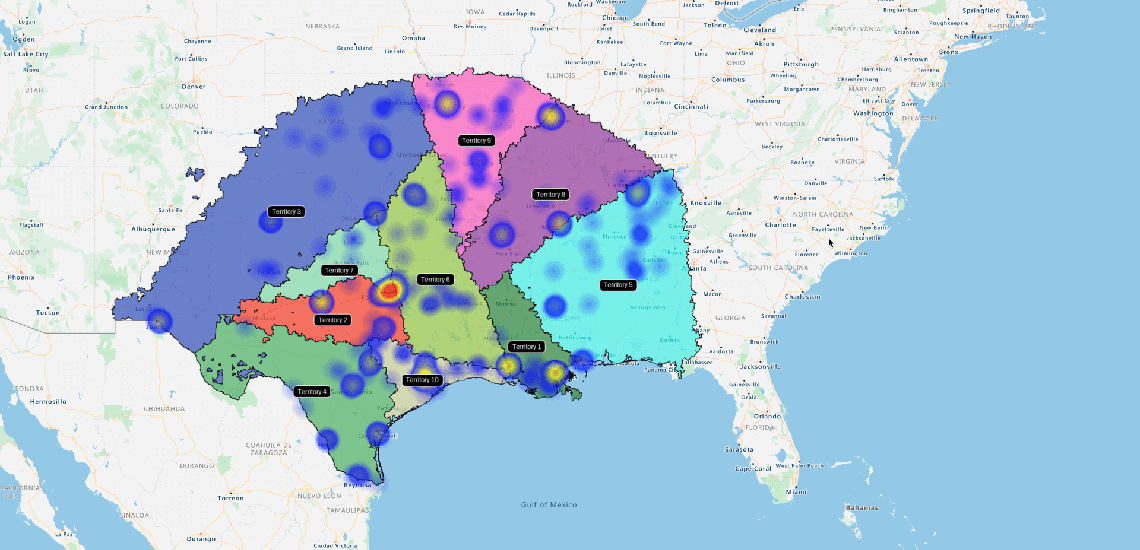
1. Geographic
The most common territory type is where a sales rep is assigned an area (typically consisting of Zipcodes, counties, or states), and they service all accounts within that boundary.
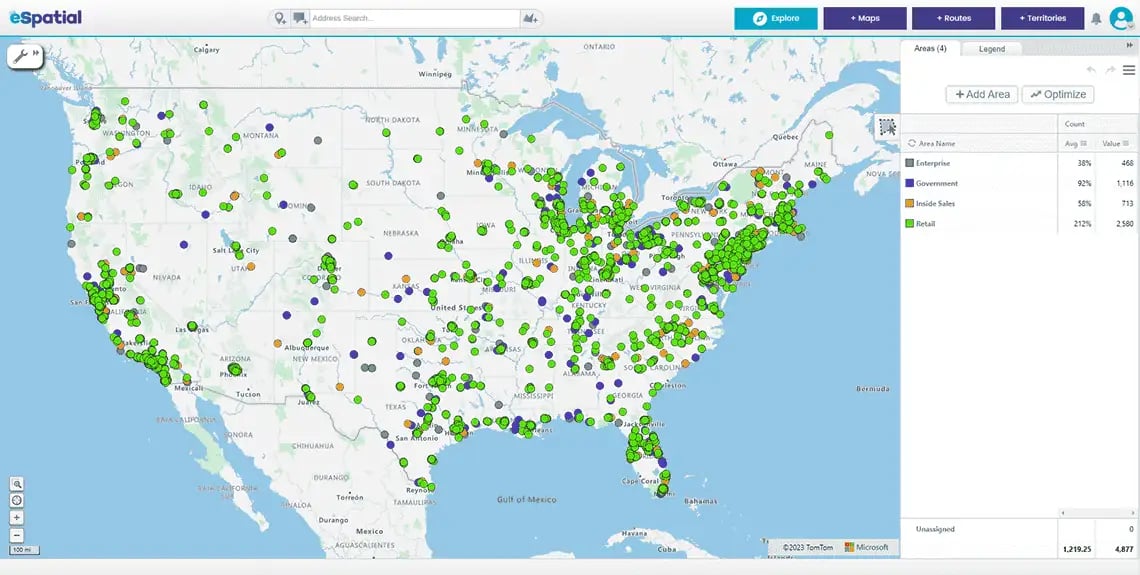
2. Accounts-based
There may be a need to design territories on accounts in larger sales teams. An example is when an organization assigns a key or large account to one rep who owns that customer regardless of the location of their branches or offices. Multiple sales teams may call on the same customers, necessitating an account-based design.

3. Hybrid
As the name suggests, an organization uses both geographic and account-based areas.
Why Should I Optimize My Territory Design?
Optimizing sales territories delivers an ongoing competitive advantage to sales organizations. In ever-changing market conditions, optimal regions can quickly fall behind their true sales potential. Sales team turnover, customer acquisitions, competitor activity, new market entrants, and new product launches are all factors that throw your perfect alignments out of kilter.
Realigning regularly ensures that areas are balanced and optimized to ensure you maximize sales potential. Balanced workloads result in happier sales teams who stay longer, too.
Reason 1
Increase Revenue by 7%
According to the Harvard Business Review, optimally aligned sales territories increase revenue by up to 7% without any other changes. Creating a sales territory plan makes sense. Firstly, optimal territory design ensures that sales reps have an equal workload and opportunity.
You eliminate gaps in coverage, and reps have enough service customers and prospects for new accounts. Happy customers are sticky customers, meaning more share of wallet and referrals. Secondly, optimizing your territories boosts productivity, resulting in more time spent selling and closing deals.
Reason 2
Lower Costs and Cut Travel Time
You can eliminate unnecessary costs by rightsizing your salesforce. Overlapping sales territories affects customer service and results in higher costs, so optimizing alignments and reducing overlaps is a good practice. Many organizations experience turnover in sales teams of up to 20% annually.
Balancing areas on sales potential or workload can help. Sales operations can quickly realign a sales territory with a lower workload for new starters, enabling them to onboard quicker and find their feet. By doing so, you adapt to fluctuating demand and find ways to reduce overlap among territories, thus optimizing your sales operations' overall efficiency and effectiveness.
Reason 3
Better Customer Service With 30% Less Time on Admin
You want your customers to feel good about your relationship. They're more likely to continue spending if they enjoy working with you and may even tell others about their experience. So, your goal is a sales team that maximizes the time they spend with your highest-priority customers.
You need to understand your sales rep's workload capacity to do this. Workload or the effort needed to exploit your territory sales potential is an important balancing factor as you strive for maximum productivity. And a territory optimization software tool that integrates with your CRM cuts down on unnecessary administration.
Reason 4
Happier Sales Reps & 67% Faster Onboarding
Endless driving, long hours and too many clients to keep up with — it's a recipe for burnout. But the same is also true for sales reps who are underworked. When there isn't enough opportunity in a sales territory, the rep will struggle to hit their sales quota. That means missed bonuses, pressure from sales managers, and an unhappy salesperson.
When you have the right number of salespeople and divide market potential evenly among them, it gives everyone a fair opportunity to succeed. You also ensure that none of your sales reps are so swamped with work that they can't keep up. Having a fair sales territory and a balanced workload makes for a happier sales rep. And when you do have to onboard a new sales rep, having your territories clearly laid out can cut onboarding time by 67%.
Why Do I Need a Sales Optimization Tool?
So, you're on board with the importance of territory optimization. You may have done it manually in your mapping software. It's worked for you in the past, so why do you need a tool that will automatically optimize your territories?
In short, using a tool like eSpatial's Territory mapping software will give you better results in a fraction of the time. Manual processes involve a lot of trial and error. Optimizing just one sales region could take days. With territory optimization, you can get balanced territories 92% faster.
Trying to divide territories fairly without the right tools is like trying to slice an apple pie evenly for hundreds of people by hand.
Each slice must include an even amount of fruit (and you never get to see that). That is only possible if you have unlimited time (and the pie has preservatives). A territory optimizer with a workload balance is a no-brainer.
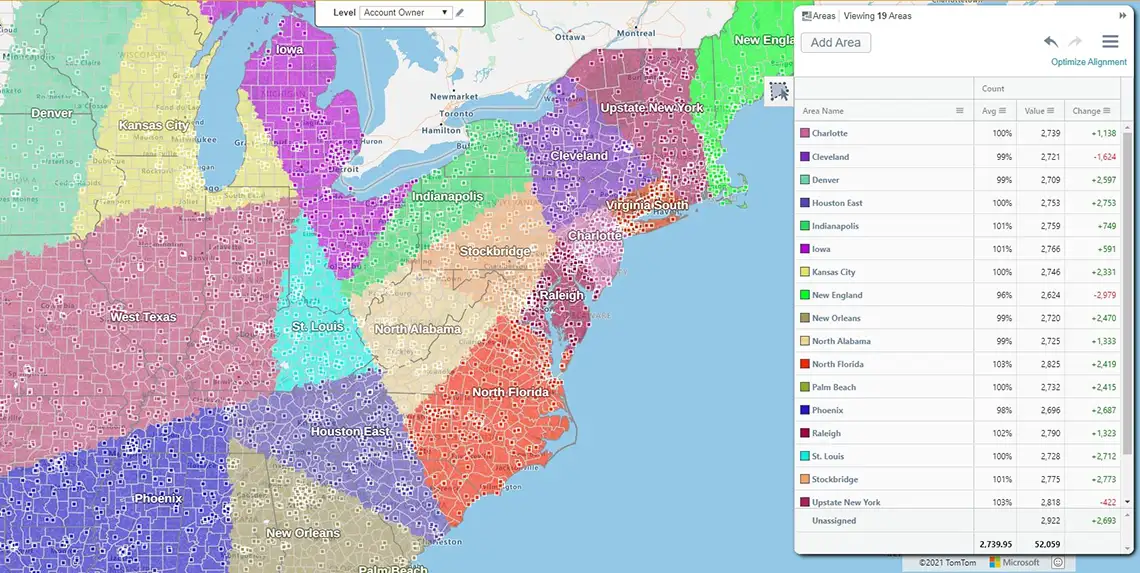
Create Your Own Optimized Territories
No credit card required
eSpatial's Territory Optimization in Action
Now that you know the benefits of using a Territory Optimizer, let's look at how it works in your sales territory planning process.
1. Creating a sales territory plan from scratch
When creating a manual sales alignment, sometimes you'll have to build a new set of territories. To get started, log in to eSpatial. You can sign up for a free 14-day trial if you don't have an account. Once in eSpatial, click the "Territories" tab at the top of the screen to navigate to Territory Manager.
Select "Create Manually" and choose either ZIP Code Tabulation Areas or US counties as your regional dataset. Click complete. Once in Territory Manager, you can upload your datasets using the Add Data button.
After you've uploaded your data, click "Optimize Territories" and adjust the settings in the new window. We recommend optimizing based on sales potential to ensure an even distribution of sales opportunities.
Once you've hit complete, eSpatial will create a draft set of optimized territories. From here, you can customize them so they fit your sales strategy. For detailed instructions, visit our how-to guide.
2. Ongoing sales territory management
You can use eSpatial to realign, balance, and optimize alignments if you have active territories. Adding or merging regions is simple. So too, if you want to transfer accounts between reps.
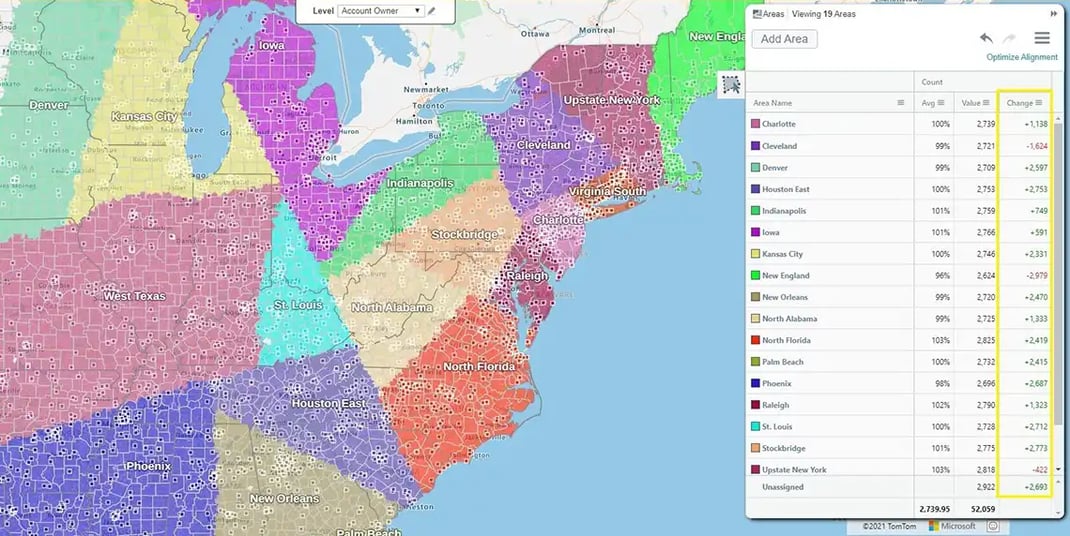
3. Data-driven future planning
Territory mapping allows you to create data-driven decisions and strategically approach scenario planning.
Real World Scenario
You need to present a growth plan to your leadership team. You want to consider three growth rate scenarios as part of your presentation. 10%, 20%, and 30% sales team (and territory) growth based on forecasted revenue projections.
With eSpatial, scenario planning is easy. You can create three optimized alignments and use the comparison tool to analyze the impact of your proposals. Sharing live interactive maps means your stakeholders can interact and give feedback on the fly. Decisions accelerate, and engagement is boosted.
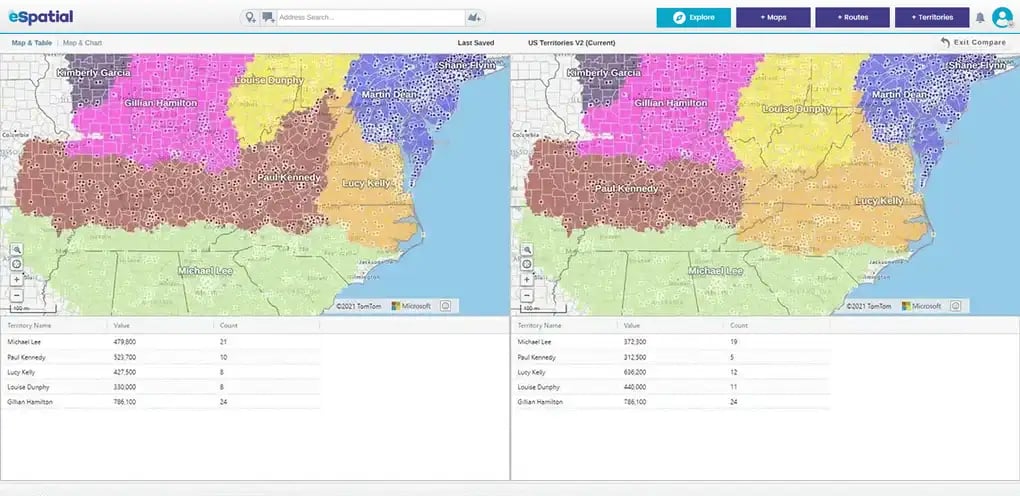
4. Day-to-day operations
Well-balanced territories can help you maintain a happier sales team. But even in the best scenario, you'll still have turnover. In some sales organizations, this can be close to 20%. If you have 100 sales reps, you'll need to replace 20 of them per year. That's a lot of territory adjustments. You won't need to re-adjust your sales territories every time — sometimes, you get lucky and can hire a new rep quickly.
Territory Optimizer makes it fast and easy when you need to tweak things. For example, you could filter to a region and rightsize from five territories to four. That way, you could provide temporary coverage for a vacant territory. You may discover that the workload is still manageable with fewer reps, making it a permanent change.
Who Needs Sales Territorymapping Software?
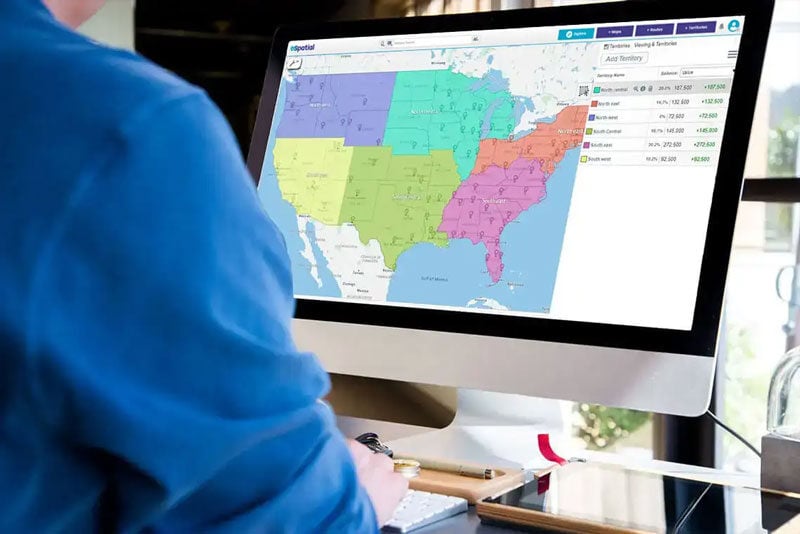
Franchise Businesses
If your business includes multiple locations, you need franchise territories. Creating demographic maps with sales analytics using franchise territory optimization software can help you uncover new areas that are ripe for new locations. And being able to show an attractive new territory can help seal the deal with a prospective franchisee.
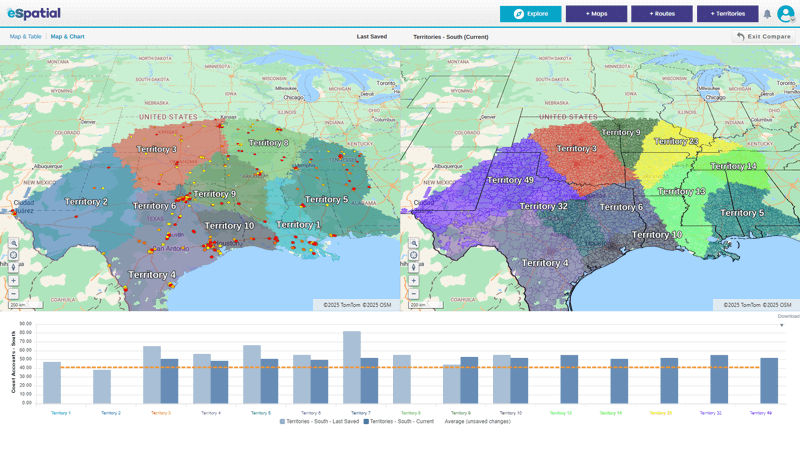
Service Businesses
Speed and efficiency are key to delighting your customers in the service business. Creating an optimized territory plan ensures you have enough resources to cover customers in each area. That means you can provide the best service and hit your service level agreements (SLAs).

