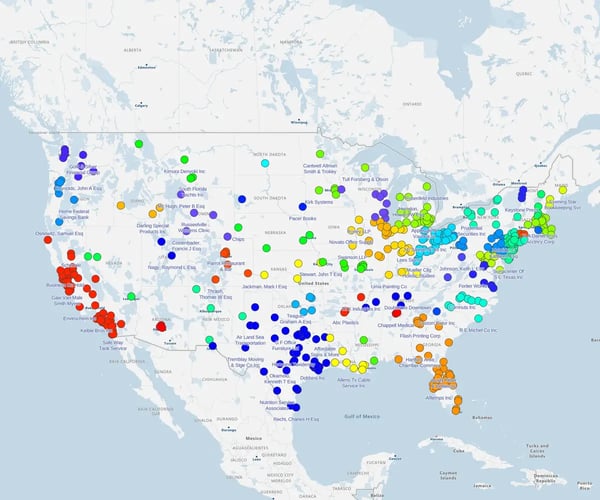Quick answer
Key Takeaways
- Recruiting top sales talent is an ongoing challenge, but location intelligence can optimize hiring
- Use mapping tools to:
- Target high-potential regions with strong demand
- Map candidate locations to assess fit
- Align reps with local customer segments
- Analyze competitor presence and growth areas
- Run geo-targeted recruitment campaigns
- Enable cross-team collaboration with shared maps
- Post-hire, optimize territories for new reps and track performance with real-time data
- Location-driven recruitment reduces turnover, improves onboarding, and boosts sales success by placing reps where they'll have maximum impact
Recruiting salespeople is a challenge most sales leaders face annually. With up to 20% turnover in sales reps, it is a continuous process. However, as location is critical to recruiting and selecting salespeople, mapping tools can help you streamline your process by allowing you to target the right candidates in the right areas.
6 Location-based Strategies
to Recruit Sales Reps
If you're wondering how to recruit sales reps based on location, here are some useful strategies you can follow.
Strategy 1
Identify Priority Hiring Regions
Focus on locations with the highest sales potential, for example, those with:
- High market demand
- High customer density
- Strong business expansion opportunities.
By prioritizing these regions, you can ensure that new hires are positioned where they'll have the biggest impact.

Strategy 2
Map Your Candidate Locations
Use mapping software for talent management to plot potential sales reps' locations relative to your target markets. This helps identify talent pools in key areas and reveals gaps where you should be concentrating your recruitment efforts. It gives you the insights you need to build your sales team.
Mapping your candidate locations also allows you to assess their fit from a travel perspective. It may not be a priority factor (reps can relocate if needed), but it can be a powerful guide.
- If you require your sales team to be office-based for part of the week, you can measure distance and commute times
- You can easily locate candidates in your chosen location on the map
- You can refine your search based on skills or industry experience
- Mapping ensures that you don't overlook emerging hubs with strong sales talent
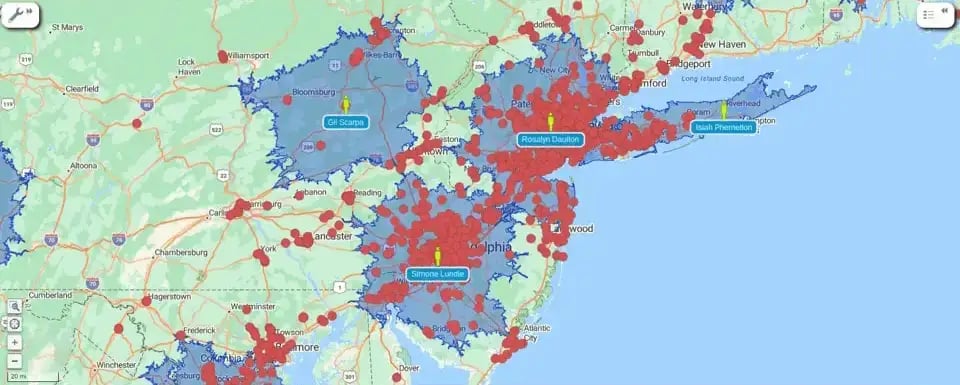
Strategy 3
Align Candidates With Customer Segments
You'll benefit from recruiting salespeople who understand the cultural or industry nuances of their assigned regions. This alignment will improve customer relationships and increase conversion rates. You can use a map to identify customer hotspots or verticals and overlay candidate locations based on their specific sector knowledge and skills.

Strategy 4
Explore Market Potential and Competitor Presence
Using mapping tools, you can layer additional datasets to gain insights into new target areas for recruitment. You can spot trends and potential growth opportunities, gain competitor insights, and view your candidates in those locations.
Analyze regions with high growth potential and low market saturation to place your sales reps where they can dominate.
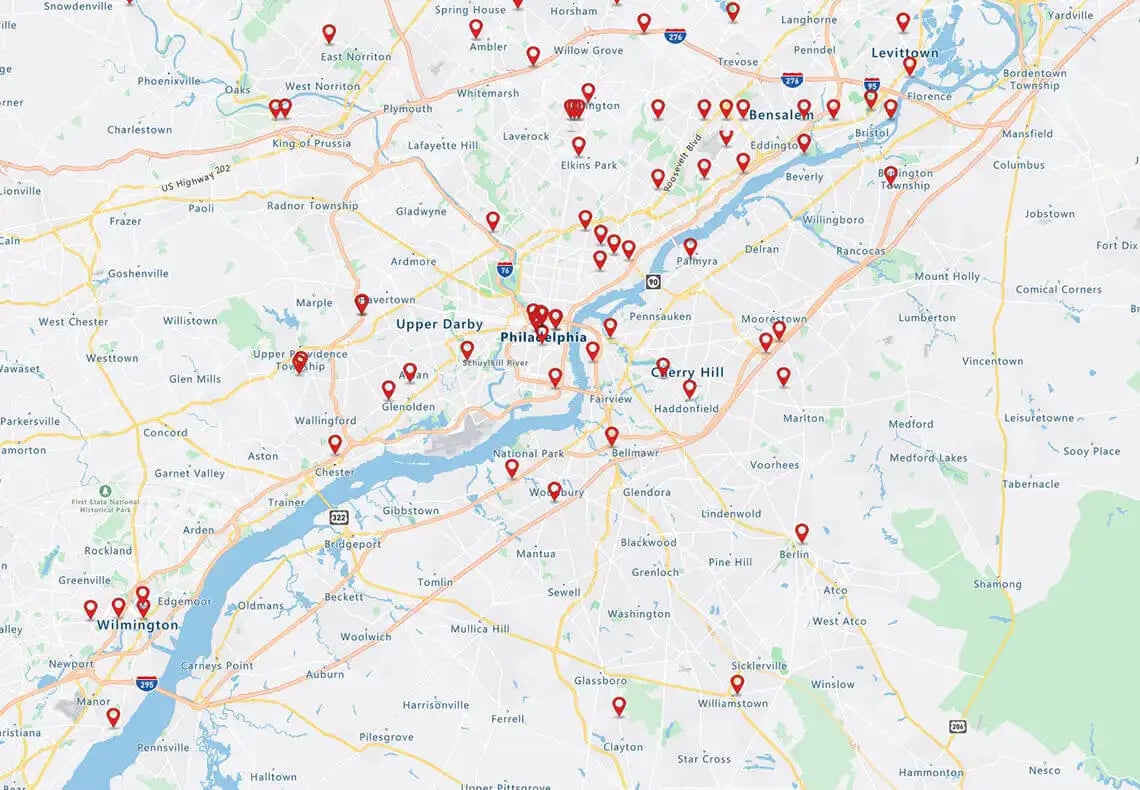
Strategy 5
Plan Geo-targeted Campaigns and Events
You can design customized outreach campaigns for each sales territory you need to resource. Highlighting on a map the local markets or areas you plan to target makes it easier for HR or your hiring partners to generate outreach campaigns.
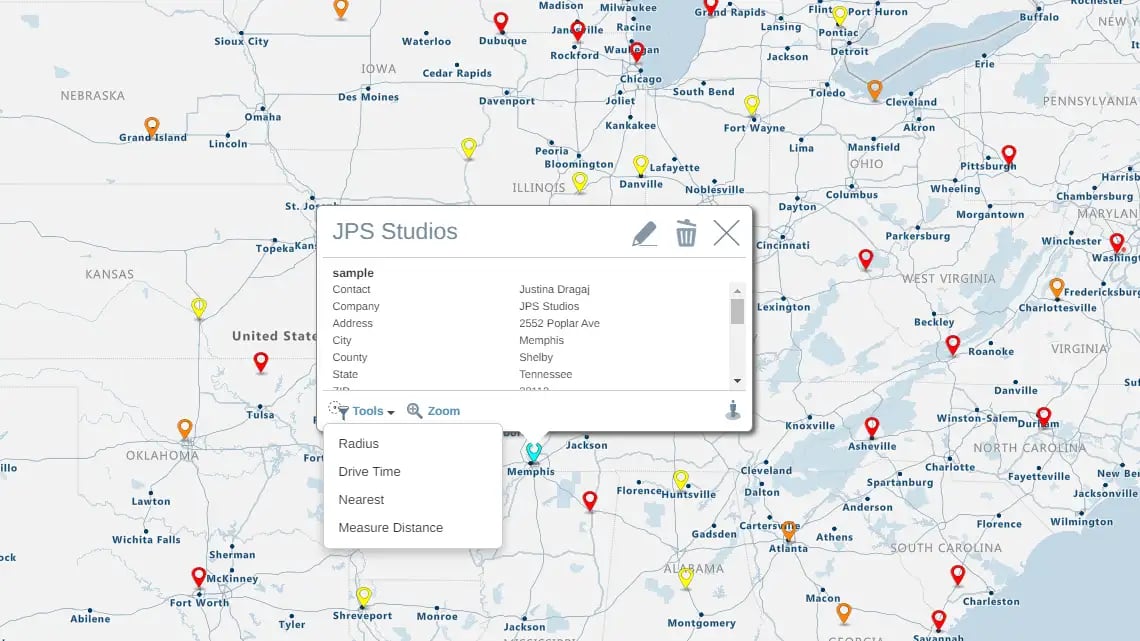
Geo-targeting ensures that your outreach efficiently finds the right candidates. To attract potential hires nearby, you can run localized job ads in high-potential regions. Hosting local meetups or industry events can also attract passive candidates who are already embedded in the market. You can use mapping programs to search for venues within a specific radius or drive time, or find the nearest neighbors.
Strategy 6
Collaborate and Share Hiring Maps
Align sales, marketing, HR, and other stakeholders with shared interactive maps. Mapping software for teams will make it easy for you and your recruitment team to work together towards a common goal and simplify your decision-making process. Cross-departmental collaboration ensures that hiring supports overall growth objectives.
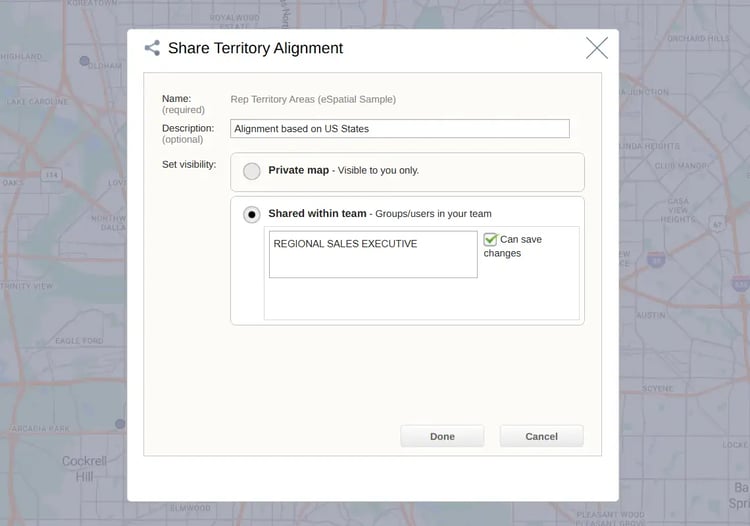
After Hiring: How to Set Sales
Reps up for Success
Now you know how to recruit sales reps with mapping technologies, what comes next?
Maps make onboarding quicker and simpler for your new hires. Seeing "where" customers are located makes planning, prioritizing, and executing the sales plan easier. Optimizing territories and tracking performance will also help your new reps perform to the best of their abilities.
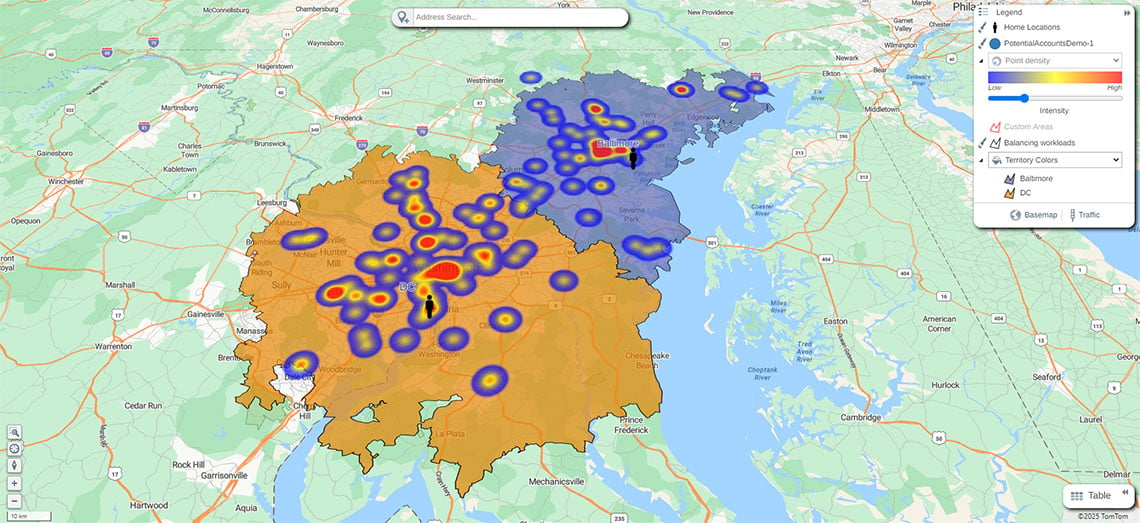
Optimize New Hire Sales Territories
Once you recruit your ideal candidate, you may need to adjust or divide a sales territory for onboarding and experience building. For example, create or realign a sales territory with 80% of the sales potential or customer numbers to allow a new starter to gain competence and confidence. Then, when you finalize the onboarding process, you can realign for 100% sales potential.
Use sales territory mapping software for easy optimization.

Track Performance and Readjust
With real-time mapping programs, you can track where the rep's wins (or gaps) are concentrated, helping refine sales strategies. Compare their activity (e.g., total number of visits logged) against sales potential maps to ensure alignment with your organization's goals.