The textbook will give you clean definitions. Let's talk about how to choose the right model when your reality is anything but clean.
Introduction
The board wants a growth plan that’s more than just a bigger number on a spreadsheet. Your reps are demanding territories that are fair and balanced. And you’re caught in the middle, trying to connect your strategy to on-the-ground reality without a clear way to see the whole picture. You know the opportunities are buried in your CRM, but you can't point to them on a map.
This guide is for you. It’s for sales leaders who are struggling to find new ways to unlock revenue growth. We’re not talking about theory; we're talking about tangible results. What if you could find hidden revenue in your existing territory designs? For most leaders still managing territories on spreadsheets, that's not just possible—it's probable. We're talking about unlocking up to 12% more revenue without growing your headcount.
This is about more than just drawing lines on a map. It's about gaining a critical competitive advantage by realigning and rebalancing your territories with speed and intelligence. Markets shift, competitors move in, and new products launch. Thriving through that change isn't easy unless you have a tool that’s as agile as you need to be. This playbook will show you how.
-
1. Fundamentals
What this actually
View chapter about "1. Fundamentals"
means for you -
2. Territory types
Making the right call
View chapter about "2. Territory types"
for your business -
3. How to
Design and build
View chapter about "3. How to"
sales territories -
4. Tools
Tools established businesses use to manage territories
View chapter about "4. Tools" -
5. Business case
How management can boost revenue by up to 7%
View chapter about "5. Business case" -
6. Right software
What are the key features of territory management software?
View chapter about "6. Right software"
Chapter 1
The Fundamentals What This Actually Means for You

1. What is Territory Management?
For you, territory management is less about academic definitions and more about strategic action. It’s the ongoing process of ensuring the right reps are aimed at the right accounts in the right areas to maximize revenue and crush your sales goals. It's not a one-time task you set and forget; it's a dynamic system for adapting to reality. It’s how you answer critical questions like: "Are my territories balanced fairly?" "Where should I place my next hire?" and "Are we leaving money on the table in key markets?" In short, it’s the active command and control of your sales force's deployment in the field.

2. What Are the Benefits of Effective Territory Management?
Let's get straight to the point: the benefits are about revenue, efficiency, and retention.
- Unlock Hidden Revenue (up to 12%): This is the most critical benefit. Balanced territories ensure your best reps aren’t spread too thin while others coast in account-rich areas. It's about optimizing potential, leading to a direct increase in sales capacity and revenue without adding headcount.
- Boost Rep Morale and Reduce Turnover: When reps feel their territory is fair and offers a real chance at hitting their quota, they are more motivated and less likely to leave. Good territory management is a powerful retention tool.
- Increase Sales Activity and Efficiency: When territories are geographically logical, your reps spend less time driving and more time selling. This means more meetings, better client relationships, and a higher volume of valuable sales activities.
- Justify Your Strategy to the Board: Effective territory management gives you the data and visuals to confidently present your growth plan. You can move from saying "I think we should expand here" to "Our data shows an untapped market of $X million here, and here’s the plan to capture it".

3. How Do Companies Manage Sales Territories?
Most of your peers are stuck in one of two camps. The first is "ExHell"—trying to manage complex, multi-faceted territories using static, cumbersome spreadsheets. It’s a manual, error-prone process that’s impossible to scale or adapt quickly.
The second camp uses outdated tools that don’t integrate with their CRM, creating data silos and administrative headaches for a team that doesn't have a dedicated ops person.
A forward-thinking leader like you needs a third option: a dynamic, visual platform. This means using territory mapping software that syncs directly with your CRM. It turns your rows of data into an interactive map, allowing you to see potential, balance workloads, and model scenarios in minutes, not weeks. It’s the only way to keep pace with a changing market.
Chapter 2
Understanding Territory Types Making the Right Call for Your Business

1. Geographic Territories
This is the classic approach: assigning territories by geographic boundaries like ZIP codes, states, or counties. For your distributed team, this is foundational. But its real power isn’t just in drawing lines; it's in ensuring those lines are drawn intelligently. A dense city block could be a more valuable territory than an entire rural state. The key is to overlay geographic data with your actual account and prospect data to see the true potential within those boundaries.
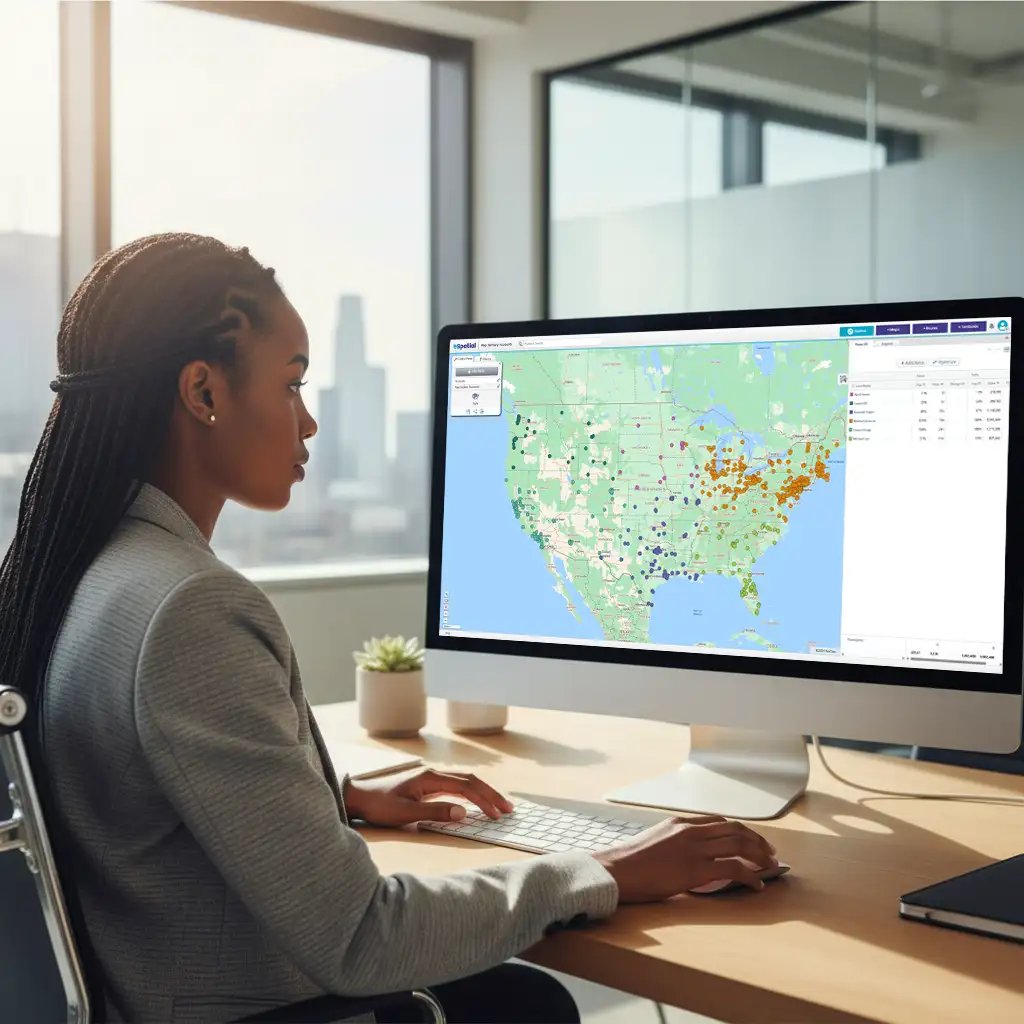
2. Account-based Territories
Here, you move beyond geography and assign reps based on specific named accounts. This is crucial for industries with high-value clients, like MedTech or enterprise software. The challenge is ensuring your reps can efficiently service these accounts without crisscrossing the country. True optimization comes from creating account-based territories that are also geographically clustered, blending the best of both models.

3. Hybrid Territories
This is your reality. You likely have a mix: field reps assigned to geographic patches, inside reps managing specific account tiers, and account managers focused on your biggest existing customers. A hybrid model gives you flexibility, but it’s also complex. Visualizing this model on a single map is the only way to ensure there are no coverage gaps or, even worse, internal conflicts from reps chasing the same lead.
Chapter 3
How to Design and Build Sales Territories The Pragmatic Way
The old way is locking yourself in a room with spreadsheets for a week before the sales kick-off. The new way is a dynamic, data-driven process.
Step 1
Define Your Goal
What are you solving for? Is it purely geographic coverage? Balancing workload based on the number of accounts? Or optimizing for sales potential? Be clear on the primary metric for "fairness".
Step 2
Integrate Your Data
Pull your core data directly from your CRM. This includes account locations, sales history, lead sources, and any custom fields that define customer value. This has to be your single source of truth.
Step 3
Map Everything
Visualize all accounts, leads, and existing territories on a single interactive map. This is where you’ll immediately see the "blind spots" Excel could never show you—the clusters of opportunity and the deserts of low potential.
Step 4
Model Scenarios, Don't Guess
Create multiple "what-if" versions of your territory plan. What happens if you hire two more reps in the Southeast? What if you realign territories based on product specialization? Modeling allows you to make data-backed decisions, not gut-feel guesses.
Step 5
Collaborate and Share
Share your proposed maps with your team. A visual plan is infinitely easier for a rep to understand and buy into than a list of ZIP codes. This collaboration builds trust and adoption.
What Data Do You Need for Territory Design?
You need more than just an address. To build territories that drive growth, you need to integrate:
- Account data: Location, annual revenue, industry, and current product penetration
- Sales performance data: Historical sales, lead conversion rates, and deal sizes per area. This helps you identify what a "good" territory looks like
- Lead & prospect data: Where are your inbound leads coming from? Where is the highest concentration of your ideal customer profile (ICP)?
- Rep data: The location of your reps, their performance levels, and their capacity or workload
The goal is to layer these datasets on a map to see the complete picture of potential vs. performance.
Chapter 4
Tools for Territory Management

1. Manual Territory Management (pen, Paper, and Spreadsheets)
Let's be blunt: this isn't a viable option for a leader tasked with growth. It’s the direct cause of the problems you face. It’s slow, impossible to update, and creates unbalanced territories that demotivate reps and cost you revenue. Managing territories in a spreadsheet is like trying to navigate a new city with a hand-drawn map from 1995. You might get there eventually, but you'll be late, frustrated, and you’ll have missed every shortcut.

2. CRM Software
Your CRM (Salesforce, HubSpot, etc.) is the heart of your sales data. It’s essential, but it’s not a territory management tool. A CRM can tell you what is happening, but it can't show you where. It stores the addresses, but it can't visualize the clusters, calculate drive times, or automatically balance potential across a team. You need a tool that bolts onto your CRM and brings that data to life geographically.

3. Territory Mapping Software
This is the solution. Territory mapping software is purpose-built to solve this exact challenge. It syncs with your CRM, puts all your data on an interactive map, and gives you the tools to analyze, balance, and optimize territories in hours, not weeks. This is how you stop wasting time in Excel and build balanced territories faster. More importantly, it provides clear, visual outputs you can use to prove the ROI of your decisions to your boss and get buy-in from your team. You can show, not just tell, them where the next big win lies.
Chapter 5
The Business Case for Sales Territory Optimization
Strategic sales territory optimization, particularly when grounded in workload, customer density, and sales potential, significantly enhances sales force productivity and drives substantial revenue growth. Companies employing strategic territory planning report up to 12% higher revenue and 20% increased sales productivity. Effective management can boost revenue by up to 7% without adding new sales representatives, achieved through balanced workloads, maximized focus on high-potential accounts, and improved customer coverage, which in turn boosts sales representative morale and retention. Continuous optimization is essential to adapt to evolving market conditions and sustain peak performance.

1. Why Sales Territory Optimization is Critical
Sales territory optimization is a strategic, data-driven process that segments markets into efficient and profitable areas, balancing coverage with the optimal mix of clients and leads. Poor territory designs cost organizations millions annually due to:
- Uneven workload distribution
- Missed sales potential and underutilized resources
- Sales representative burnout and high turnover
- Excessive travel and misaligned expertise
- Customer dissatisfaction
With up to 70% of B2B sales reps missing quotas, poor territory management is a key factor. Optimization offers "high impact at a low cost," yielding a disproportionately high ROI compared to other productivity initiatives.
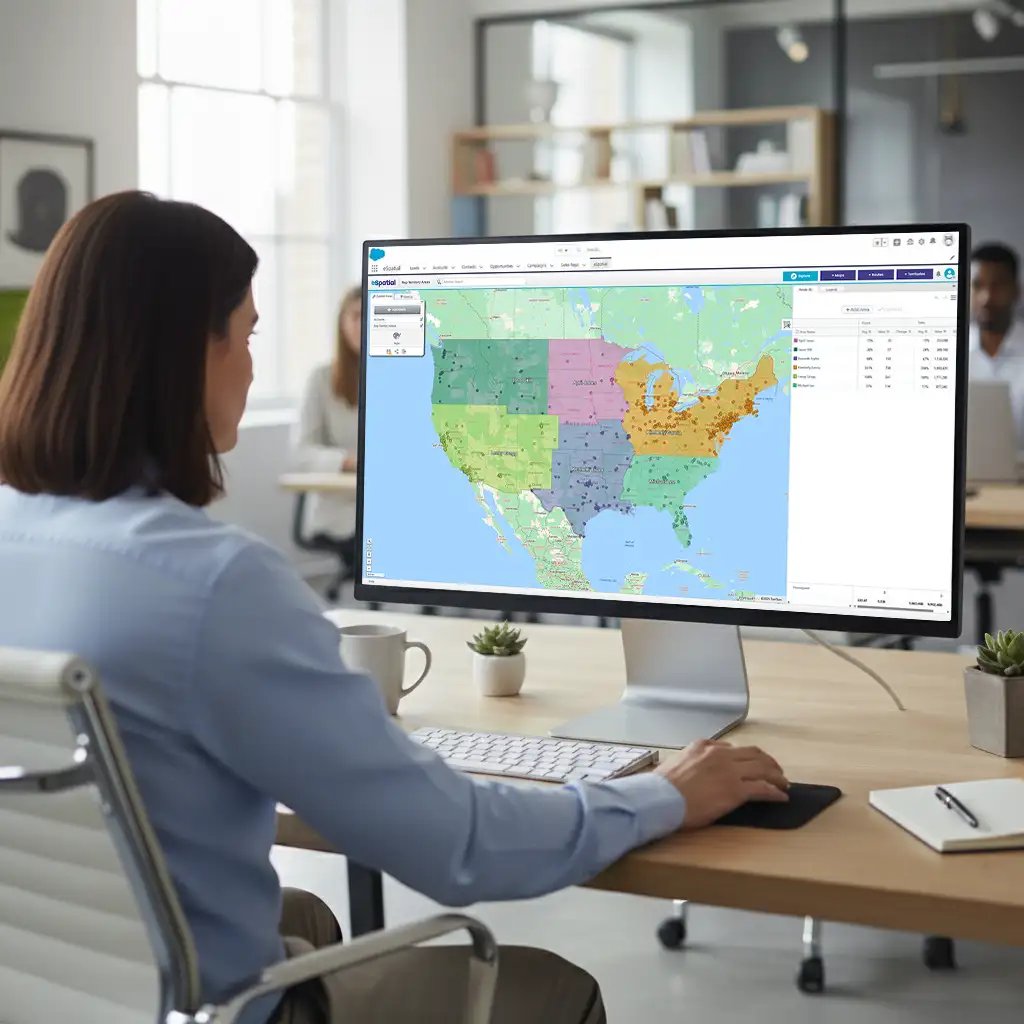
2. Quantifiable Impacts and Benefits
Workload and potential-based optimization lead to:
- Improved Sales Productivity and Efficiency: More customer engagement, upsell/cross-sell opportunities, less "non-selling" time, and up to 30% more revenue per representative.
- Enhanced Representative Morale and Retention: Equitable workload and sales potential distribution improve fairness, minimize internal conflicts, and reduce churn (up to 28% higher retention).
- Improved Resource Allocation: Maximizes revenue while minimizing time and cost, fostering proactive workforce planning.
- Reduced Costs: Optimized territories directly reduce travel time and operational expenses.
Overall Quantified Benefits Summary
|
Benefit Category |
Specific Benefit |
Quantified Impact |
|---|---|---|
|
Revenue Growth |
Higher Overall Revenue |
Up to 12% higher revenue |
|
Revenue per Rep |
Up to 30% more revenue per rep |
|
|
Sales Increase (no new reps) |
2-7% sales increase without adding reps |
|
|
Productivity & Efficiency |
Increased Sales Productivity |
Up to 20% increased sales productivity |
|
Reduced Travel Time/Costs |
Fewer expenses, increased selling time |
|
|
Sales Team Dynamics |
Sales Rep Retention |
Up to 28% higher retention |
|
Market & Customer |
Enhanced Customer Coverage |
Improves customer experience, reduces missed opportunities |
Chapter 6
How to Choose the Right Software

What Are the Key Features of Territory Management Software?
Focus on features that solve your specific problems and empower your team:
- Seamless CRM integration: It must have a deep, real-time sync with your CRM. If it requires manual data exports and imports, it's just another spreadsheet.
- Visual balancing and scenario planning: The ability to see potential (e.g., total sales, number of accounts) update in real-time as you adjust boundaries is non-negotiable.
- Route optimization: For your field team, this is critical. The software should help them plan the most efficient multi-stop routes to maximize their time with customers.
- Rich data visualization: You need more than pins on a map. Look for heat maps (to see density of customers), radius analysis (to see coverage from a rep's home), and robust filtering.
- Easy for reps to use: If your reps won't use it, the investment is wasted. Look for a clean interface and a mobile app that helps them on the road.
What Questions Should You Ask Before
Choosing a Software Provider?
- How deep is your CRM integration? Can I sync my custom objects and fields?
- Can I see a demo using my own data? A generic demo is nice, but you need to see if it can handle your specific business complexity
- How do you help with adoption? What does your onboarding and support look like for both me and my sales reps?
- What is the real cost of unbalanced sales territories? Ask them how their tool helps quantify this. They should be able to speak your language of ROI, rep productivity, and revenue gain
- How does this tool help me prove the ROI to my boss? The provider should be able to give you clear examples and even templates for building a business case focused on outcomes like a 10-15% reduction in drive time or the 5-12% revenue lift from balanced territories

