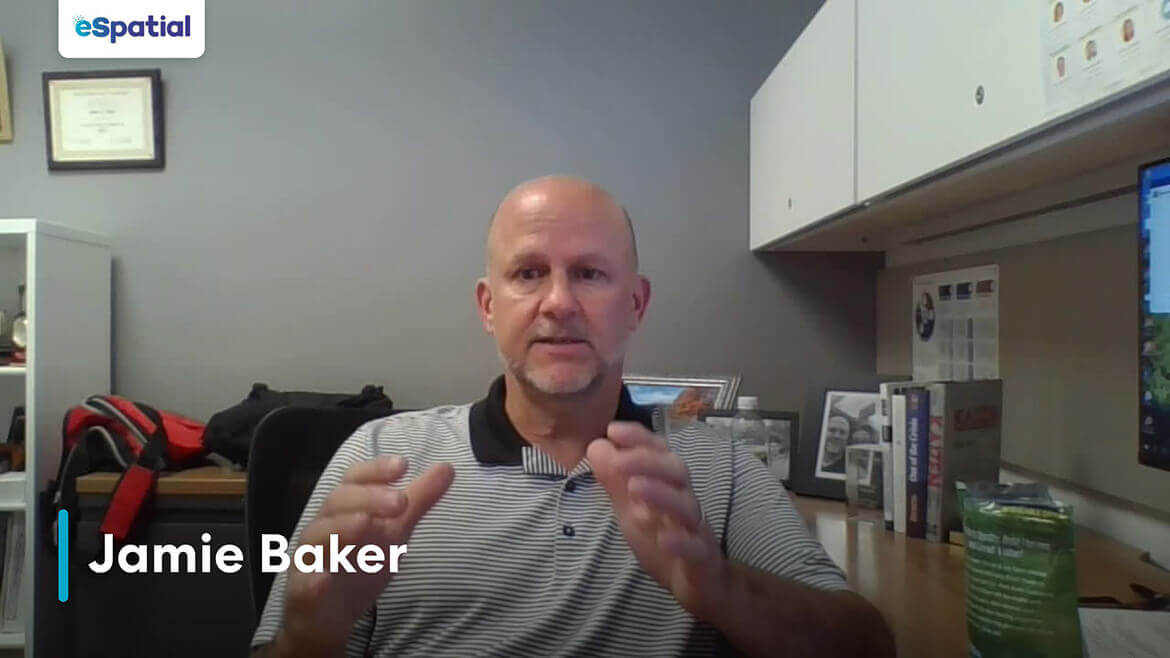The Challenge
Thermo Fisher was changing, which required them to reorganize their safety specialist group, a part of their sales organization. They were separating it from the rest of their organization and doubling the size of the team. Jamie says, "we had to change the alignments and create another 30 efficient sales territories".
Jamie and his team had used territory alignment platforms in the past. The group began assessing options for territory alignment software and became aware of eSpatial and its advantages. They found the eSpatial's menus and features had a simple logic that made it easy to get results quicker, something that other legacy systems couldn't match. That was a huge win for everyone on the team.
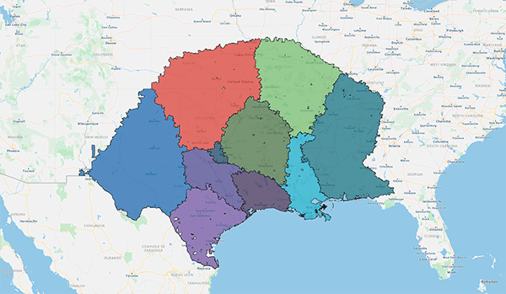
The overall presentation of data and the flexibility to do much more in an alignment session with a sales manager were instrumental to higher adoption for the team. Changing colors, shapes, and sizes to show managers the different aspects of a customer and a sales territory was another big win for Thermo Fisher.
"We don't have true routing and zoning in our alignments; we have point-to-point alignments versus ZIP codes. That was another major benefit of using eSpatial; we couldn't do this effectively before". Using the eSpatial sharing tools in face-to-face and online sessions was very successful.


The first quick win for us was that eSpatial was so easy to use. After using so many other applications, eSpatial was the easiest for importing our data and identifying the fields and hierarchies that would deliver efficient alignments. At the end of the day, you are finalizing the sales territory in front of their eyes. It is much more real to the key stakeholders, which has been transformational for Thermo Fisher.
Jamie Baker
Director of Sales Optimization

The Solution
"The main reason we chose eSpatial as our go-to territory alignment tool is that it is so simple. The Salesforce integration is excellent. So simple to use. Not only did I enjoy using the system, but two of our analysts jumped in on it, and with minimal training, they are already managing territory alignments. And doing it easily. Their feedback has been excellent."
- The team designs point-to-point alignments, which is critical as we don't design on ZIP codes.
- The eSpatial support team is excellent. We have a dedicated customer success manager helping us achieve our project goals.
- eSpatial also has developed product enhancements and updates based on our feedback. Their ability to listen and execute has been excellent.
Overall, eSpatial offered Thermo Fisher the complete solution and the best support that could be offered.
The Result
eSpatial delivered significant value for the Thermo Fisher organization, specifically for the safety team expansion project. The operational benefits were:
- On the project, Thermo Fisher unlocked an additional 10% sales potential which equates to another $30m in growth.
- They delivered the project in 4 months. It usually takes 9 to 12 months.
- Thermo Fisher used eSpatial in alignment sessions with managers and VP's replacing spreadsheets that focused on individual accounts and dollar figures.
Thermo Fisher wanted to re-focus on the overall efficiency of their team. "We wanted leaders to consider drive time and other factors. Having everything on maps improved discussions, buy-in, and accelerated design times. It allowed for discussions like, 'do you really want your rep to spend time with this customer? Is that relationship important, to drive an hour out of their way every day?'" For Thermo Fisher, these kinds of discussions are essential.
At the end of the day, you are finalizing the sales territory in front of their eyes. It is much more real to the key stakeholders, which has been transformational for Thermo Fisher.