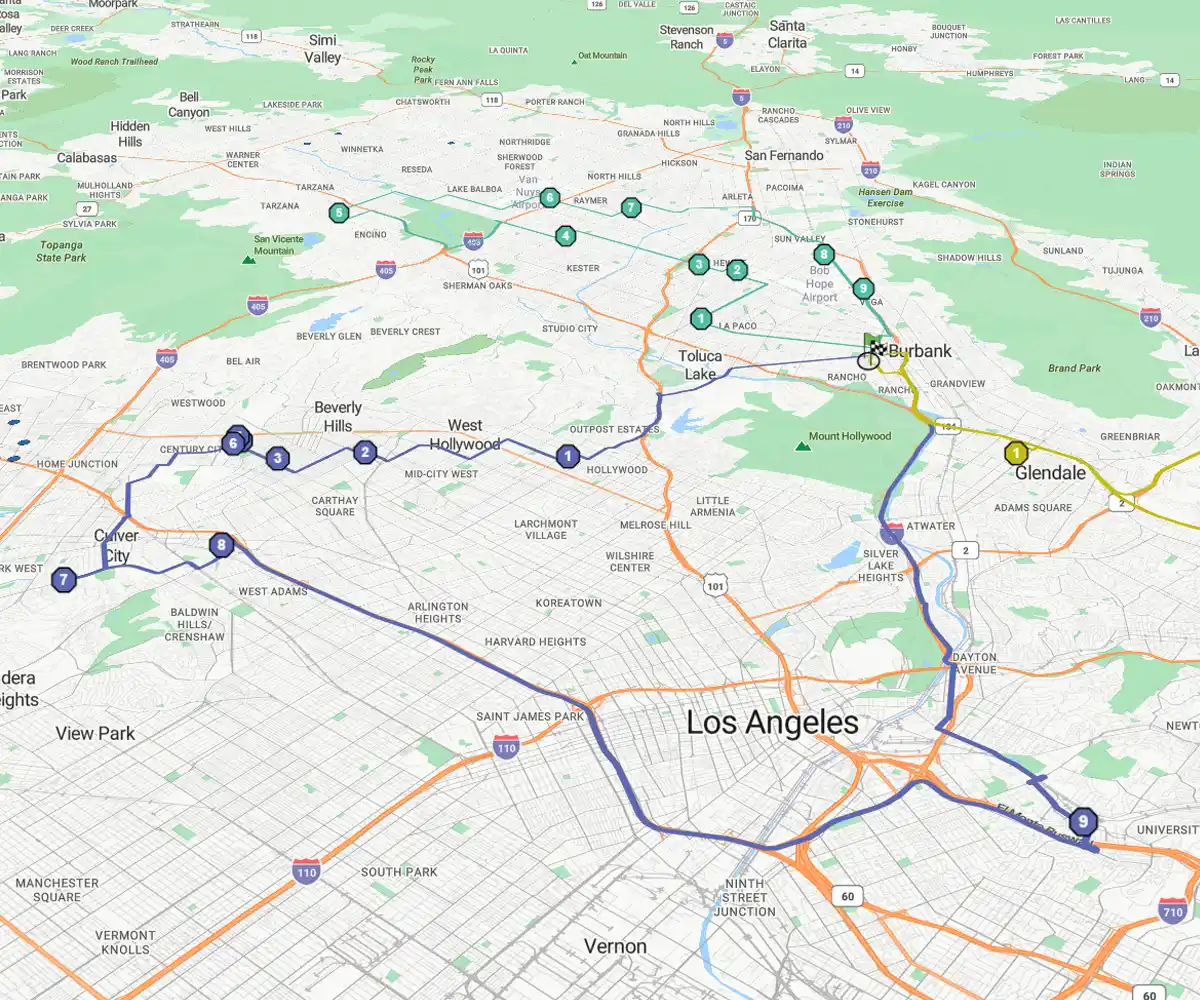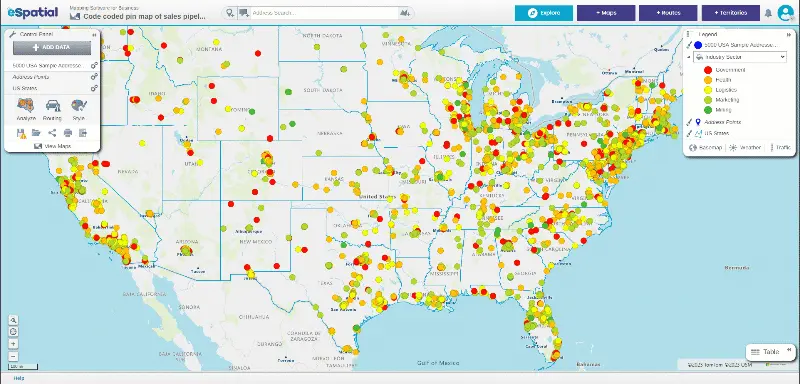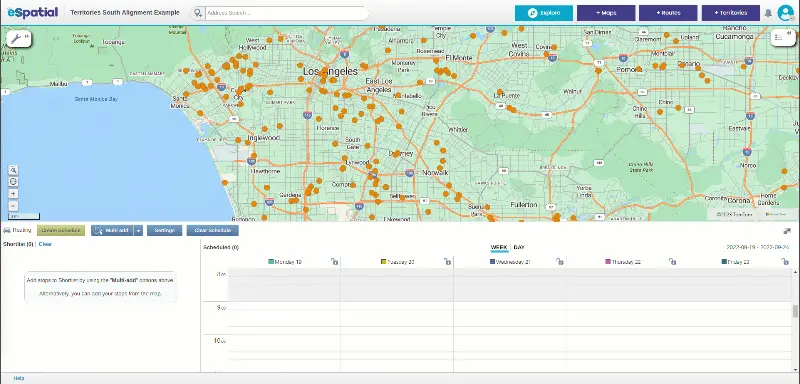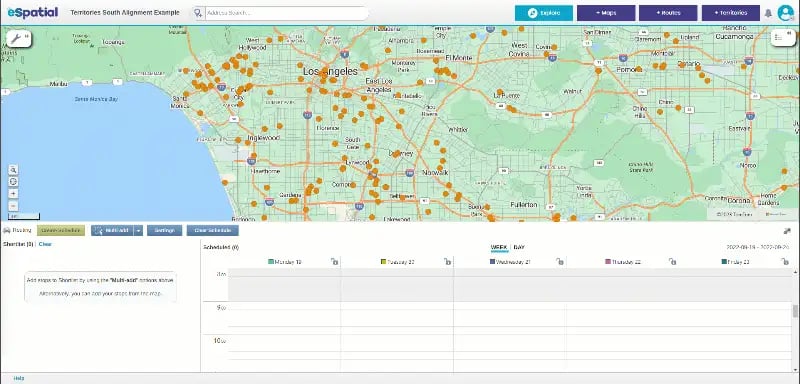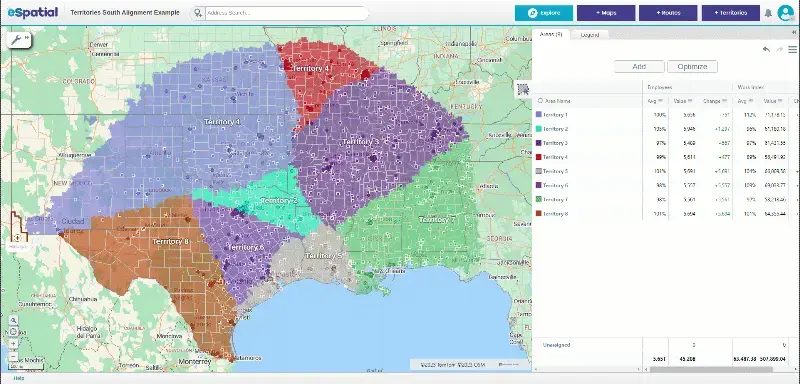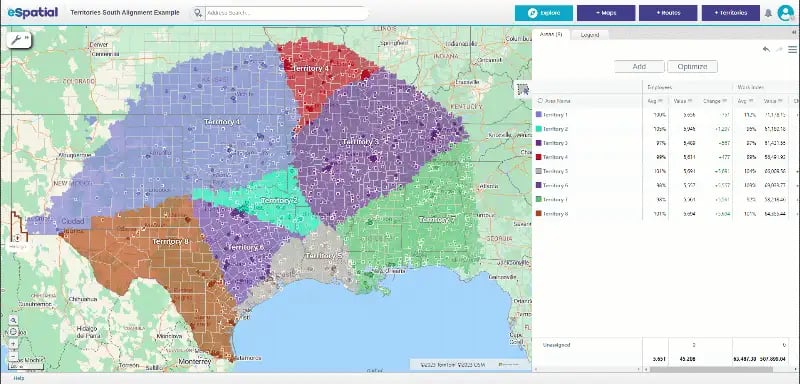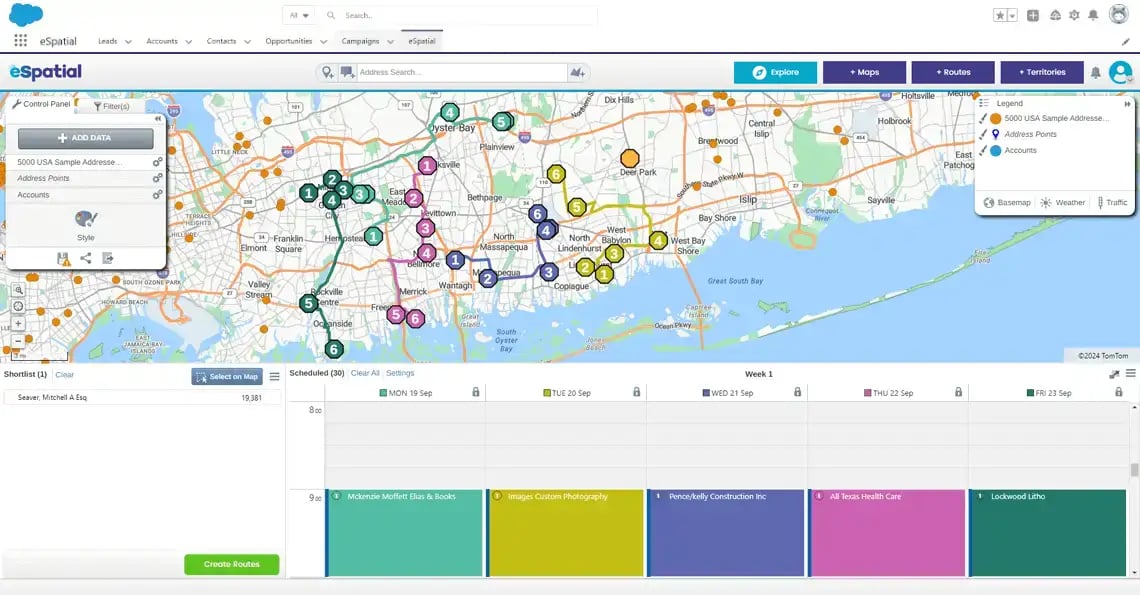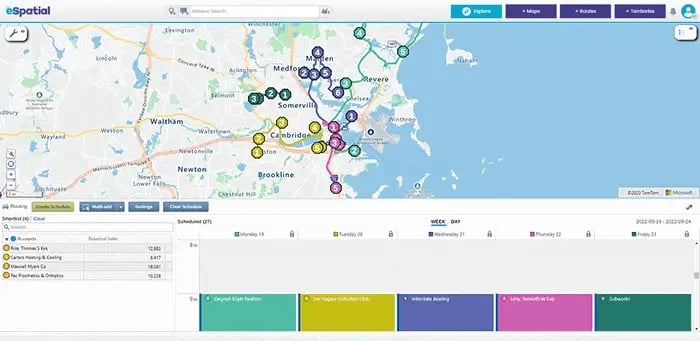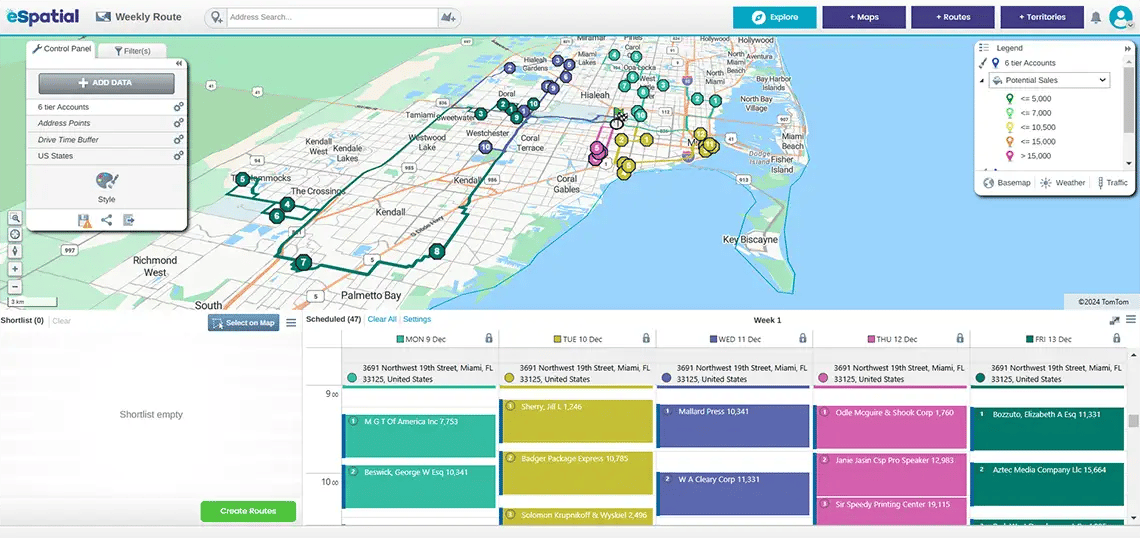eSpatial slashes drive time so your team can focus on what matters: selling. Windshield time is dead time. Our route planner empowers reps to stop driving and start closing.
What you can do
- Visualize: Filter interactive maps to instantly spot high-potential leads
- Prioritize: Auto-create daily routes around your most valuable clients
- Adapt: Instantly re-optimize a route when a meeting is canceled
The payoff: You will reach 15% more prospects without working longer hours.