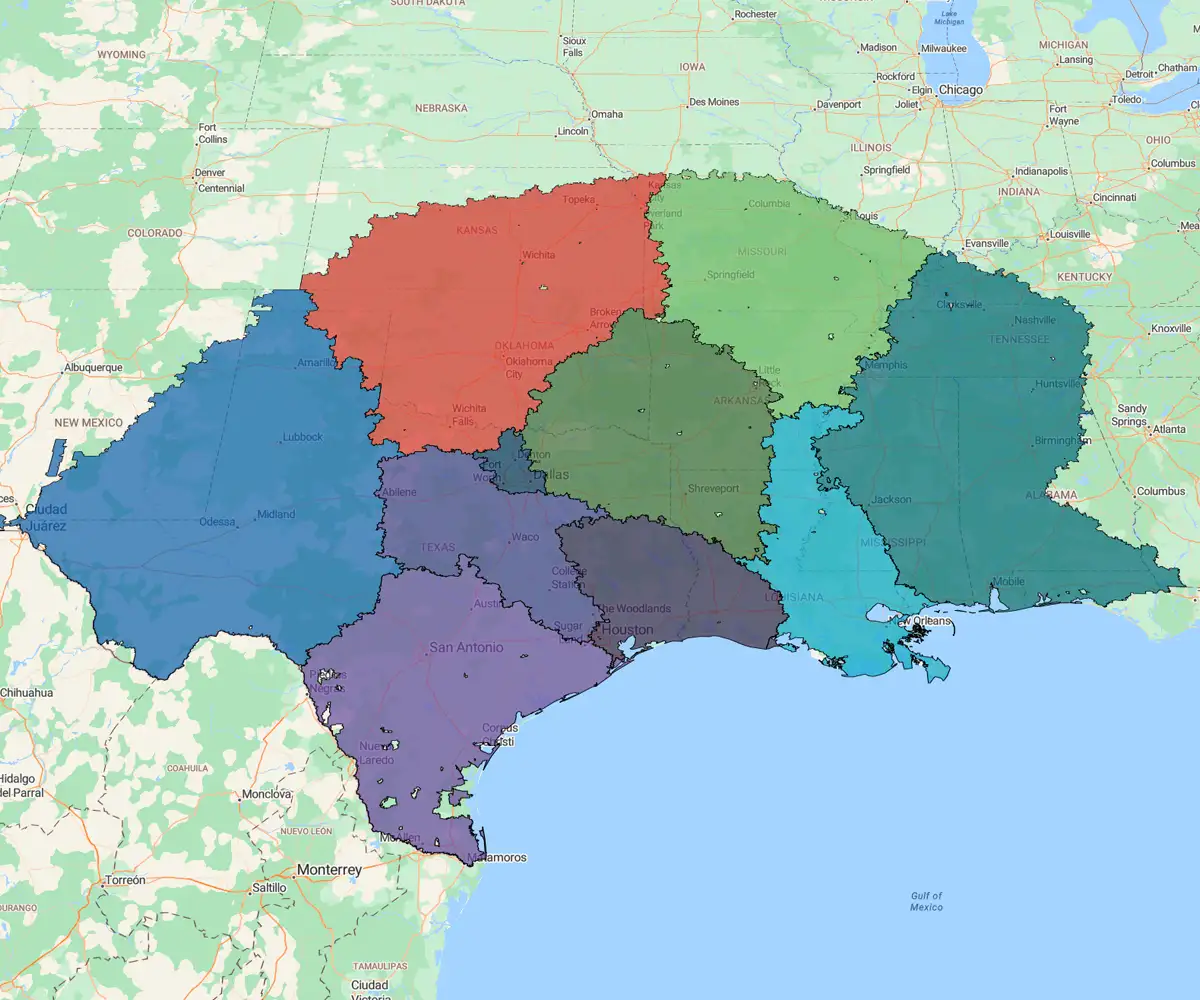Quick answer
Key Takeaways
- Know when to realign overloaded or underperforming territories
- Compare geographic, account-based, and hybrid models to find your best fit
- Use scenario planning and workload balancing to sharpen your strategy
- Move from decision to action faster with the right optimization tools
If your sales territory design hasn't changed lately, it could be holding your team back. Outdated structures often lead to uneven workloads, lost revenue, and slow growth. This guide walks you through how to build data-driven sales territories that drive impact using mapping tools and proven planning methods.
What is Territory Optimization?
Sales territory optimization is the data-driven process of designing efficient, balanced regions that sales operations can service optimally. The method factors in workload, sales potential, geography, and other resources required to maximize revenue while minimizing costs. Optimizing sales territory involves using mapping software to ensure sales reps dedicate more time to their customers and prospects than to driving.
Types of Territories
Knowing which structure fits your strategy is essential to realizing the benefits of territory optimization. Choosing the right model can improve efficiency and coverage, ensuring customer satisfaction. Below, we explore different territory types suitable for various business models and goals.
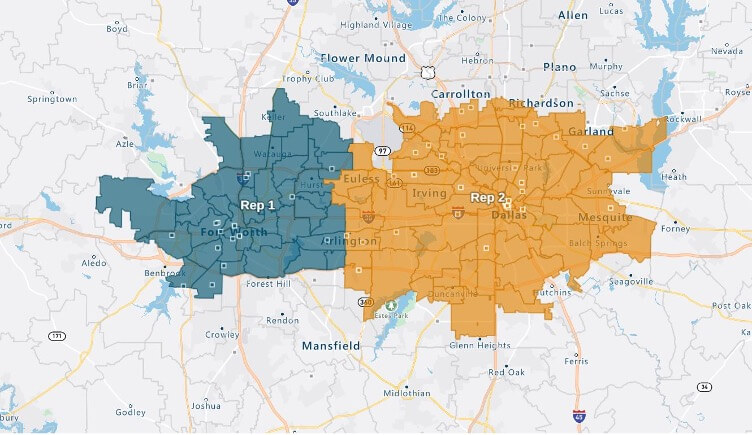
1. Geographic Territory
The most common territory type is where a sales rep is assigned an area. This usually consists of ZIP codes, counties, or states. It's a practical starting point that ensures clear boundaries, local coverage, and that reps service all accounts within that boundary.
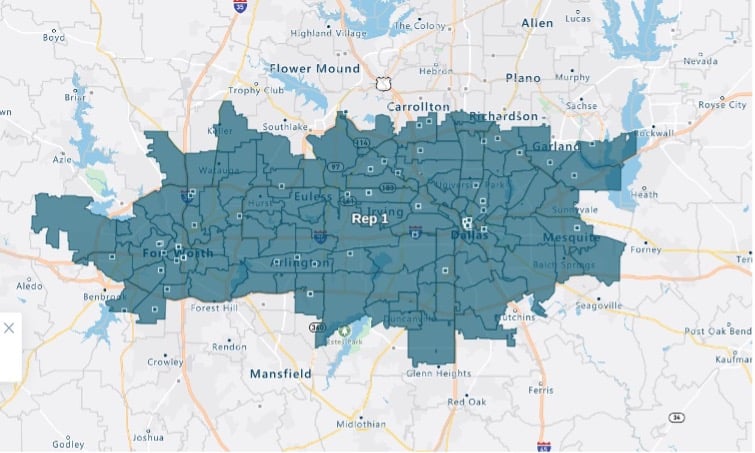
2. Account-based
Occasional large or strategic customers are assigned to specific reps regardless of geography. This setup is effective for complex B2B sales cycles or high-value accounts. Multiple sales teams may call on the same customers, but account-based design facilitates relationship continuity and personalized service.

3. Hybrid
As the name suggests, hybrid territory design combines geographic and account-based assignments. This approach balances localized coverage with strategic ownership. Organizations often use it to adapt to or align with modern selling dynamics.
Common Reasons To
Realign a Sales Territory
Committing to optimize or grow a sales territory delivers an ongoing competitive advantage to sales organizations by ensuring your alignments aren't thrown out of kilter>. In ever-changing market conditions, optimal regions can quickly fall behind their true sales potential. Realigning regularly ensures that areas are balanced and optimized to ensure you maximize sales potential.
Reason 1
Sales Rep Turnover or Restructuring
According to the Harvard Business Review, optimally aligned sales territories increase revenue by up to 7% without any other changes. Firstly, optimal territory design prevents reps from being overburdened by ensuring they have an equal workload and opportunity. Secondly, optimizing your territories boosts productivity, resulting in more time spent selling, deals closed, and referrals.
Reason 2
Shifts in Market Demand
Market demand is dynamic, and customer needs and buying patterns evolve. Your territory design should follow suit to stay aligned with growth opportunities. Realigning sales territories enables faster response times and optimal market coverage.
Reason 3
New Product Launches or Mergers
Offering new products or merging sales forces requires rethinking how to optimize sales territories. This will ensure consistent messaging and coverage. With territory management software, you can model different territory scenarios and roll out updates quickly.
Reason 4
Imbalanced Workloads or Missed Targets
Unbalanced territories have consequences such as missed quotas and overworked reps. Overlapping sales territories affect customer service and result in higher costs, so optimizing alignments and reducing overlaps is good practice. Regular reviews supported by sales territory optimization help maintain fairness and productivity.
Reason 5
Customer Complaints or Coverage Gaps
Coverage gaps hurt customer experience, your reputation, and ultimately your revenue. Incorporating mapping software for sales teams to visualize assignments can prevent damaging blind spots. Reps can then focus on building client relationships through better customer service, with 30% less time spent on admin.
Reason 6
Territory Growth or Saturation
Part of managing dynamic markets is acknowledging that some territories can outgrow their structure. Realigning helps maximize revenue but also prevents sales rep burnout. Regular reviews keep tabs on your territory design to ensure it aligns with organizational goals.
How to Know It's Time to Split or Realign
Sales territory optimization should be proactive, not reactive. Part and parcel of sustaining growth is recognizing when to adjust your territory structures. The following metrics may signal the need to reevaluate:
- Revenue per rep
- Customer response time
- Sales cycle length
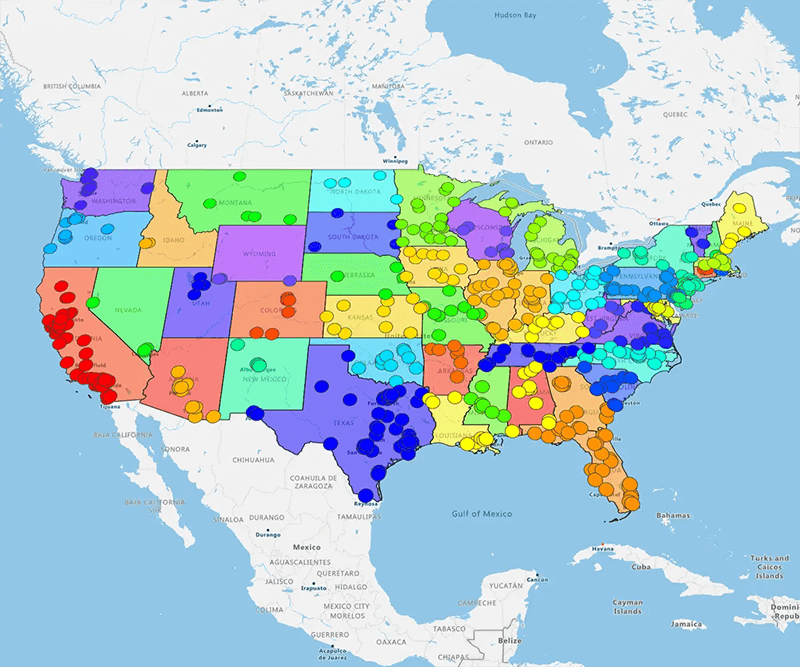
Performance Metrics to Watch
The above metrics are not an exhaustive list. Other important metrics to watch out for include missed quotas, stagnant pipeline growth, and high churn rates. Optimizing sales territory can help you drive better performance when your top performers are limited by structure.

Workload Analysis
Driving long hours or servicing too many accounts can burn out even the best of reps. Conversely, underutilized reps will underperform and close fewer deals. Evaluating workload and adjusting design leads to faster onboarding and up to 67% happier reps.

Team Feedback and Rep Sentiment
Often, salespeople know before the data does when a territory is faltering. Feedback should be a priority as it helps you fine-tune alignments before they become systemic problems. Moreover, happy, committed reps who feel considered stick around longer, reducing costly turnover.
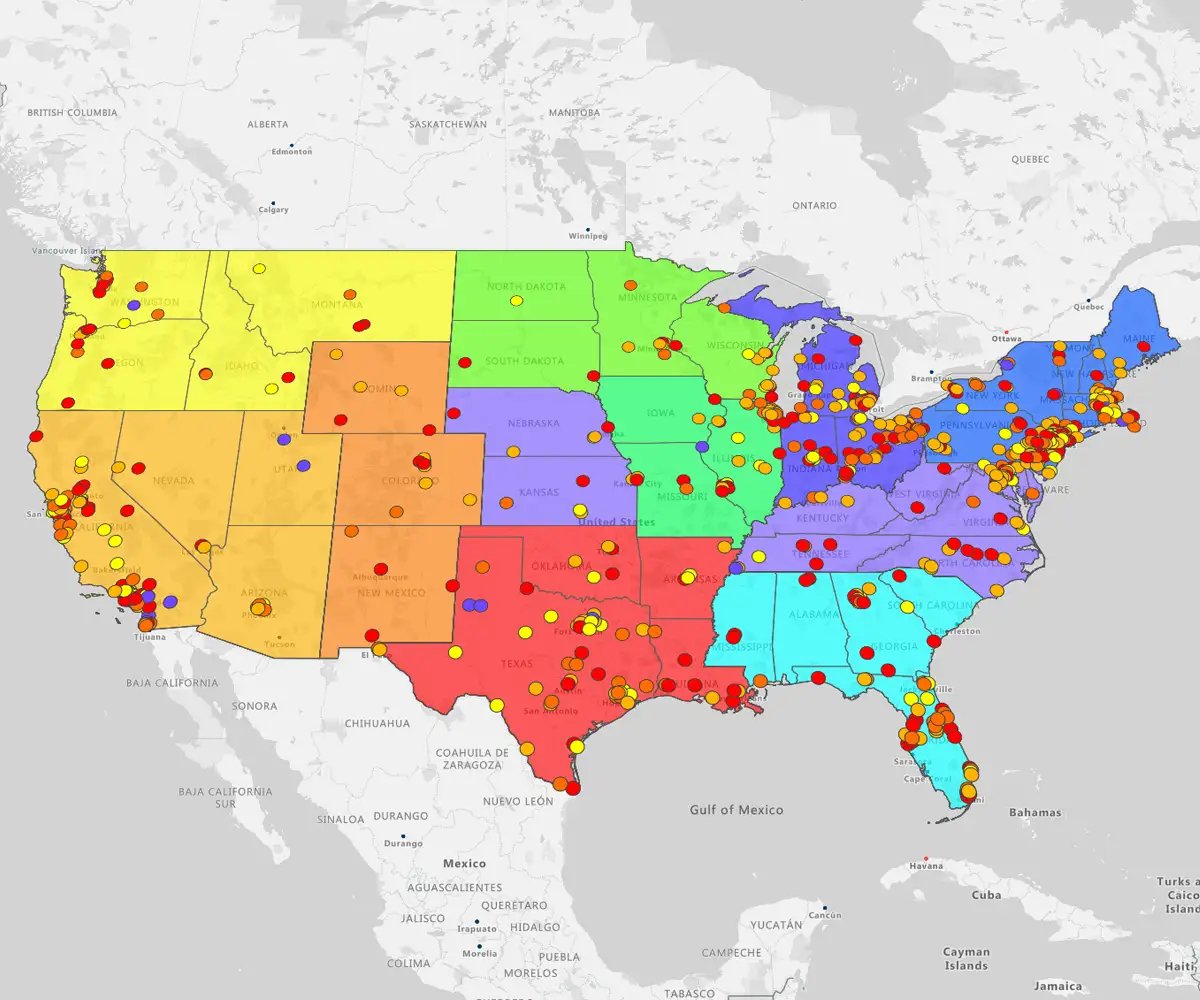
Realigning Territories With Mapping Software
Sales territory optimization software will transform how your company manages its sales structures. It empowers you to rapidly test, adjust, and implement optimized plans. This is why businesses need territory management software.
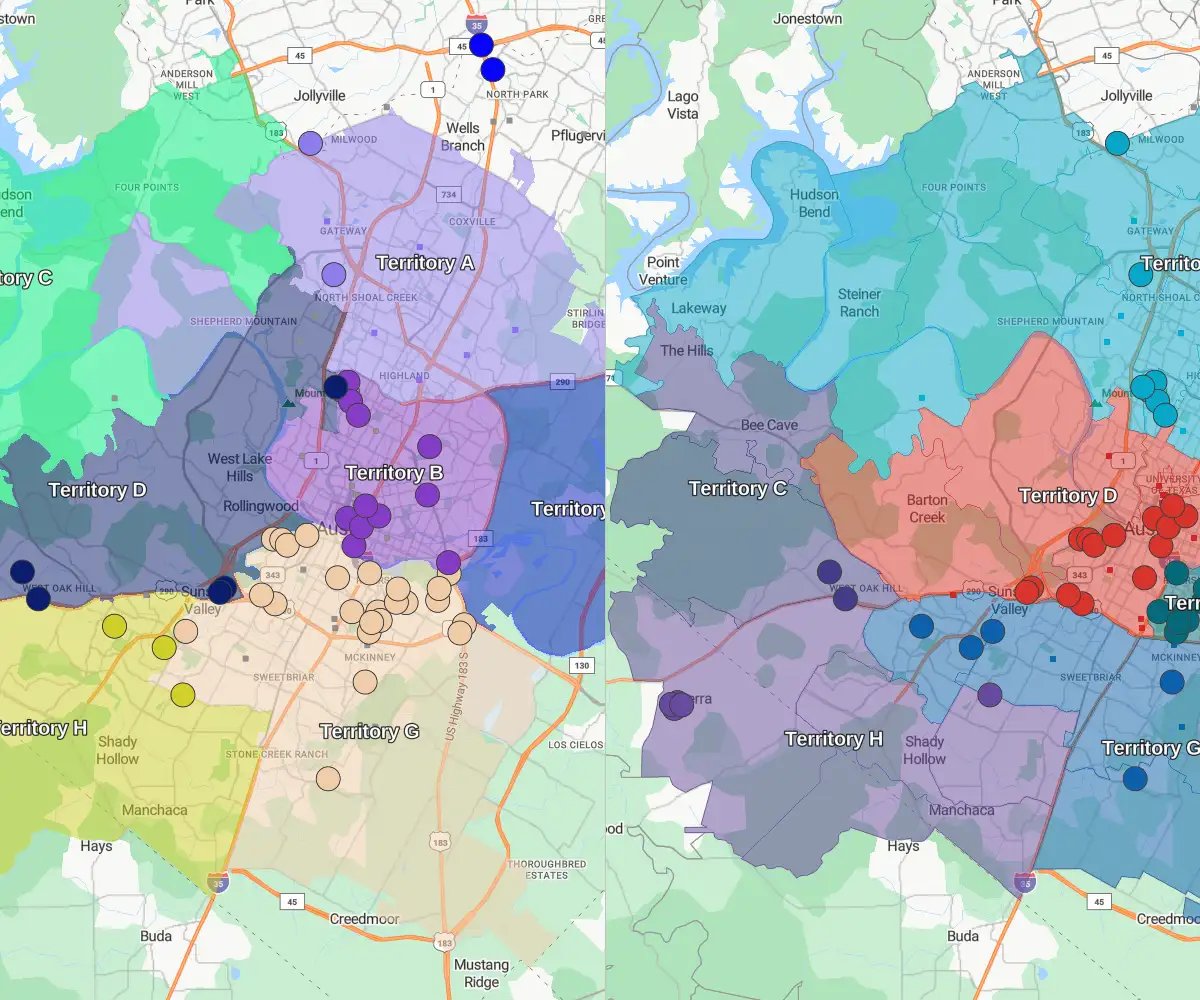
Use Scenario Planning Tools
Using scenario planning tools allows you to assess different ways to divide sales territories before investing in implementing changes. With eSpatial, you can simulate adjustments, compare outcomes, and share proposed alignments. It adds agility and efficiency to a typically rigid process and reduces the risk of error.

Visualize Weighted Centers
Weighted centers help determine the best placement for sales reps by factoring in where your accounts are concentrated. This reduces travel time and allows you to dedicate time to customers. Visualizing weighted centers is one of the most effective ways to optimize sales territory structures geographically.
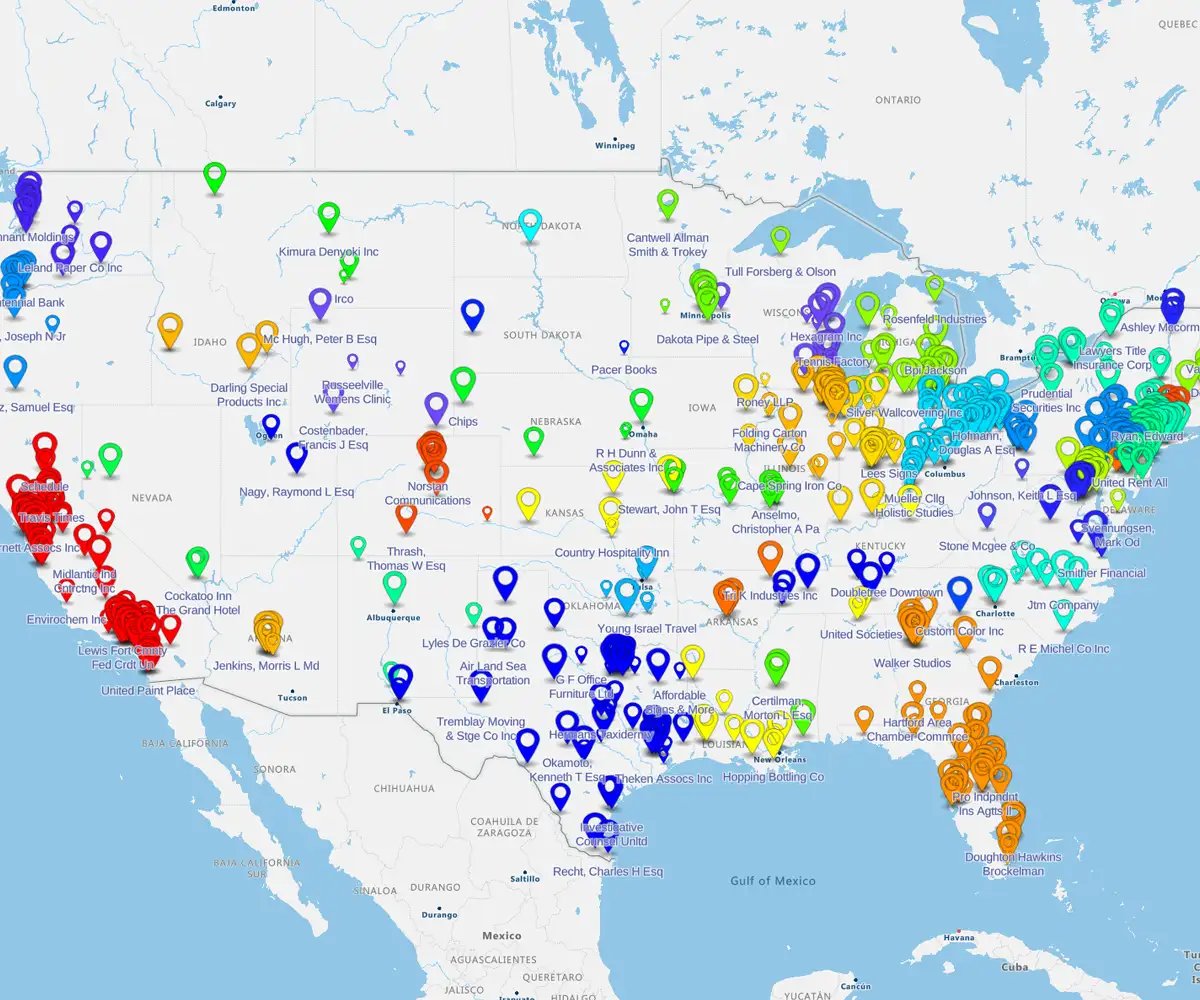
Maintain Account Exceptions
Not all accounts should be moved during realignment. Strategic relationships will benefit when existing reps continue to service certain customers. eSpatial allows you to lock in exceptions during territory optimization.

Balance Workload Using a Sales Index
Using a sales index helps ensure reps have balanced workloads across regions. Considerations include account value and travel time. With territory optimization software, you can rebalance sales territories fairly and efficiently.
Best Practices for Territory Optimization
Like any other tool or process, sales territory optimization works best when grounded in strategy, supported by technology, and backed by quality data. Whether scaling operations or sharpening their impact, there are essential considerations to ensure long-term success. Below, we've outlined a few best practices for you to note and implement.
Practice 1
Optimize Automatically and Use a Workload Index
Automation is your best friend when used tactically, eliminating guesswork and reducing bias. Leverage the power of an algorithm and modern solutions to optimize territories and achieve more accuracy automatically. Use a workload index to ensure you balance territories on effort.
Practice 2
Conduct a What-if Analysis
Scenario planning is critical, enabling you to explore multiple alignment options before making changes. Often, the algorithm delivers 95% of the result you need. The addition of feedback from your sales managers and key stakeholders provides the human input required to fine-tune alignments while also making the process inclusive.
Practice 3
Use Territory Centers
Placing your reps in an ideal location is a factor in territory optimization. Territory centers guide the process and are available in two types:
- A geographic center is the actual center of your territory
- A weighted center is based on the area with the highest concentration of accounts, ensuring minimal effort to service the highest number of accounts
Practice 4
Incorporate Account Exceptions
Building on your scenario planning, incorporate account exceptions and lock key accounts in place during realignment to minimize disruption to high-value relationships. Also, consider "holdbacks" as you transfer accounts to help ease rep and customer concerns and guarantee a smooth handover. Finally, HR should be involved to avoid conflicts related to quotas and commission structures.
Tools to Support Ongoing Optimization
In short, using eSpatial's Territory Optimizer will give you better results in a fraction of the time. With Territory Optimizer, you can get balanced territories 92% faster. Using our tool with a workload balance is a no-brainer.