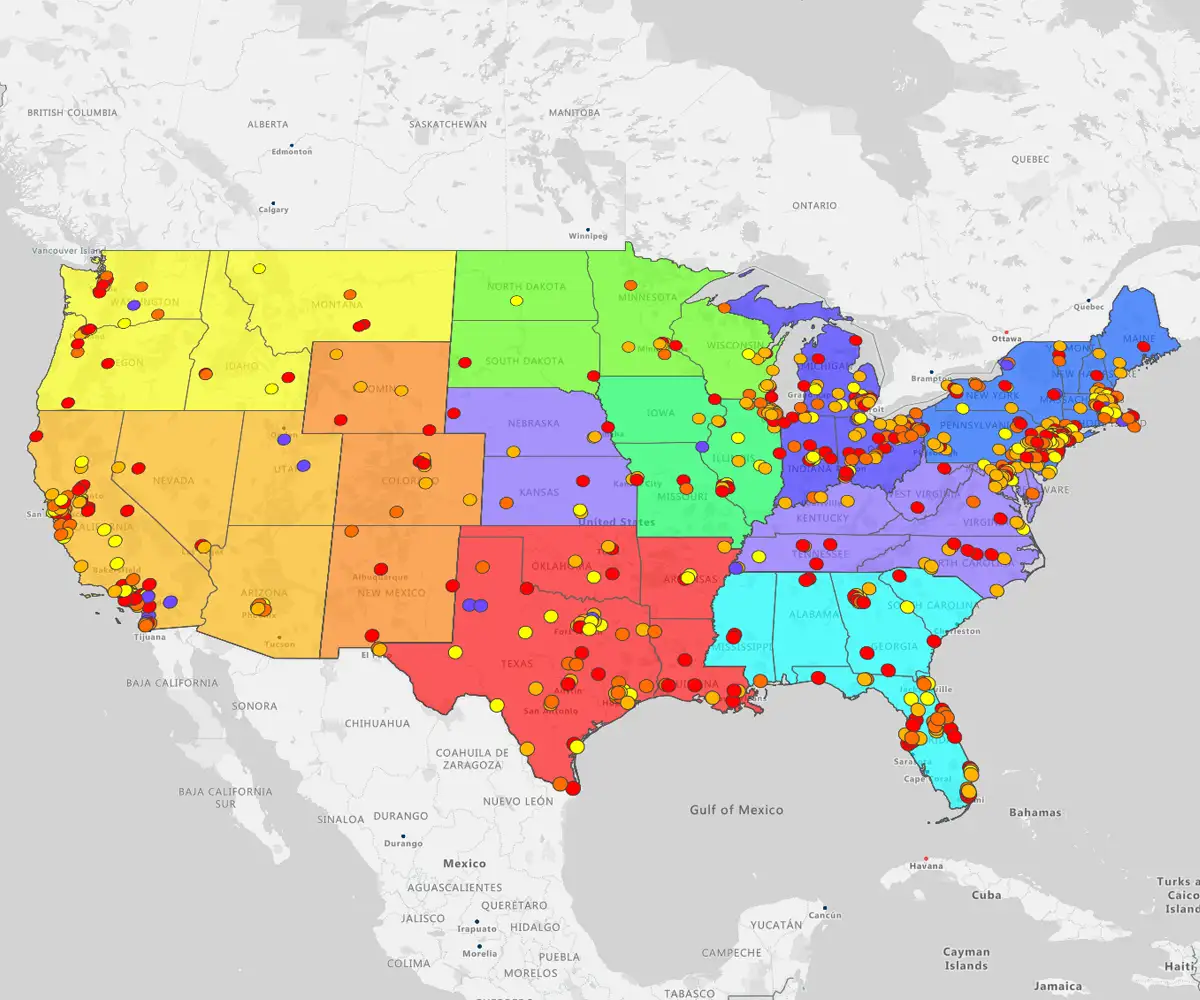Quick answer
Key Takeaways
- Your rep's ideal location isn't the geographic center; it's where the sales potential is highest
- Smart territory design can add up to 30% more selling time to your reps' day
- Modern planning tools now factor in rep skills, customer tiers, and travel time, not just ZIP codes
The right sales rep location is the one that aligns with customer demand, account density, and rep strength. By analyzing market data and using territory planning tools, you can make strategic placement decisions that drive efficiency.
What is a Field Sales Territory?
Field sales rep territory is a distinct segment of the customer market assigned to a sales rep, a sales team, or a group of sales teams.
Previously, territories were assigned based purely on geography, like zip code or drive time, or by country, region, or city. Modern sales mapping and business data mapping software have changed all that. Today, you can easily segment field sales territories by customer type, industry, opportunity, or the product or service being sold.
Why Sales Rep Territory Selection Matters
Sales territories should be designed and optimized around customer locations. That’s not always the case, though. Some territories are built around the sales representative's location, not the customers’. This becomes a problem when sales reps leave, resulting in sub-optimal territory alignments and poor sales rep utilization.
Without structured sales rep field sales territory planning, sales teams lose focus, struggle to scale, and miss key opportunities. By defining sales rep territories, your businesses can align the right reps with the right prospects, improve coverage, and support growth.
Here are the key benefits of sales map territory selection:
-
Improved coverage
So all high-potential areas are assigned, and no valuable prospects are missed
-
Increased efficiency
Reduce travel time and overlap by assigning reps to optimal territories
-
Balanced workloads
Distribute opportunities evenly to prevent overloading or underutilizing reps.
-
Data-driven decisions
Create improved customer, sales, and demographic data to design territories that align with business goals
-
Revenue growth
Strategically target the right accounts and regions for higher returns
-
Real-time flexibility
Makes it easier to scale strategically and adjust territories quickly as teams grow or market conditions change
Steps to Plan the Ideal Sales Rep Territory
Sales teams thrive on momentum. But when sales rep territories aren't structured properly, that momentum turns into misalignment, inefficiency, and missed opportunities. Here’s a step-by-step plan to build well-balanced territories that align rep strengths with market opportunity.
Step 1
Define Your Market and Ideal Customer Profile
Start with clarity. Who are your best customers and where are they located? Define your Ideal Customer Profile (ICP) based on firmographics (industry, size, revenue), buyer behavior, and product fit. This way, your reps will be focused on accounts most likely to convert and retain. Use CRM data, win/loss analysis, and market research to build a clear profile.
Step 2
Analyze Account Potential and Density
Use data to assess the value and volume of opportunities in each region. Look at current customers, prospects, and whitespace to understand how much revenue potential exists. Is it concentrated in urban hubs or spread across rural zones? Layer in historic sales data and product demand to guide your territory shapes.
Step 3
Match Territories to Rep Skills and Capacity
Align each sales territory with your reps' strengths, experience, and workload capacity. A well-matched territory boosts motivation, builds stronger customer relationships, and increases the likelihood of hitting targets.
For example, a senior rep may handle enterprise clients over a larger area, while a newer rep may thrive in a compact, high-volume region.
Step 4
Map and Balance Sales Territories
Visualizing territories helps identify overlaps, gaps, and inequities. Use sales territory mapping software to create balanced territories based on factors like:
- Revenue potential
- Travel time and routing
- Number of accounts
- Customer tiers (A/B/C)
The result is that each rep has a fair shot at quota and that your business covers more ground efficiently.
Step 5
Gather Rep Input and Local Insights
Your reps are on the ground, so they know what's working and what's not. Incorporate their local knowledge and feedback during planning. They can highlight traffic patterns, customer behaviors, and regional quirks that aren't always visible in the data. Engaging reps early also boosts buy-in for territory changes.
Step 6
Use Data and Territory Planning Tools
Territory planning isn't guesswork anymore. Use platforms like eSpatial to overlay sales data, customer locations, and performance metrics onto an interactive map.
Start by defining your sales rep territory. Decide on your core building blocks: will you design territories based on states, counties, or ZIP codes? Or will you align them using accounts, in a points-based model? Some organizations, like Thermo Fisher, use a points-based approach to create more precise alignments. Others combine both ZIP codes and account-based data in a hybrid model.

Next, you'll overlay your account data on your territory definitions. You can include prospects, leads, sales opportunities, and sales potential data. Then the magic happens, the software will automatically create a weighted center using a weighted center algorithm.
What you will see is a suggested ideal location. You'll notice that it is not a geographic center. That's perfect as you want your sales rep's location close to your sales potential areas. It results in lower travel time and higher sales rep effectiveness. Your sales team is more productive, and you are adding up to 30% more selling time to their day.
You have the ideal location to begin your recruitment process if you are hiring.
Step 7
Monitor Performance and Adjust as Needed
Even the best plan needs refinement. Track key performance indicators like territory quota attainment, sales velocity, and customer coverage. Other things to look for include market shifts, staffing changes, and unexpected roadblocks. Use this data to adjust territories in real time and adapt and improve your sales territory management strategy.
Make Your Sales Territories Work Harder
Effective sales territory planning is a strategic process that aligns market opportunity with rep strengths, customer needs, and business goals. By following these steps and using the right tools, you can create territories that drive productivity, reduce inefficiencies, and set your sales team up for long-term success.
Ready to optimize your sales territories? Check out the eSpatial pricing information, book a demo, or start your free trial today.