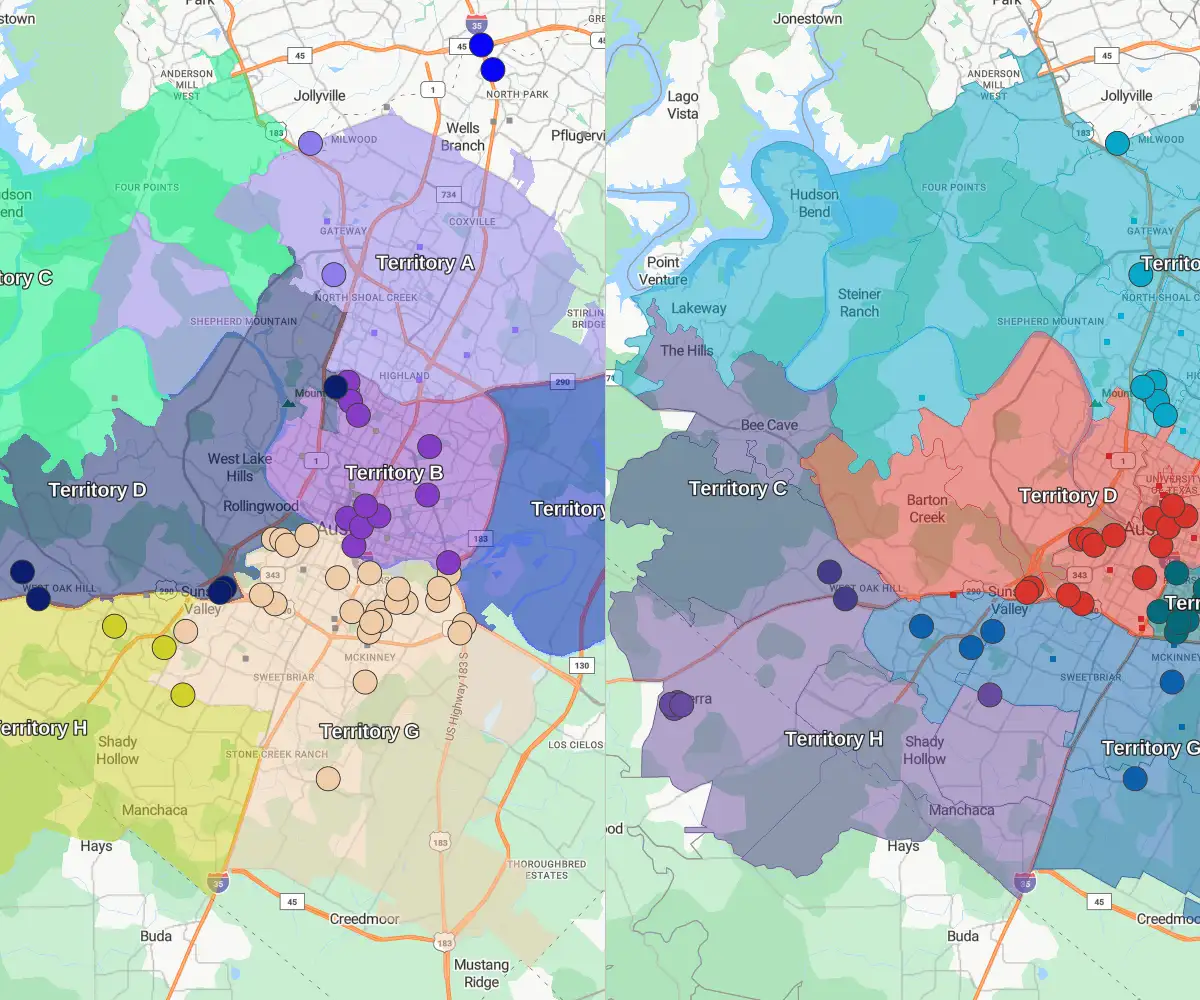Quick answer
Key Takeaways on Sales Resource Allocation
- Allocate resources based on future potential, not legacy structures
- Use workload data and mapping tools to balance territories and rep assignments
- Align reps around customers—not the other way around—for maximum efficiency
- Involve stakeholders early to minimize disruption and build stronger plans
- Continuously measure impact on revenue, productivity, and customer satisfaction
Your team's performance hinges on where and how you focus your sales resources. With eSpatial's smart mapping tools, you can stop guessing and start making confident, data-driven decisions that drive real revenue growth. Use it to identify strengths, uncover gaps, and prioritize areas for improvement.
What is Sales Resource Allocation?
Sales resource allocation refers to the strategic distribution of sales resources such as personnel, budget, time, and tools across different territories, products, or customer segments. The process involves analyzing data using flexible mapping software so that sales efforts are directed where they will have the highest impact.
Key aspects of sales resource allocation
- Territory design: Dividing sales regions fairly based on potential, workload, and customer density to avoid over- or under-servicing accounts
- Sales team deployment: Assigning the right number of reps with the right skills to the most promising opportunities
- Budget and incentive allocation: Ensuring marketing spend, commissions, and sales support are aligned with high-growth areas
- Technology and tools: Using CRM, analytics, and business data mapping software (like eSpatial) to optimize decisions
- Performance tracking: Continuously adjusting allocations based on real-time sales data and market changes
Why Resource Allocation Matters in Sales
Resource allocation in sales is fundamental to achieving revenue goals. It directly affects sales leaders, sales reps, and customers. If you get it wrong, it can hurt revenue and team morale, damaging rep retention and customer loyalty.
It matters because it:
-
Prevents wasted effort on low-opportunity accounts
-
Balances workload among sales reps to improve morale and retention
-
Increases revenue by focusing resources on high-potential customers
Best Practices for Allocating
Field Sales Resources
Best practice 1
Start Early and Build a Regular Cadence
Build a systemized calendar-driven planning cycle and involve all stakeholders early. For example, a major eSpatial customer implemented this cadence:
- July: All stakeholders meet via Zoom and brainstorm initial forecasts for the following year
- August: Sales leaders submit first sales resource forecasts to the sales operations team
- September: Sales operations create and share territory design scenarios with all stakeholders
- October: Sales leaders make final adjustments to designs and submit them for approval
- 31st October: All sales resource plans and territory designs are approved and rolled out to the team
"Growth From Trends is a Core Leadership Responsibility and Should Be Discussed at Least Twice a Year".
Frank V. Cespedes
Best practice 2
Focus on the Trends in Your Data
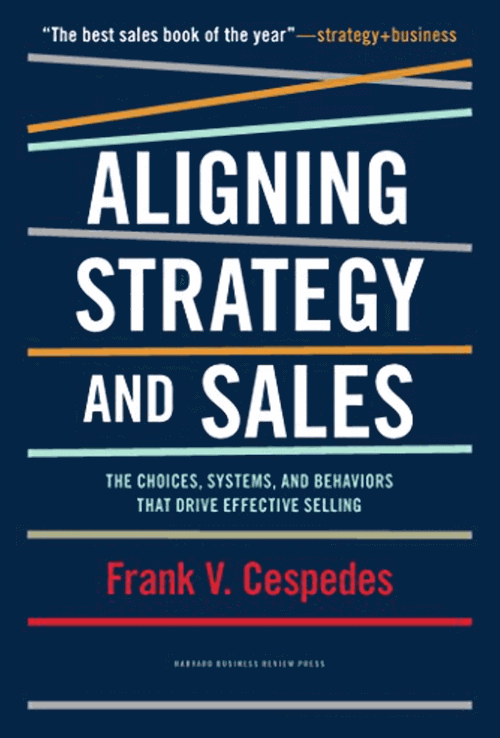
Frank V. Cespedes in his inspiring book Aligning Strategy and Sales outlines some ideas to embrace.
He highlights your need to analyse your micro-markets or hotspots. Those products or services could be your future star performers. Are you identifying those micro-markets and resourcing to exploit future opportunities?
Best practice 3
Use Workload (time Spent Per Visit + Travel Time X Call Frequency)
Workload is a simple formula that results in more equitable, balanced territories and lets you see where to increase and adjust headcounts while improving seller earnings potential. Here's the how and why of workloads.
Click to play - https://youtu.be/Bc7vAojEUZsBest practice 4
Create Territories Around Your Customers and Not Your Reps
Optimize your sales reps' locations around customers. Often sales territories are designed around the rep. And that can work. But over time it can lead to imbalance and inefficiency. Customers grow, some decline. Competition is fierce and evolving. You too need to adapt. Regular reviews of customer locations can offer insight and inform you of new approaches.
Schedule a call with a mapping expertBest practice 5
Implement Rep Weighted Center Points Not Geographical Center Points for New Seller Allocation
When hiring new sellers focus on customer-weighted areas and center resources. It means more high-quality selling time. And less drivetime.
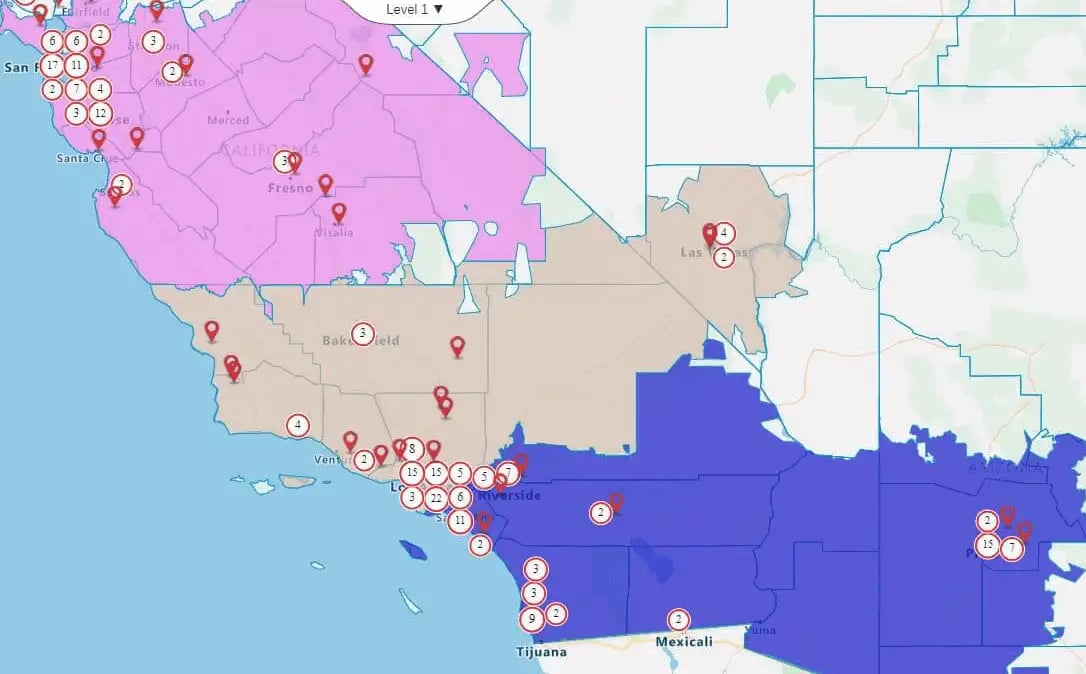
Best practice 6
Minimize Disruption
Avoid widescale account transfers that alienate key stakeholders. It makes sense to allow for account exceptions. Some customer relations should be maintained to protect and grow revenue. An account may sit outside a logical geographic alignment. But human input from key stakeholders can balance the logic with the practicalities of winning new business. You balance the data with your intuition and experience breakthroughs.
Best practice 7
Involve Key Stakeholders
Connect sales operations, sales leaders, marketing, and customers early in your planning process. This is a winning formula for minimizing disruption (see best practice no. six above) and motivating stakeholders to feel more involved.
Best practice 8
Measure the Impact
Resource allocation in sales is a goal-driven process. When setting goals for measuring success, consider the impact on:
- Revenue
- Costs
- Selling time
- Quota achievements
- Customer satisfaction
- Profits
Key Benefits of Smart Resource Allocation
When done right, allocating field sales resources can help you get the most from your team, tools, and time. It's a key aspect of learning how to create a sales strategy using mapping software.
Here are the key benefits of field sales resource allocation:
- Higher revenue: Focus reps and budgets on high-potential territories, products, and customers to drive consistent growth
- Improved sales productivity: Reps spend more time selling and less time traveling or chasing low-value accounts
- Balanced workloads: Prevent burnout and improve morale by fairly distributing accounts and territories
- Stronger customer coverage: Avoid gaps and overlaps to deliver better service and strengthen relationships
- Smarter, faster decision-making: Use tools like eSpatial to turn data into clear, actionable territory and resource plans
- Better rep retention: Empower your team with fair, data-backed plans that support their success