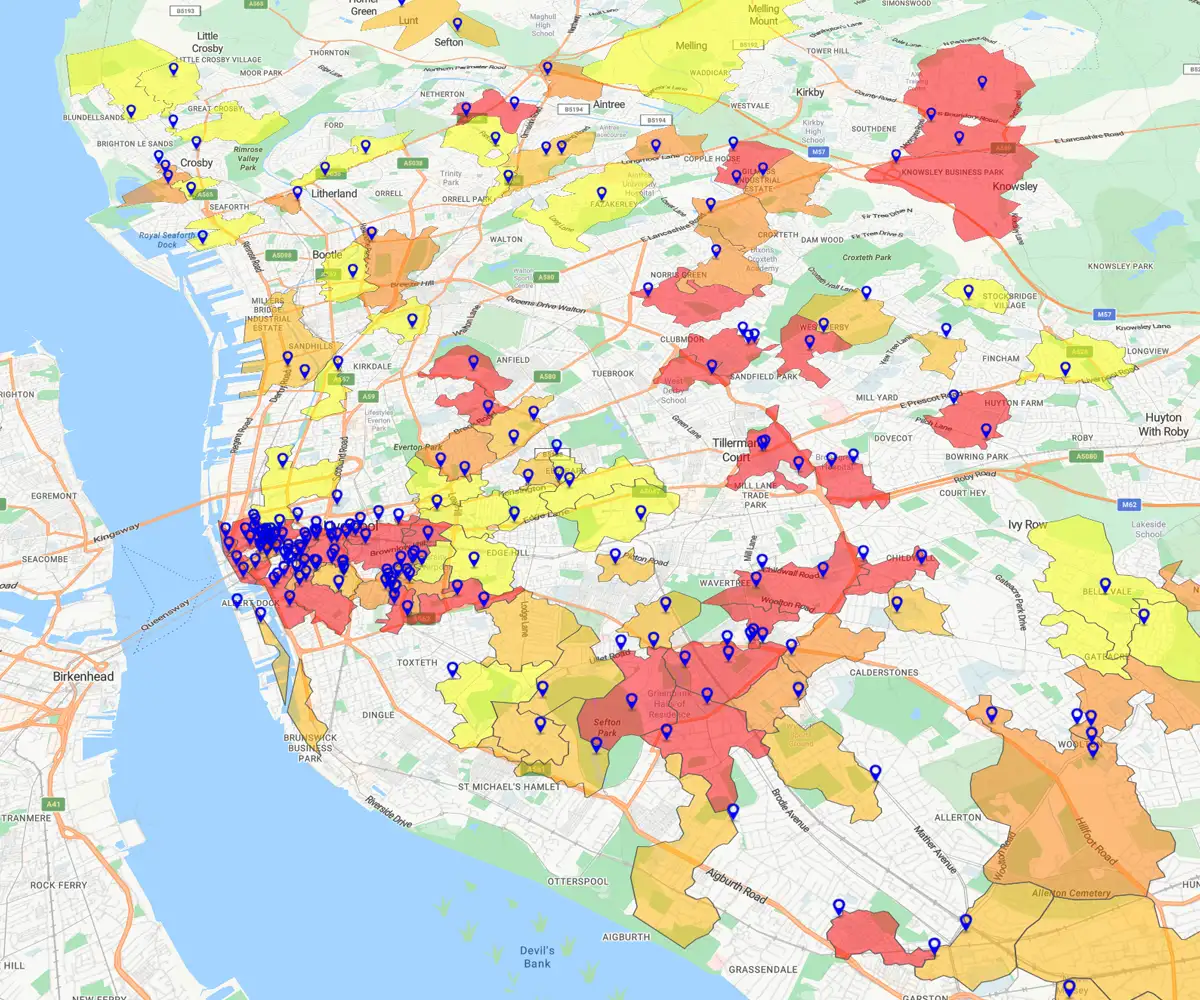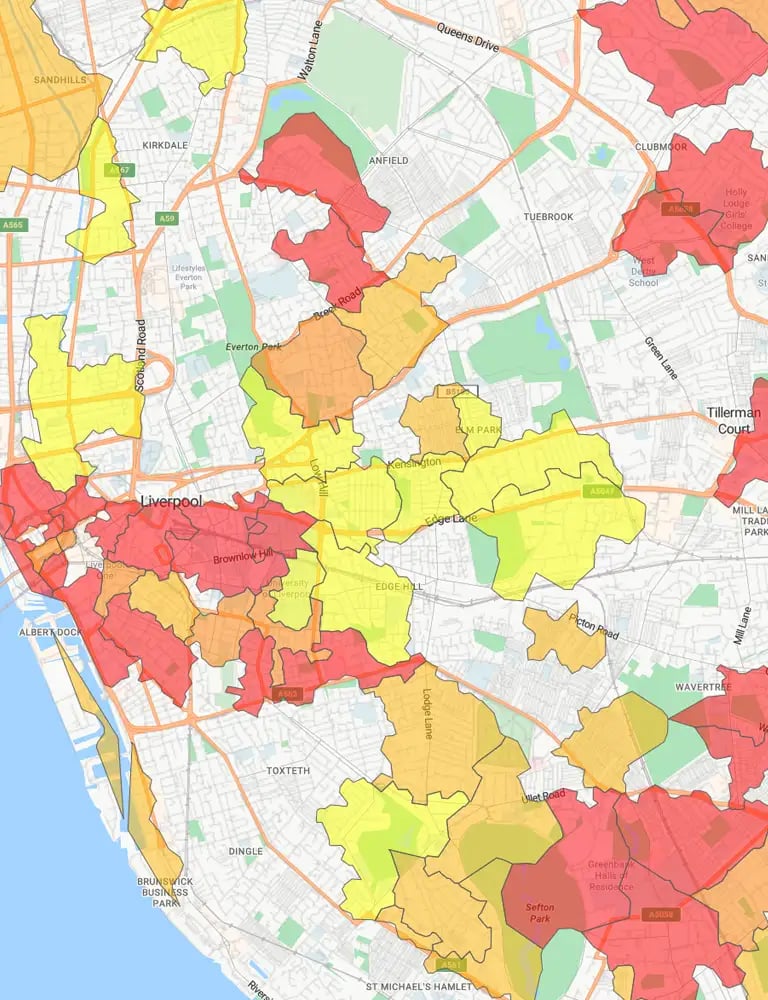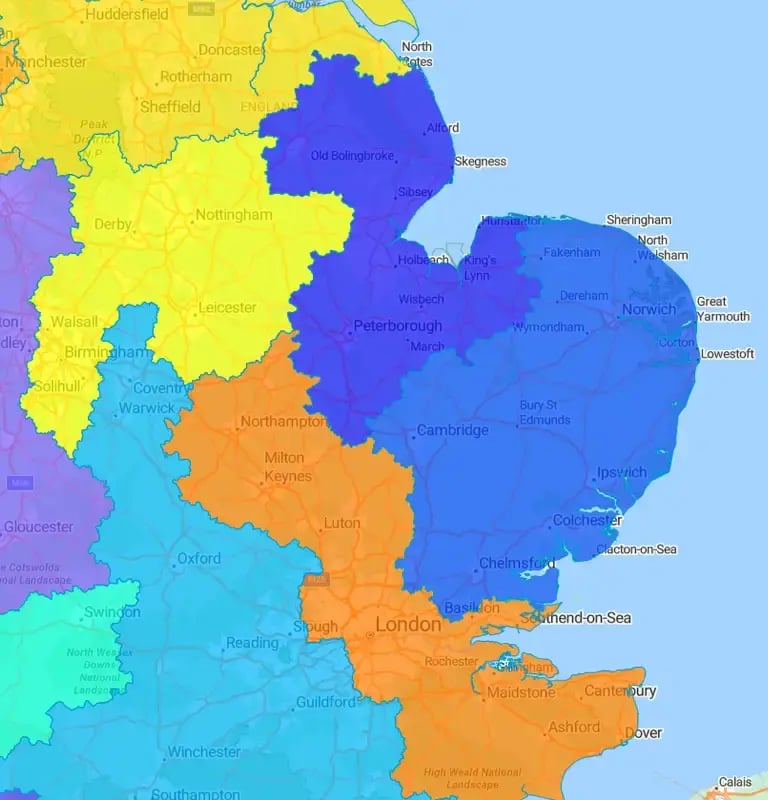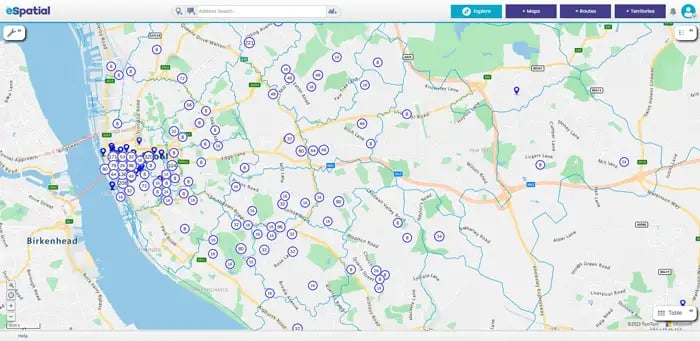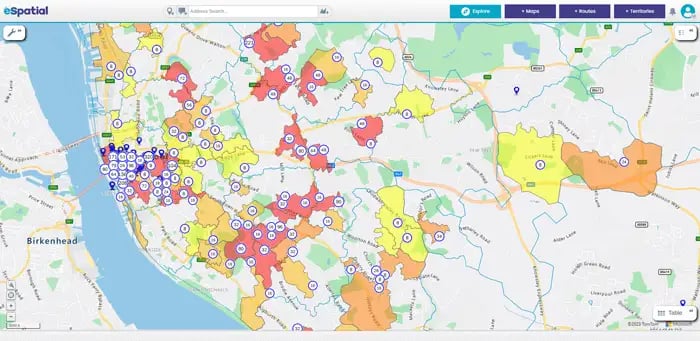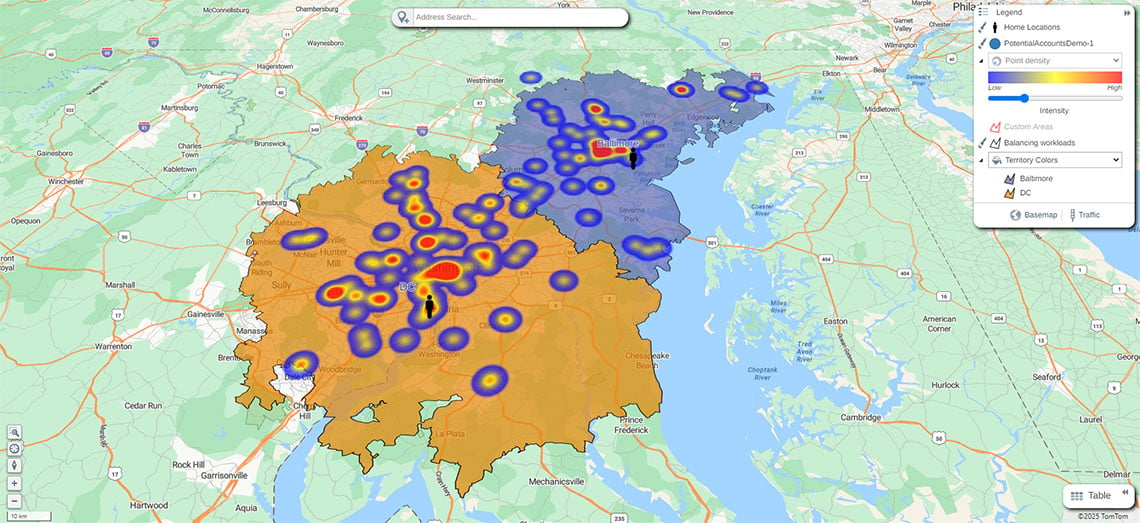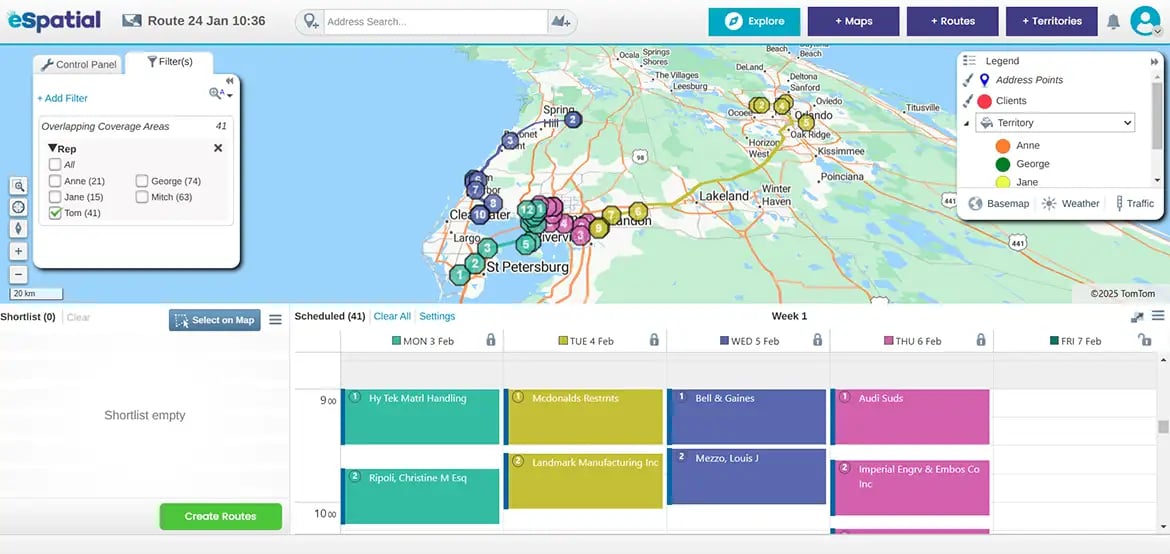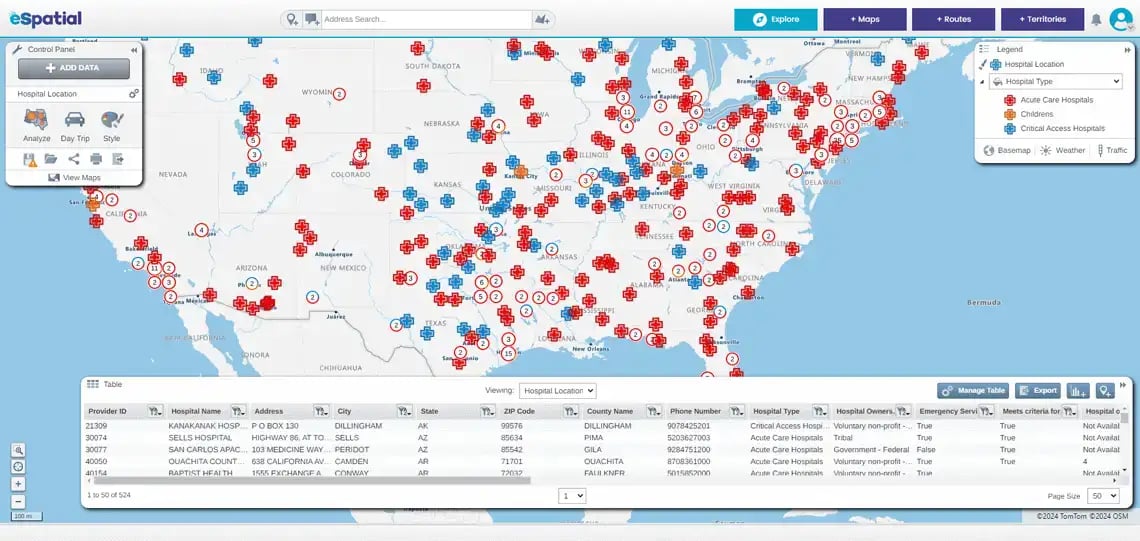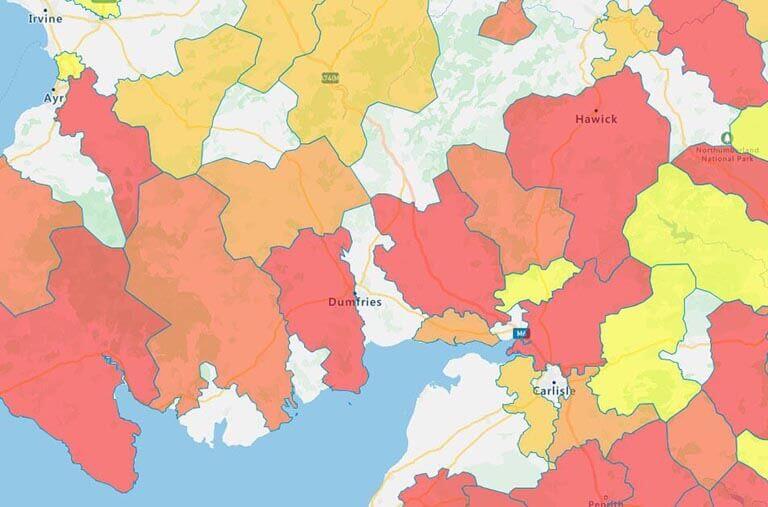Build Balanced Territories
Assign the right rep to the right area instantly.
- Granular control: Use postcodes as building blocks to design manageable workloads
- Total flexibility: Create territories based on geography, specific accounts or a hybrid of both
You can balance territories on workload or using a weighting (for example, you want each rep to spend 60% of their time with existing customers and 40% with prospects). If you assign leads by postal code, you can balance your territories by lead volumes. For more information, check out our Conquering territory management guide.