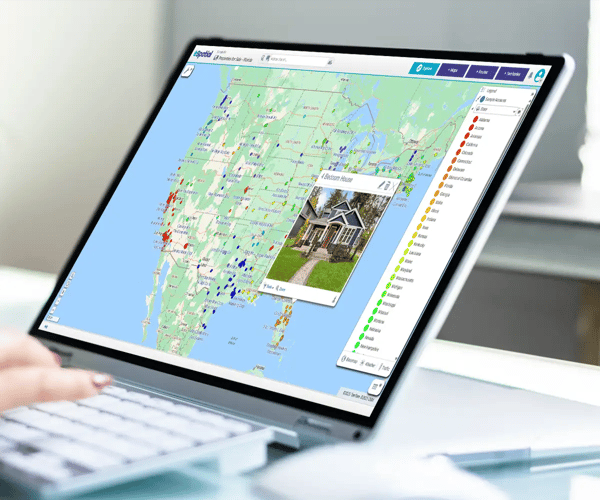eSpatial's commercial real estate mapping software can improve operational efficiency, accuracy, and effectiveness for real estate agents. The tool helps you spot opportunities, communicate clearly with clients, and create custom maps.
Our Customers Love Mapping With eSpatial
For Real Estate Teams Who Want to
- Visualize, analyze, and optimize property data
- Make smarter site selection, market analysis, and territory planning decisions
- Gain a competitive advantage in the market
How eSpatial Helps Real Estate Professionals
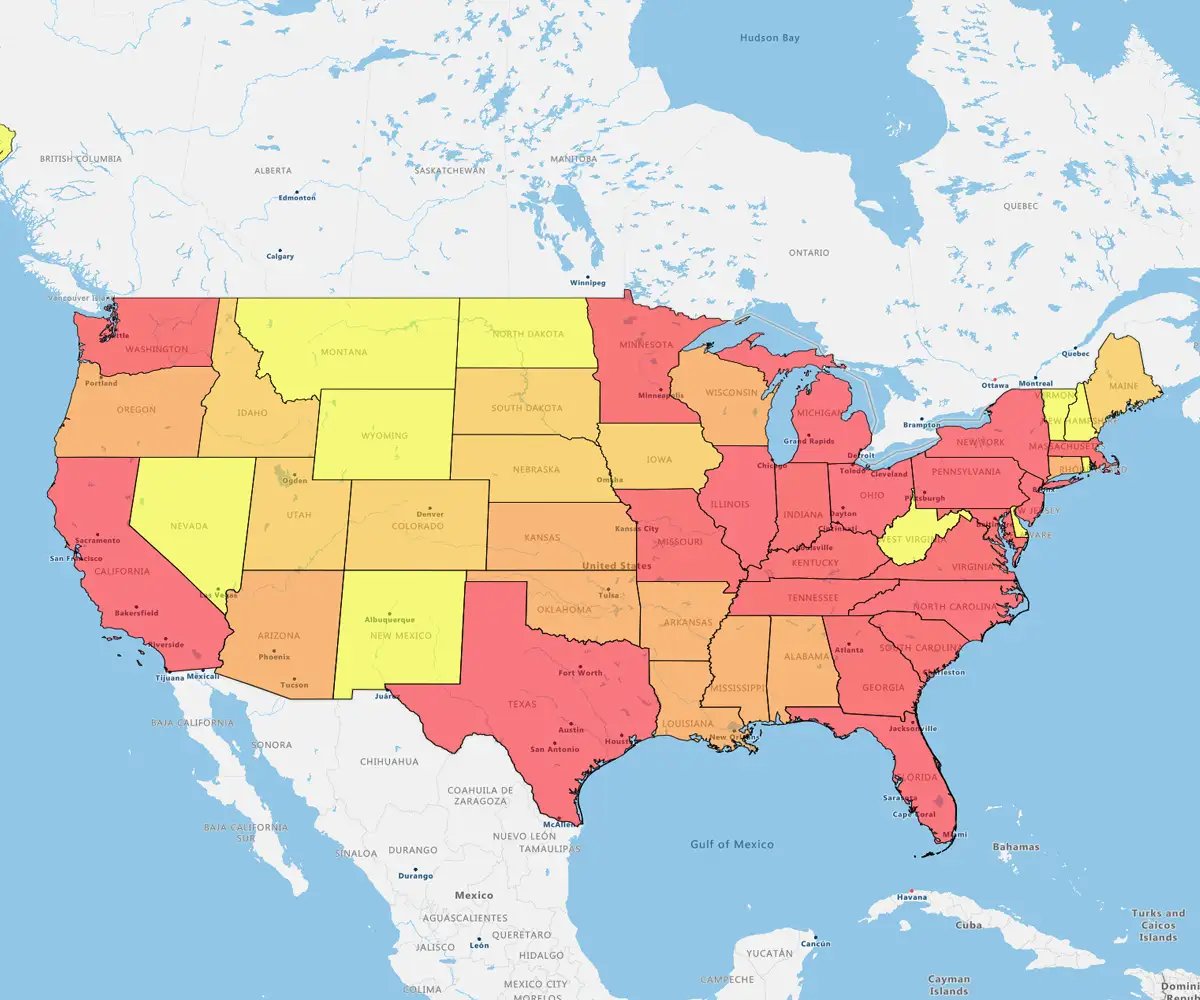
Analyze Markets and Spot Opportunities
As a real estate agent, you can use real estate analytics mapping software to understand the spatial relationships between properties, neighborhoods, and amenities. This is especially useful when dealing with large areas or multiple properties.
With location intelligence for real estate, you can analyze market trends, such as:
- Property values
- Sales history
- Demographic data.
This information helps you make data-driven decisions about pricing, marketing strategies, and target demographics.
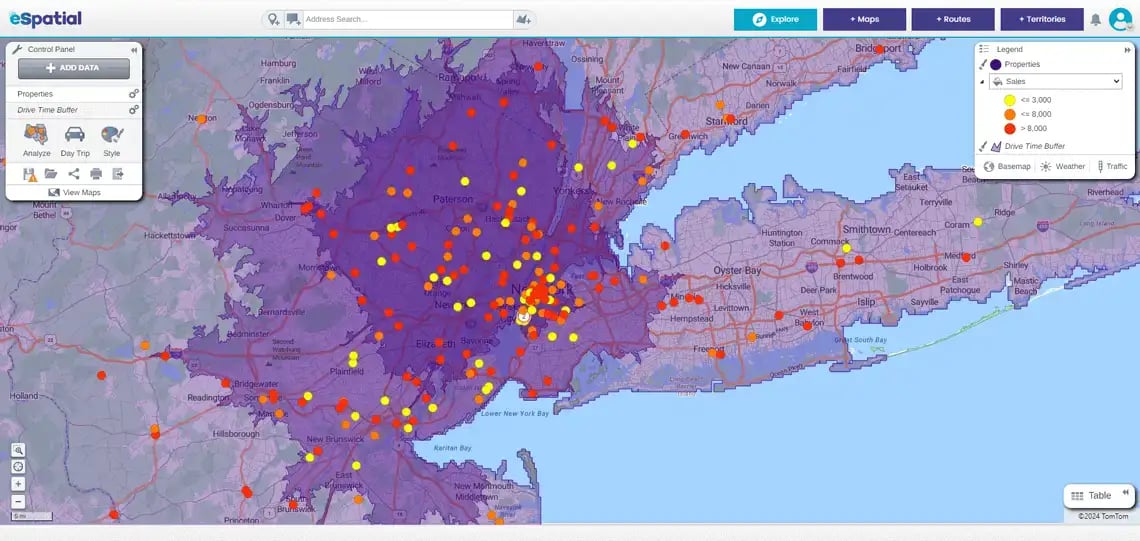
Property Search
The eSpatial platform helps real estate agents search for properties more efficiently. With real estate site selection software, you can easily find properties based on specific criteria such as location, price range, size, and amenities. eSpatial simplifies the property search process, helping you quickly identify potential listings that more effectively meet your clients' needs.
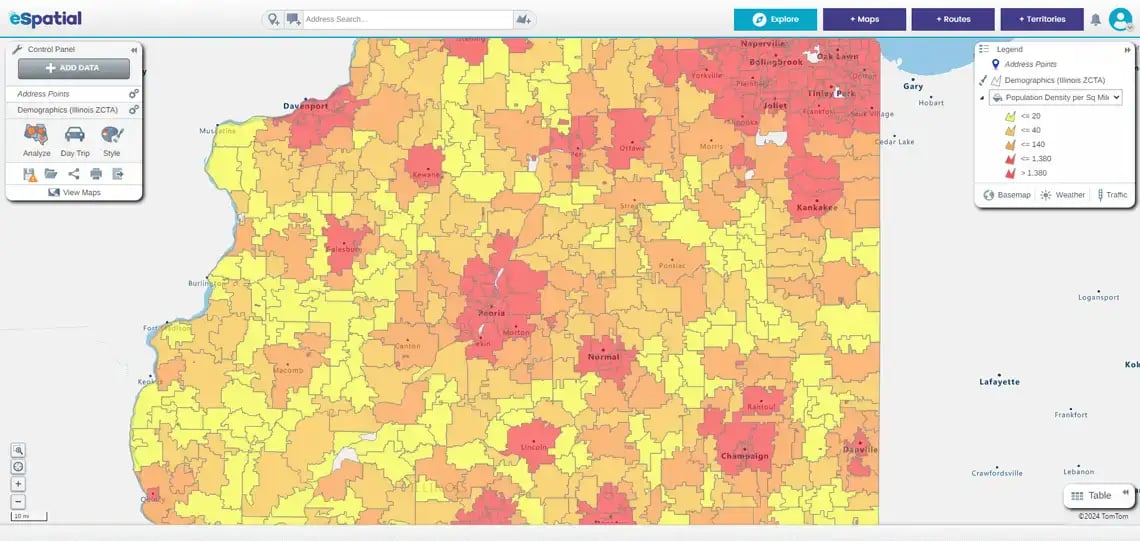
Customize Maps to Your Business Needs
With eSpatial, you get various customization options to personalize your maps based on your specific needs. These options can include overlaying multiple data layers to give clients a complete understanding of the property and the surrounding areas. Styling your map is super easy, too.
4 Reasons Real Estate
Agents Choose eSpatial
eSpatial's real estate mapping software transforms how property professionals work with location data. Here's what makes it essential for your business:
- It accelerates site selection and analysis times
- It is perfect for planning geographic-focused sales and marketing campaigns
- It is fast, intuitive, and the easiest-to-use mapping software on the market
- Presenting and sharing property details on a map boosts collaboration and client engagement
Platform Highlights To
Support Real Estate Needs
eSpatial's real estate mapping software delivers performance, adaptability, and puts control in your hands. Whether at your desk or in the field, you can view property maps, generate market insights, and communicate findings instantly. Using the platform online or offline, customizable visuals, mobile-friendly design, and interactive tools give every real estate professional exactly what they need.
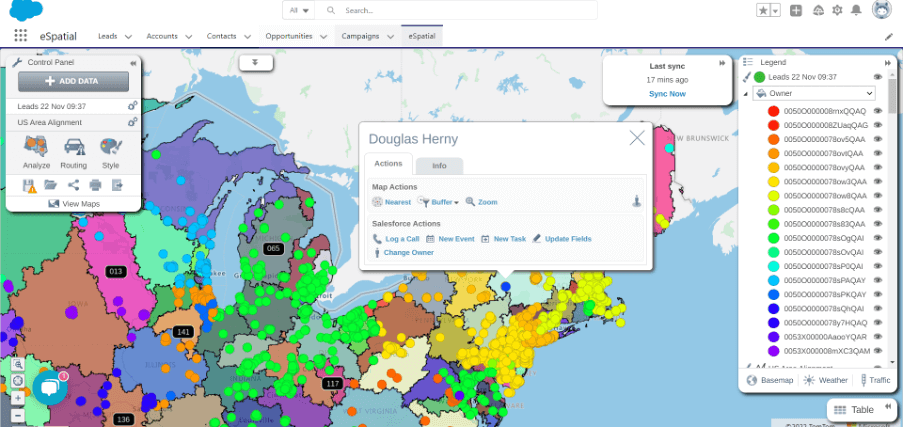
Seamless Integration
Smooth Salesforce integrations give you easy access to an all-inclusive mapping tool. This allows you to switch effortlessly between your full Salesforce CRM and your real estate map software.
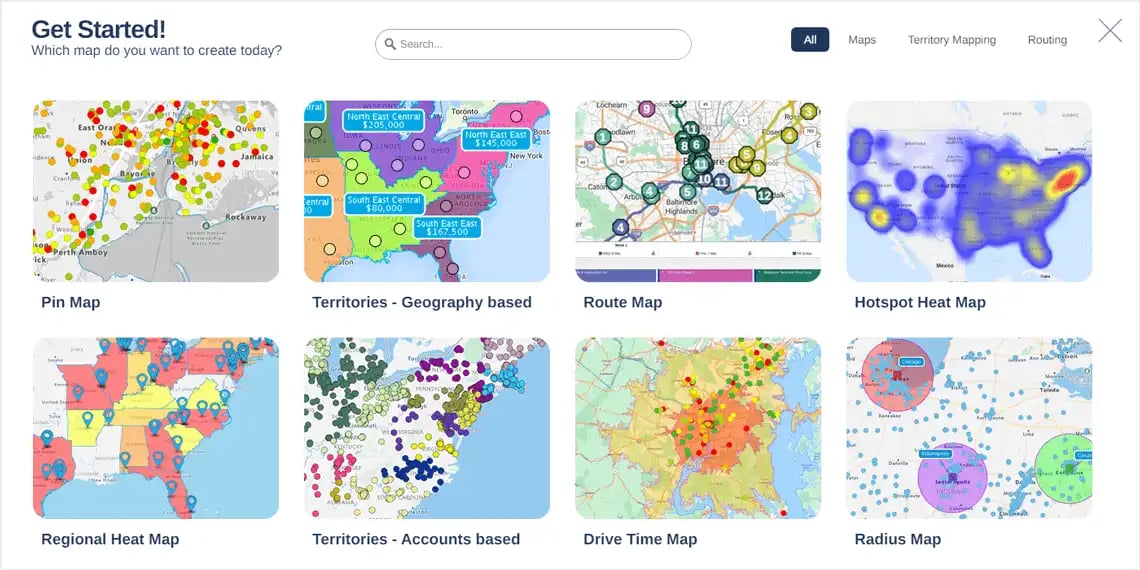
Scalable & Secure Architecture
Our cloud-based GIS software provides enterprise-grade functionality that can be accessed via any device with an internet connection. The platform is scalable and secure, providing web services for spatial applications. You can rest assured that your data is protected while your capabilities expand.
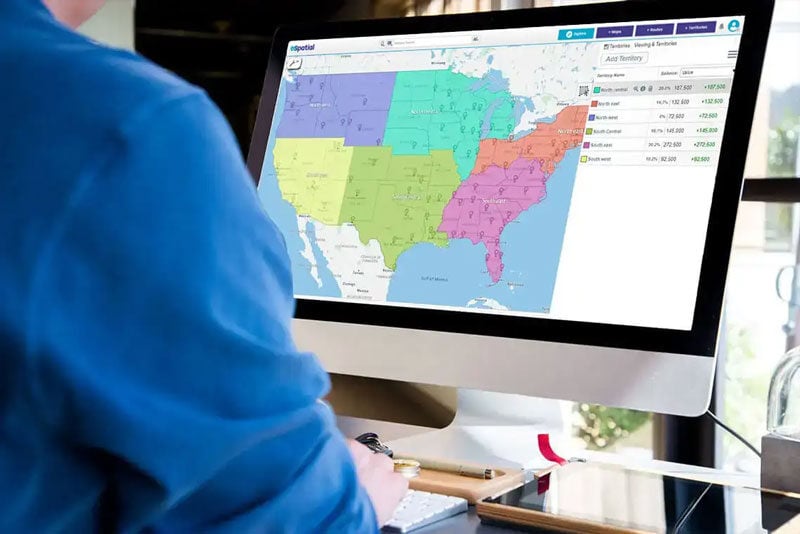
Intuitive Interface
eSpatial is designed for simplicity, with a clean and user-friendly interface. Agents at all technical levels can easily create professional-grade maps and quickly start benefiting from the insights they gain.
Frequently Asked Questions
How Can Mapping Help Me Grow My Real Estate Business?
Using eSpatial gives you a competitive advantage, as agents who provide comprehensive, visually engaging property information are more likely to attract and retain clients.
Can I Save and Share My Maps With Colleagues?
Yes. All your maps are stored in your personal eSpatial library and can be accessed, updated, or shared anytime. Teammates with access can view real-time updates and stay aligned on strategy.
Can I Create Territories Manually?
Yes. We expect that most companies will benefit from our optimization algorithms. We still expect it to be a 90% solution with manual tweaks and changes to account for local knowledge from the field.
Can I Optimize Sales Routes for Property Visits?
Yes. You can optimize your routes up to 20 days in advance.
Can I Layer Multiple Datasets on the Same Map?
Yes. You can add all of your datasets directly as layers to your maps.
Can I Create a Radius or Drivetime Buffer?
Yes. All are included in our Map Maker plan.