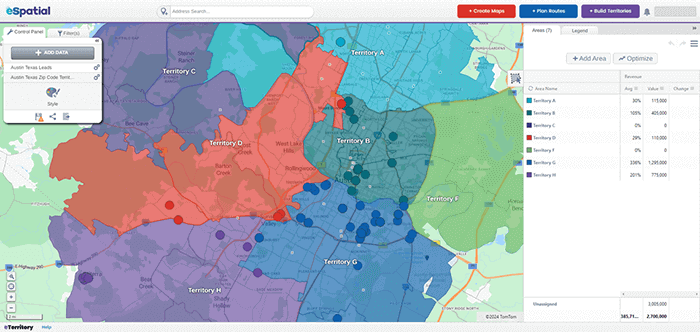eSpatial is designed to be a powerful yet easy to use mapping software with a comprehensive set of features that enables you to visualize, analyze and share your business data. It allows you to dig deeper into your sales data to identify trends and patterns that help drive decisions for business growth.
Product features and tools
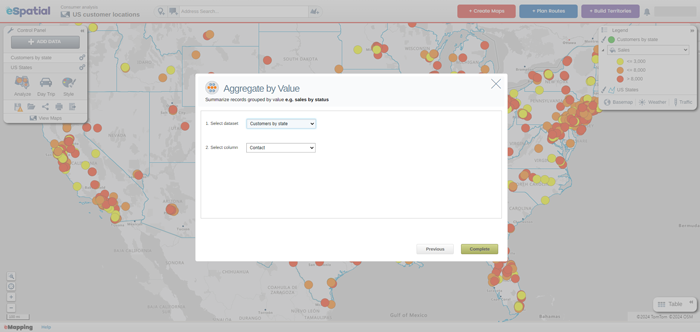
Aggregate by value tool
A robust feature that uniquely empowers you to merge and scrutinize spatial data based on specific attributes or criteria.
View feature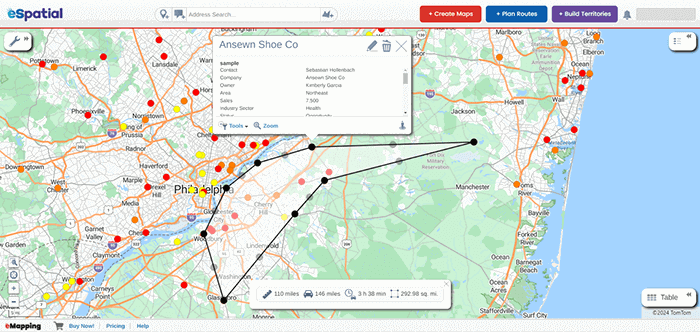
Distance measurement tool
The easy way to measure the distance between two or more points.
View feature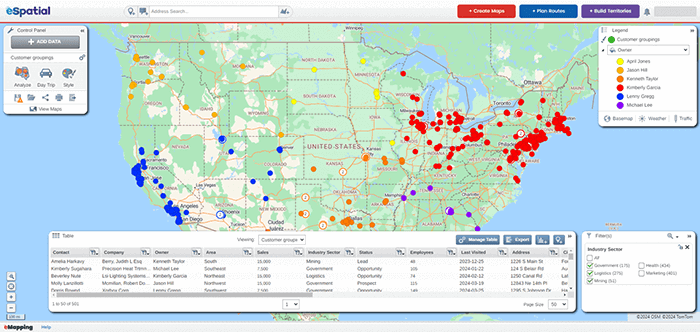
Filter table
The filter table is the go-to function when you want to refine your analysis to hone in on areas of interest in your data.
View feature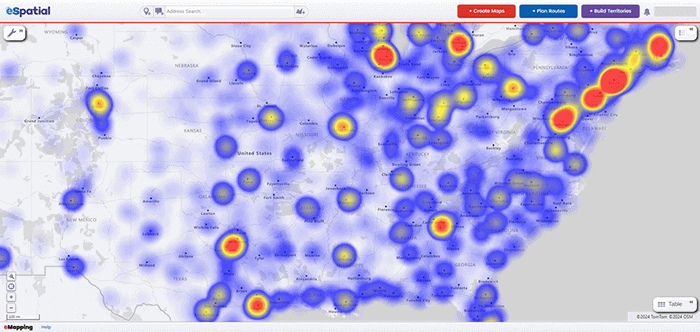
Heat mapping tool
Perfect for operations, sales, marketing, and data analysts who want to spot and analyze trends in their data.
View feature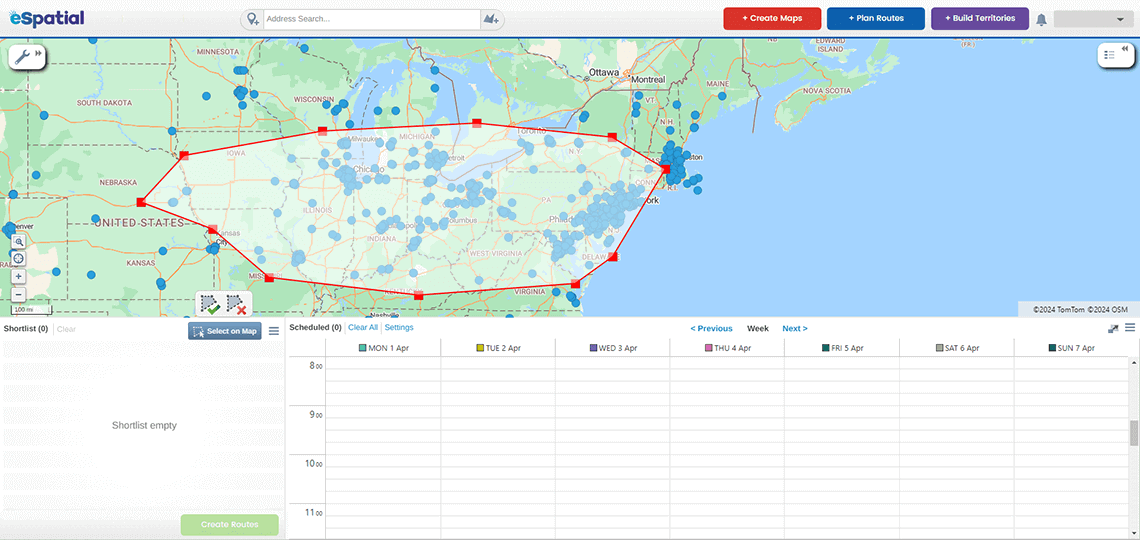
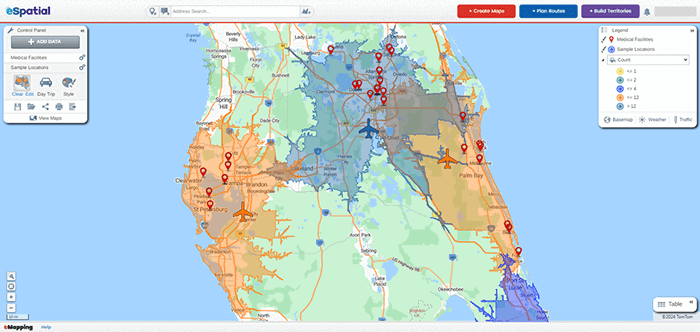
Proximity analysis tool
Used by sales, operations, and marketing to create visual buffers, calculate distance, or find the nearest neighbor to a location.
View feature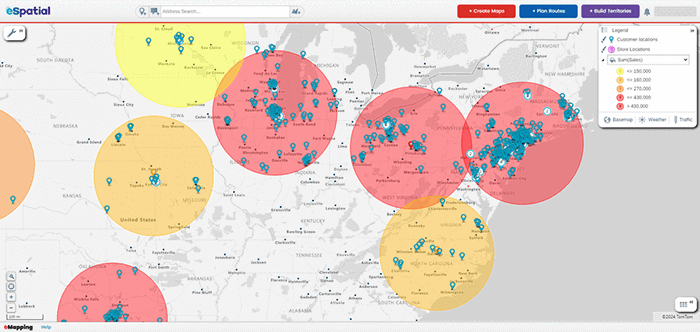
Radius analysis tool
Streamline your business decisions with geospatial analysis, market research, and route planning using the radius analysis tool.
View feature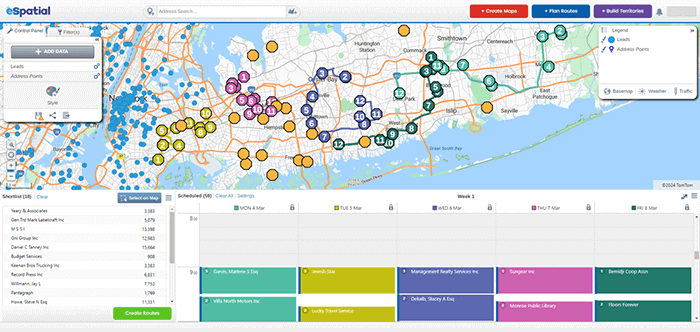
Route planning tool
Optimize daily routes and plan schedules for your next 30 days at lightning speeds.
View feature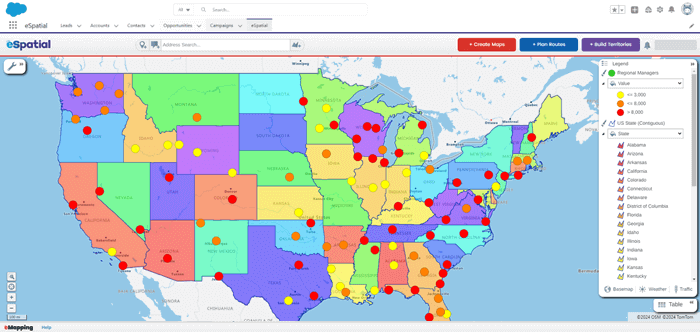
Salesforce integration
We offer rapid visual insight that eliminates the need for guesswork in decision-making, all within your Salesforce environment.
View feature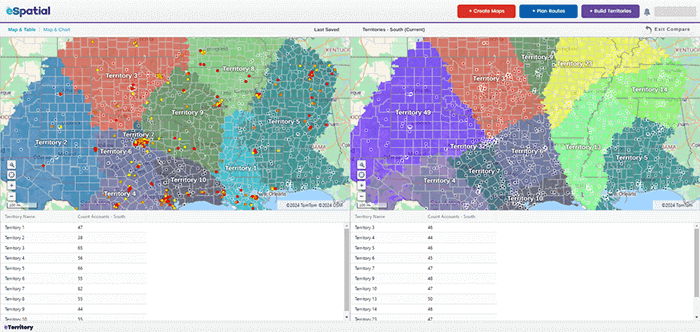
Scenario planning tool
Create a what-if analysis that optimizes territories based on various factors and variables.
View feature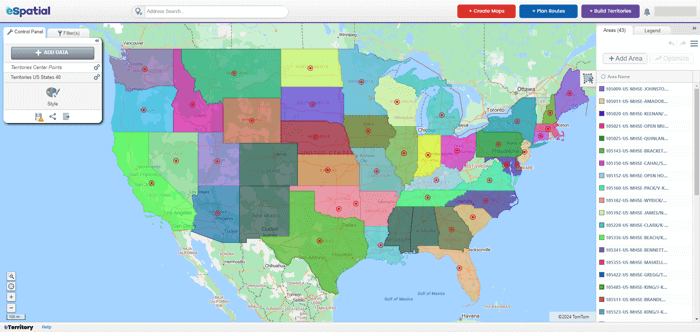
Territory center tool
Unlock the true potential of your sales territories. Whether hiring, realigning, merging, or consolidating, don't miss out on the power of weighted centers.
View feature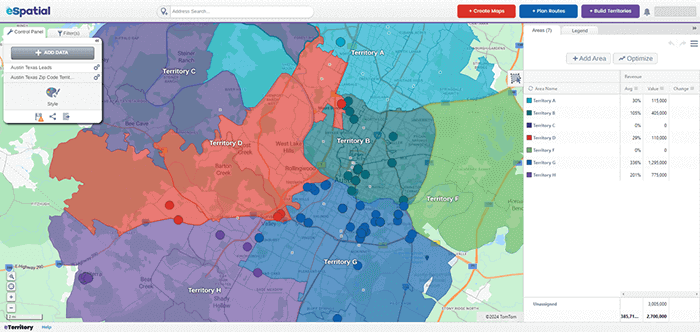
Territory optimization tool
Design balanced, equitable sales and service territories that maximize sales potential and time with customers and minimize travel time and costs.
View feature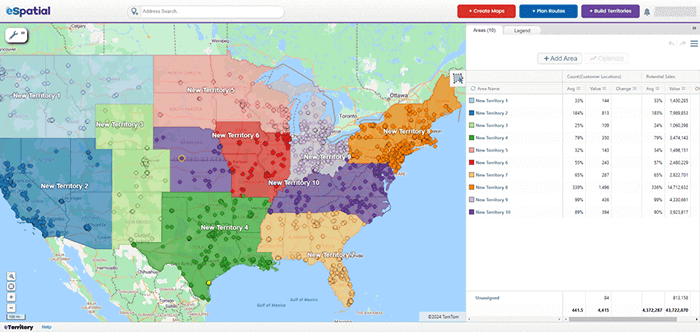
Work index tool
The work index tool adds a new layer of analysis when designing balanced, equitable sales and service territories.
View featureCustomize your maps
You can customize and label markers according to your business or organizational requirements. You have the option to choose from a wide range of pin styles in the library or upload your own images to create custom-branded markers. You can modify the appearance of your base map too.
- Multiple base map styles: Customize your map with complete control over variables such as labels and more.
- Turn by turn route navigation: Access turn-by-turn directions via the Google Maps link.
- Sharing made easy: There are various ways to share your map, including private sharing, public publishing, and embedding within a webpage or blog using HTML code.
- Share a map with just one click: With just one click, share your map with password protection to ensure only authorized individuals have access. Alternatively, make your map public for anyone to view.
- Built to handle large datasets: Designed for operations teams, analysts, sales, and marketing, eSpatial easily handles large datasets.
- Enterprise level security: eSpatial is ISO 29001 accredited. We offer the highest levels of security using AWS.
- Data labelling tool: Visualize your customer location and other data on the map with labels.
- Update your data with a click: You can easily access and edit point or customer data on the live map.
- Color-by-value tool: Customise colors to show industry or customer type, vertical, asset type, and insurance risk category. The options are unlimited.
- Role-based access control: Control user access by role to limit or increase access to critical maps.
- Single sign on (SSO): For increased security, you can leverage SSO for your organization.